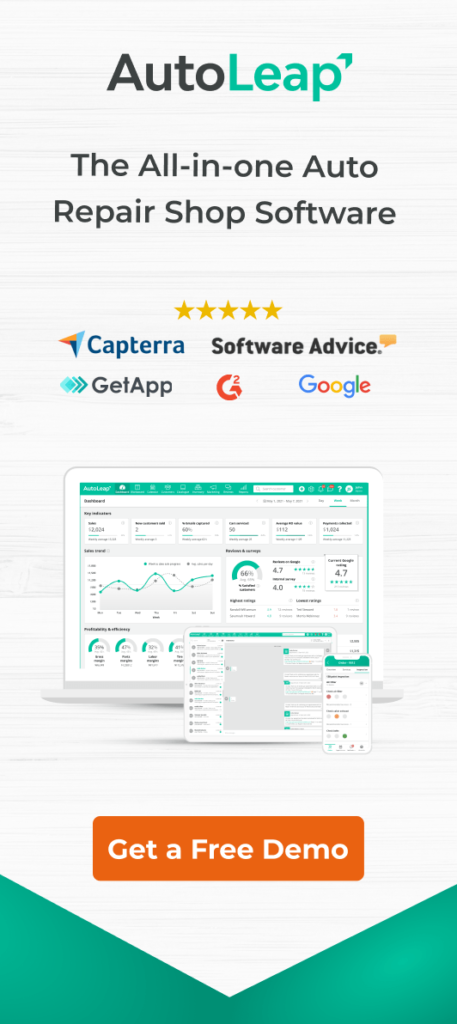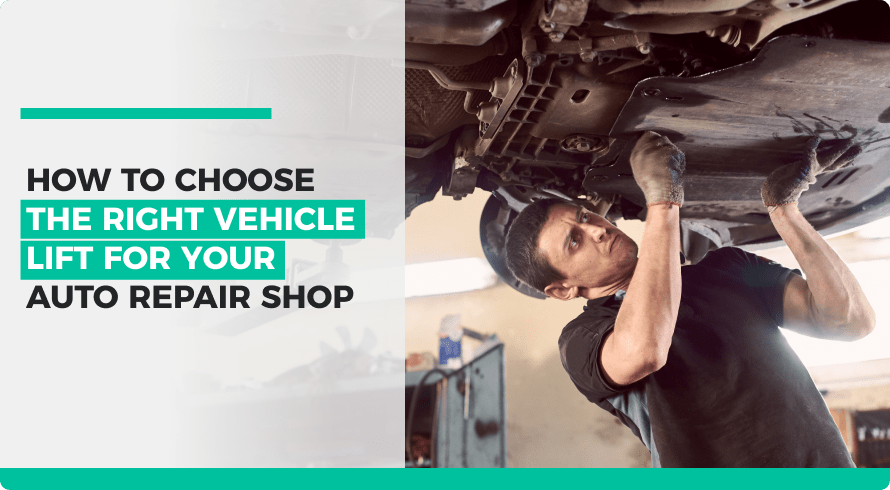One of AutoLeap’s game-changing features is our Reports module. It allows you to easily navigate through multiple reports and easily view breakdowns in your sales, outstanding invoices, inventory and more! It’s time to stop scratching your head as you backtrack your paper trail and add up all the figures.
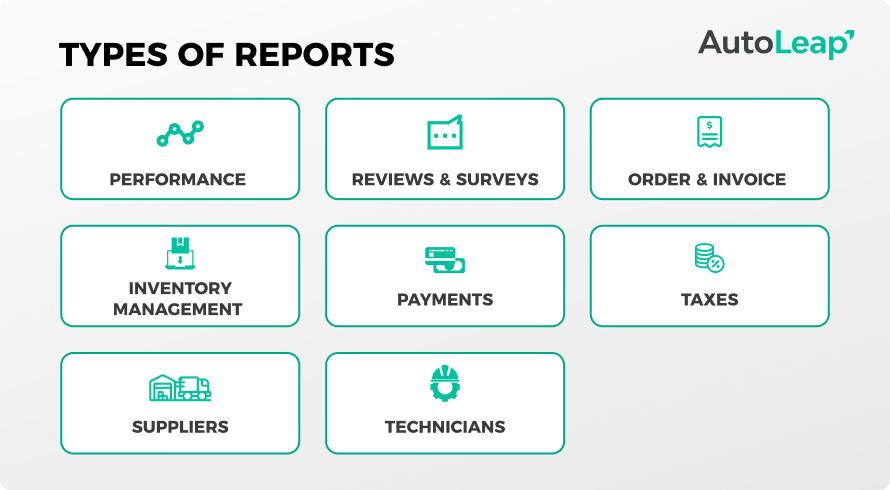
With various reporting and business management tools provided, 69% of users of AutoLeap found the application helps them streamline their operations. This data comes from a study by Hobson & Company.
With these advantages in mind, let’s dive into the different reports that can help you supercharge your growth!
» Looking to increase your profits and streamline operations? Get the scoop on how AutoLeap can help.
Performance reports
From your total sales and profitability to the discounts you provide, AutoLeap gathers all your data in one place and helps you filter based on time periods, customers, service provided and more. Along with this, you get a handy breakdown of the details, an accurate average value and all relevant customers with their invoices listed below.
Check out this example of a profitability report:
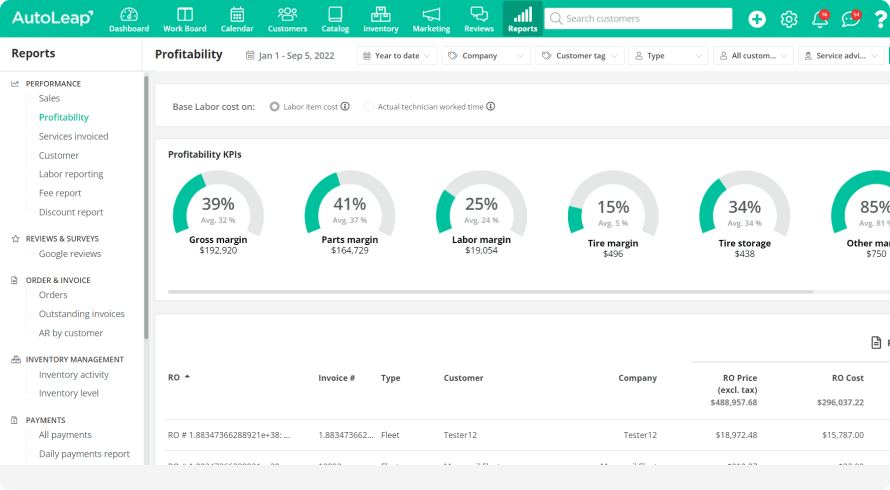
Technicians
From attendance logs to summaries for each technician, these reports provide you with a birds eye view of the total hours of work performed by your technicians, their productivity, ROs assigned to them. These tools make managing attendance super easy.
Inventory and suppliers
Keeping track of your stock has never been easier. These handy reports show you the quantity and value of your existing inventory while also tracking any incoming parts based on your ROs. Each item can be tracked based on the RO, technician and automatically tracks the quantities.
For instance, if you added wiper blades to an RO but the customer deferred the service, then a clear history is visible showing the adjustments to the overall inventory of wiper blades at your shop!

In addition to this, you can easily track an items sold report to help you make more accurate inventory purchasing decisions. This will also help you maintain a supplier’s list for easy order placements!
Invoices, payments and taxes
AutoLeap provides a range of reports to help manage your invoices, track payments and maintain your taxes. Specific reports include:
- Orders report
- Outstanding invoices report
- Accounts receivable by customer
- All payments report
- Daily payments report
- Cash drawer
- Tax summary
Each of these reports tracks unique aspects of your business’ financial records while providing an easy to understand visual representation of the relevant figures. But they all serve the same purpose—making your life easier!
» Looking to increase your profits and streamline operations? Discover how autoleap.com can help.
Closing thoughts
It’s time to say goodbye to old-school pen and paper and hello to saving time with AutoLeap’s reporting capabilities. Manage your business easily and let us handle putting together all the figures!
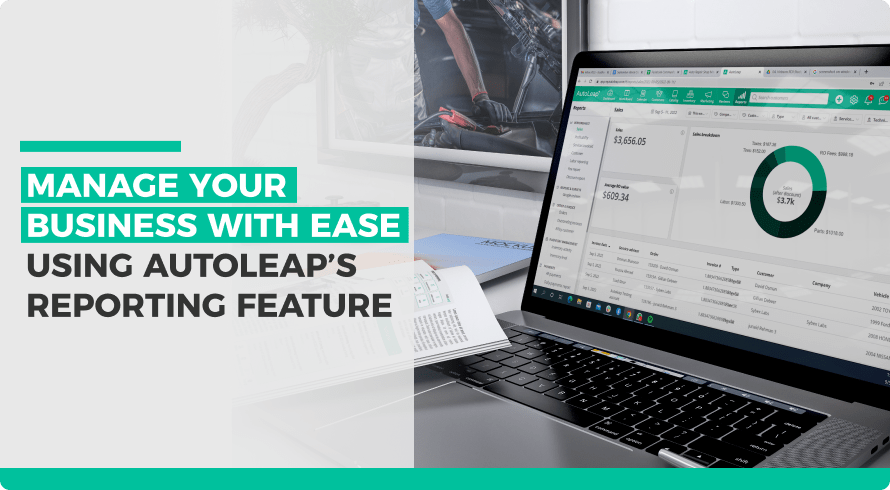
 Demo
Demo