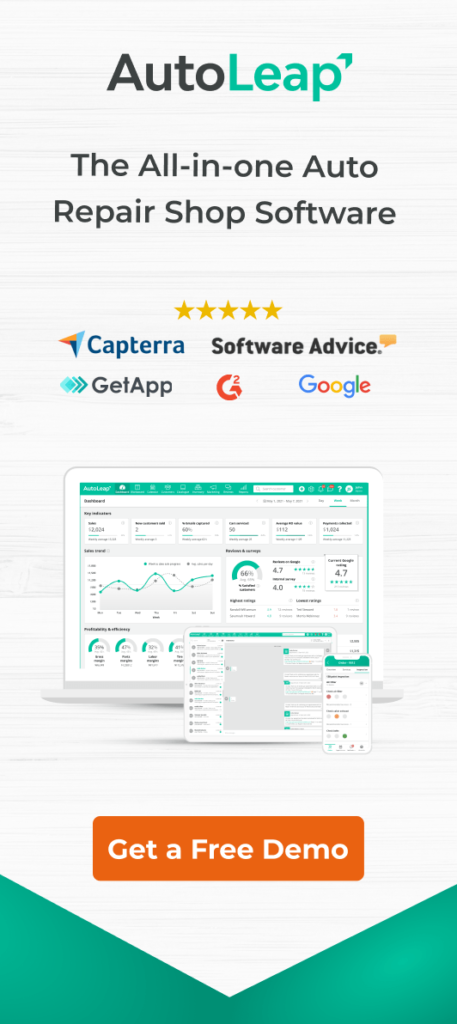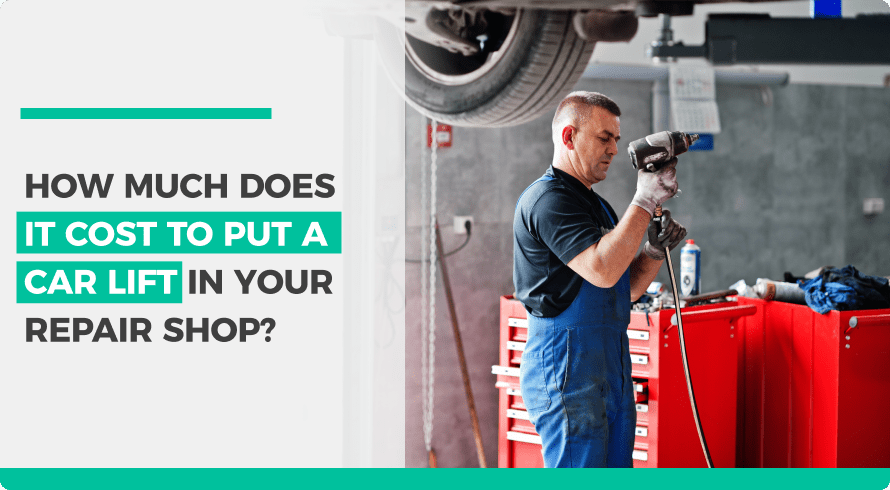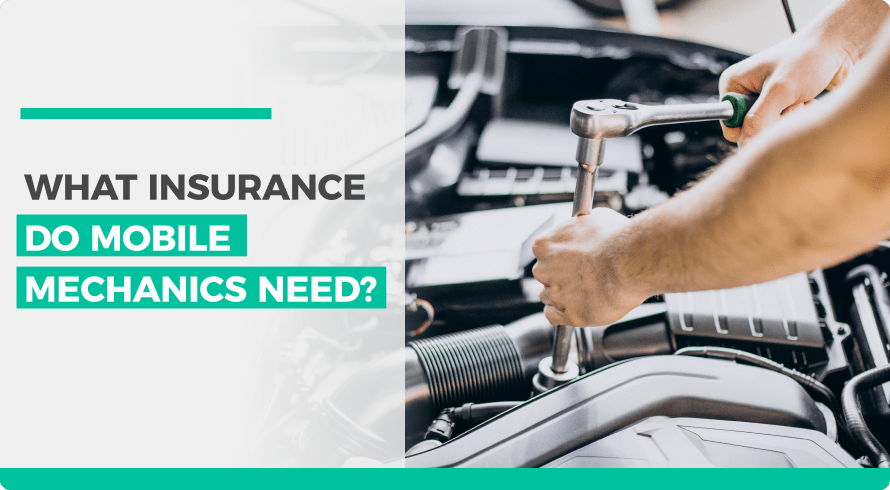Whether it’s working as a technician for an auto repair shop or starting your own business, there’s one thing that nobody prepares you for—the endless paperwork! From keeping track of customer data, the services they require, recommendations, cost of parts and more; there’s a never-ending stream of information that any shop needs to keep up with.
But what if all your customer information could be stored in one easy place with your standard services saved and parts from multiple vendors easily accessible, all without having to rely on a physical papertrail? Well, AutoLeap has the solution for you. Not only is everything laid out in an easy-to-use manner, but your usual time of 15-30 minutes it takes to generate an estimate would be cut back by up to 60%!
AutoLeap won’t just help you save time but also helps you stay organized, maintain a clear record and make estimate generation an easy four step process!
» Want to grow your auto repair business? Click here to schedule a demo.
Step one: Create a customer profile
When a customer walks into your shop, there’s some essential information you will need to gather from them. To input these details, click on “Create new customer” and add in their name and contact info. Once that’s done, you can add in their vehicle specifications such as the YMM, mileage and VIN number. After that is saved, this information is automatically stored. That means you can easily pull it up again if you need to recreate an estimate or the customer comes back in for more services!

Step two: Enter the relevant services
One of the powerful time-savers in AutoLeap’s estimate generator is that shops can create canned services which provides you with a template to set up any frequently requested services and grouping together the parts, labor and other line items. So whether it’s an oil change or tire storage, simply set up your shop’s most commonly used services and save time moving forward!
Once the canned service is created, you can easily add it into any estimate and make any necessary modifications without having to mess with the template you created. If your customer requires a service that isn’t saved as a template, then simply fill in the type, description, price and other necessary details.
Step three: Add in any additional information
If your customer requires a service that you don’t have the parts for right now, then simply click on the ‘Parts ordering’ tab to start searching for whatever you need across multiple vendors using NexPart and PartsTech! Even beyond convenience, this integration helps you get the best rates for any part while also reducing up to 50% of the average time spent on ordering parts.
Another addition would be if you feel a detailed inspection is required for the vehicle. If this is the case, then add it onto the estimate, assign it to a technician and have them conduct a digital vehicle inspection. This can be a great way to boost your sales by upselling any other services that may be essential to your customers!
Step four: Get approval
Rather than calling customers in or chasing after them for approvals, you can now simply forward it over to their email or contact number to go through on the ease of their own devices. If you’ve provided any suggestions or conducted an inspection, your customers can easily view all the relevant information and make an informed decision about whether or not to approve the estimate.
And the best part? Customers would only have to give an e-signature in order to approve of the estimate, which they can provide from their own mobile phones!
» Want to grow your auto repair business? Click here to schedule a demo.
Closing Thoughts
All in all, generating estimates through AutoLeap enables shops to store their data in one safe place, access multiple options and easily get customer approvals. At the end of the day, your shop can maintain a digital paper trail of all your information, recommendations and approvals without having to use a single sheet of paper!

 Demo
Demo