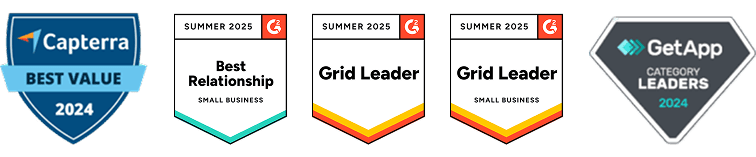Ever felt overwhelmed by the daily grind at your auto repair shop? From scheduling appointments to managing inventory, it can feel like you’re juggling a dozen balls in the air. But what if there was a way to simplify all of this? Enter shop management software! But how do you choose the best one for your shop? Let’s dive in and find out!
What does my shop need?
Schedule a free demo today!

Boost your shop sales

Simplify shop management

Empower your technicians
Imagine constantly losing track of customer appointments, feeling like you never get to leave the shop because you’re buried in paperwork, or having inventory management feel like a nightmare. Or there’s no clear way to track the productivity of your technicians. These are all scenarios where the right software can make a significant difference.
Before you look at software options, it’s crucial to know what your shop specifically requires. Would you buy a car without knowing what features you need? Probably not. The same goes for shop management software.
What are your current pain points?
Analyze the inefficiencies in your current processes. Are you still using paper for scheduling? Is your invoicing process slow and unmanageable? Identifying these pain points can help you see where software can make a difference.
Identifying areas for improvement
For example, if you’re losing track of customer appointments, automotive shop scheduling software can help. Or if inventory management is a nightmare, find an auto shop inventory software solution that offers real-time inventory tracking.
Identifying essential features
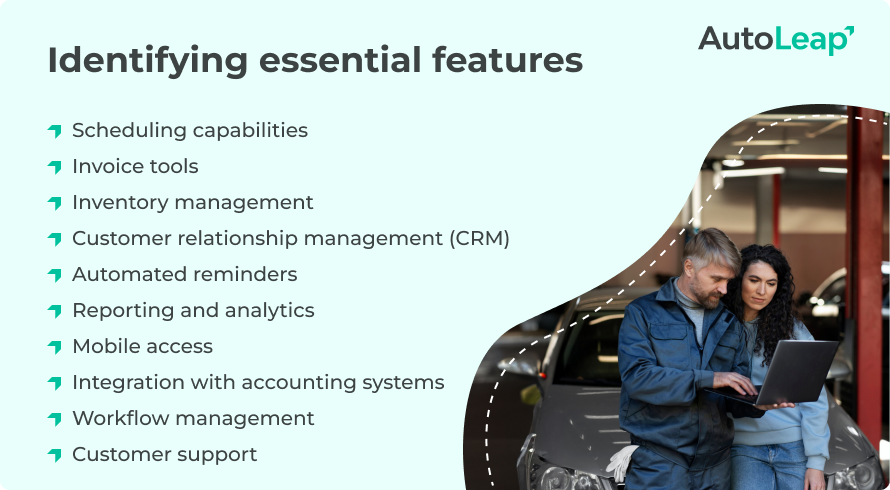
- Scheduling capabilities: Efficiently manage appointments and avoid double bookings.
- Invoice tools: Simplify billing and payment processes with automated invoicing.
- Inventory management: Track parts and supplies in real-time to avoid stockouts.
- Customer relationship management (CRM): Maintain detailed customer records and service history.
- Automated reminders: Send automatic appointment reminders to customers.
- Reporting and analytics: Generate detailed reports to analyze shop performance and financial health.
- Mobile access: Access software features on the go with mobile compatibility.
- Integration with accounting systems: Seamlessly sync with your existing accounting software.
- Workflow management: Streamline job assignments and track technician productivity.
- Customer support: Reliable and responsive support to resolve any issues quickly.
What is my budget?
Now, let’s talk about money. How much can you realistically spend on software? This isn’t just about the upfront cost; you need to think long-term.
Determining your budget
Set a clear budget range. Remember, the most expensive software isn’t always the best. It’s about finding the right balance between cost and value. For instance, if you find software that’s a bit pricey but offers excellent features and customer support, it might be worth the investment.
Weighing cost versus benefits
Think about the long-term benefits versus the upfront cost. Good software can save you money in the long run by increasing efficiency and reducing errors. Imagine cutting down the time you spend on paperwork by half—that’s time you can spend on actual repairs, boosting your revenue.
One effective way to understand the true value of shop management software is by calculating your return on investment (ROI). This helps you see the financial benefits of your purchase over time. For example, Hobson ROI report shows impressive metrics from customers who have implemented AutoLeap’s software:
- 60% reduction in time spent creating estimates and invoices.
- 30% reduction in lost revenue due to no-shows.
- 30% increase in revenue.
By using the ROI calculator tool, you can get a clear picture of how much money you can save and earn with the right software. This tool allows you to input your specific shop details and see the potential financial impact. Investing in efficient software is not just about spending money—it’s about making a strategic decision that can lead to substantial long-term gains.
What are other shop owners saying?
Listening to your peers can be incredibly insightful. Other shop owners have been where you are, and their experiences can guide you. Here’s what to look for:
- Star ratings: Check the overall star ratings to get a quick idea of user satisfaction. For example, a software with a 4.5-star rating on G2 is likely well-regarded.
- Awards and badges: Look for industry awards and badges that highlight the software’s credibility. AutoLeap, for instance, has won multiple G2 Badges, which speaks to its quality.
- Detailed reviews: Read reviews from other auto repair shop owners for insights into real-world performance. Sites like G2 and Capterra are great for this.
- Common feedback: Pay attention to what users frequently praise or criticize. For instance, if many reviews rave about customer support, that’s a positive sign. If bugs or crashes are a common complaint, that’s a red flag.
- Learning curve: Note if multiple reviews mention a challenging learning curve. This will help you assess if your team is ready for the transition.
Sites to check for reviews
- G2: Auto Repair Software Reviews
- Capterra: Auto Repair Software Reviews
- Software Advice: Auto Repair Software Guide
Using these tips, you can gather valuable insights from fellow shop owners and make a more informed decision. Plus, it’s always fun to read about others’ experiences and learn from their journeys!
Are you ready for the shift to software?
Switching to new software is a big step. You need to ensure your shop is ready for the change.
Staff readiness and training
Your team’s comfort with new technology is crucial. You don’t want to invest in software only to find out your staff can’t use it.”
Assess your team’s comfort
Are your employees tech-savvy? This will influence the type of software you choose and how much training will be needed. For instance, if your team isn’t very comfortable with technology, look for user-friendly software with intuitive interfaces.
Plan for training and onboarding
Good software providers offer training and onboarding support. Ensure you allocate time and resources for this phase. Think of it as investing in your team’s future efficiency. Here are some resources to look for:
- Training videos: Look for comprehensive video tutorials that walk your team through the software.
- 24/7 support: Ensure the provider offers round-the-clock customer support to help with any issues.
- Help articles: Access to detailed help articles and FAQs can be invaluable for quick troubleshooting.
- Live webinars: Participate in live webinars for hands-on training and real-time Q&A sessions.
- Dedicated onboarding specialists: Some providers offer specialists to guide you through the initial setup and training process.
A well-trained team can maximize the software’s potential, making your investment worthwhile.
Infrastructure and resources
Do you have the necessary hardware and internet connectivity to support new software?
Ensure necessary hardware
Some software might require specific hardware. Make sure you have what’s needed before making a purchase. For example, cloud-based software requires a reliable internet connection. If your shop’s internet is spotty, you might need to upgrade it first.
Allocate resources for implementation
Implementing new software can take time and money. Plan for this transition period to avoid disruptions in your shop’s operations. It’s like renovating your shop—there will be some challenges, but the end result is worth it.
Closing thoughts
Investing in the right shop management software can transform your auto repair business. By asking the right questions and thoroughly researching your options, you can find a solution that will save you time, reduce stress, and help your shop run more smoothly. Ready to make the switch? Start your search today! Happy software hunting!