Product Updates January 2025
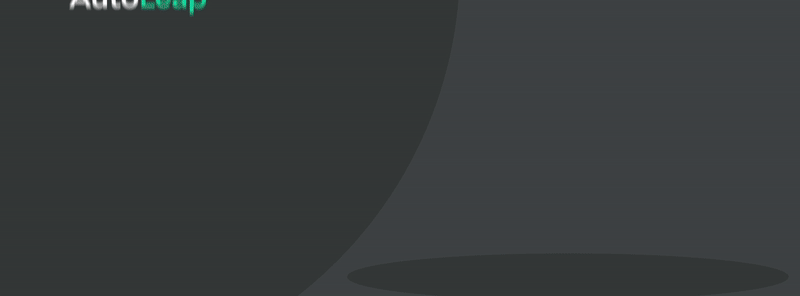
Hey AutoLeap pros!
We’re excited to announce the latest enhancements to your AutoLeap experience. Our biggest enhancement comes in our suite of “Magic” features. Magic Part Lookup is now live for all stores, enabling you to leverage vehicle-specific data to find matching parts in your local Inventory or for purchase through PartsTech. Additionally, Magic Engine Oil Lookup is available in beta. This feature uses MOTOR vehicle specifications to help you retrieve the correct quantity, viscosity, and formulation of oil with a single click. Lastly, we have introduced a Customer Address Autocomplete to streamline address entry during customer creation and editing. As with all of our releases, we’ve addressed various bugs to improve overall performance. Thank you for your continued feedback and support!
NEW! Feature How-To Videos Now Available!
Check out the links below to see new How-to videos, created by request to help you easily learn how to use new features!
For the new beta features and improvements that we’ve launched, please reach out to us directly and we will be happy to help you try them out.
As with all releases, please refresh your browsers on your next login (by pressing Ctrl + F5 on Windows or Cmd + Shift + R on Mac), and remind your Technicians to do the same on their devices. Thanks!
NOW AVAILABLE
Magic Parts Lookup
Revolutionize your parts selection with instant inventory matching and seamless online ordering
Magic Part Lookup leverages vehicle-specific data to find matching parts in your local inventory or for purchase through PartsTech, ensuring you can effortlessly find, match, and order the right parts for every job.
Add Part Lookup items to Repair Orders directly, or add them to Canned Services to easily repeat common jobs. Part Lookup items allow you to instantly pull the correct parts from your Inventory or online suppliers based on the vehicle you’re servicing. Additionally, the new ‘Quick Services’ tab centralizes all canned services with Magic Lookup items, making it easy to streamline routine maintenance services like oil changes, air filter replacements, brake services, and more. Routine services can be quoted up to 80% faster with Magic Part Lookup!
See it in Action:
Customer Address Autocomplete
Save time and reduce errors with real-time address suggestions
AutoLeap now has Customer Address Autocomplete to streamline address entry during customer creation and editing. Leveraging Google APIs, this feature provides real-time address suggestions as you type, helping you quickly find and enter complete, accurate addresses with ease.
Simply begin typing any part of the address, and a dropdown of relevant suggestions will appear. Upon selection, key address fields—including Address Line 1, City, State/Province, Zip/Postal Code, and Country—are auto-filled based on the selected address. All fields remain editable for added flexibility, ensuring you can adjust details when needed.
See it in Action:
COMING SOON
Magic Engine Oil Lookup (beta)
Instantly match vehicle-specific oil recommendations to your shop's inventory
Magic Engine Oil Lookup is designed to simplify oil changes by providing vehicle-specific recommendations tailored to your shop’s inventory. Using MOTOR vehicle specifications, this tool retrieves the correct oil formulation, viscosity, and quantity, ensuring compliance with manufacturer standards and eliminating guesswork.
Mark your Oil part items in your Catalog and Inventory with the correct Formulation and Viscosity to enable our Magic Engine Oil Lookup. Add a part lookup line item just as you would for Magic Part Lookup, and select the “Engine Oil” item type to view stock availability instantly and select the right oil with just a few clicks. Adjustable parameters like formulation, viscosity, and quantity make it easy to customize recommendations based on customer preferences and shop inventory. Additionally, the unit of measurement—quarts for the US and liters for Canada—is applied automatically based on your region, ensuring accuracy and ease of use.
See it in Action:
FIXES
- Fixed an issue preventing the ability to edit or save the MOTOR labor markup matrix.
- Fixed an issue where date column sorting in the Sales Report table was not working.
- Fixed an issue where partial customer name searches in the Chat Module were not displaying results.
- Fixed an issue preventing vehicle status changes to inactive from saving.
- Fixed an issue where time settings on the Appointment Request Portal could not be modified.





