Product Updates July 2024
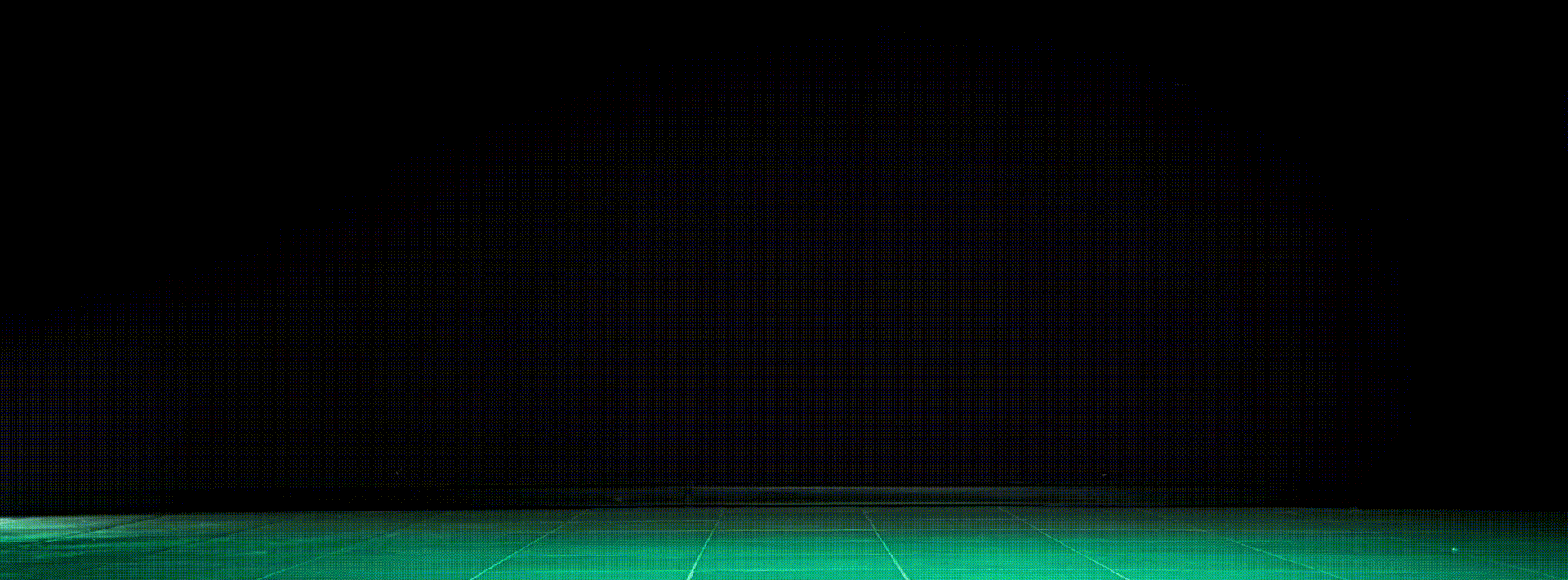
Special Announcement: Customer Concerns tracking is now live!
We are excited to announce the global release of Customer Concerns tracking! This feature aims to improve customer trust and satisfaction by highlighting the reasons they brought their vehicle to your shop, and showing them what services are needed to diagnose and address each of their concerns. Simply record each concern on the new “Concerns” tab on their Repair Order, link each concern to the service(s) needed to address it, and give both your technicians and customers a clear picture of how your work addresses their worries.
For a detailed walkthrough of this feature, please refer back to last month’s release or watch our feature walkthrough video here. For more info on this month’s new features, keep reading below.
NEW! Feature How-To Videos Now Available!
Check out the links below to see new How-to videos, created by request to help you easily learn how to use new features!
NEW
Customer Retention Dashboard (beta)
Track and improve key customer retention metrics
Appointment Booking through Google (beta)
Customers can book appointments from their Google search results
IMPROVEMENT
Oil Sticker & Tire Storage Sticker Rendering Enhancements (beta)
Using default printer settings, stickers should render flawlessly
Quick Tire Lookup Performance Improvements & Enhanced Functionality (beta)
Creating an out-the-door tire quote using local, warehoused, or online inventory is faster than ever
Improved Workflow for Returning Stored Tires
Add a Tire Storage return to an existing RO without looking up the Tire Storage Number (TS#)
FIXES
- Date filtering in the Customer Aging and Outstanding Invoices reports now includes all unpaid statements and invoices due at or before the selected date
- Fixed a bug causing Estimates with a $0 balance to auto-update to Paid
- Resolved an issue causing merged customer records to still appear in search results
- Fixed a bug with the “collapse all services” functionality where collapsed services were reopening unexpectedly
