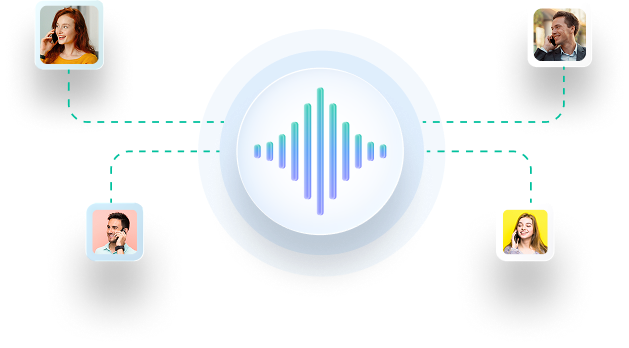With a busy auto shop, keeping schedules on track is challenging. Auto shops often have to juggle appointments, and sometimes they overbook. Overbooking can damage customer trust, stress out your employees, and impact the shop’s reputation. The solution? Auto repair shop scheduling software. This helps shops maintain a balanced schedule. It also enhances efficiency and helps you provide stellar customer experience. Let’s see how it works.
How does overbooking impact your auto shop?
Overbooking in your auto repair shop can have negative consequences. And we’re not just talking about logistical problems. It impacts a few areas of the business:
Customer experience
What is the first thing that happens when a shop is overbooked? Customers end up waiting for longer. Or in extreme situations will have to reschedule at the last minute. This will create a dent in customer trust as they will feel undervalued. Poor customer experience due to scheduling mistakes will drive your loyal customers away.
Employee stress
When you have a packed schedule that means your auto mechanics have to work fast and under lots of pressure. This increases stress levels. Plus it makes room for mistakes and oversights. They might end up compromising on service quality. And when this keeps happening, the employees will burn out, which will lead to higher turnover and low morale.
Reputation damage
Poor scheduling leads to a poor reputation for your auto repair shops. If there is poor time management in your auto shop, your customers might leave negative reviews. They might also share their experience with others. This negative feedback will travel around leading to more customers opting out of services and choosing to take their business elsewhere.
Common causes of overbooking in auto repair shops
Overbooking can be difficult to manage without the right tools. A few common causes of overbooking are:
Unexpected walk-ins
Customers often walk in without prior notice. But if you don’t have a proper system to manage them it will disrupt the schedule and lead to overbooking.
Inaccurate time estimates
When allotting time manually, your auto technician might make inaccurate time estimates. Some repairs can take longer than expected. This can take away time from other appointments. This will create a scheduling backlog.
Limited visibility into technician availability
Is your technician’s schedule easily accessible? If not, it will be difficult to avoid conflicts, especially for services that need specialized skills or equipment.
Last-minute cancellations or changes
Last-minute cancellations and appointment changes without an organized system can throw the entire schedule off.
With auto repair scheduling software, you get visibility into schedules, automation, and accuracy. This helps you bypass the above issues.
The role of auto repair shop scheduling software in managing bookings
Manage shop schedule
The scheduling software gives you a clear view of the day-to-day schedule. You know exactly when technicians are available and when the equipment is free. This visibility eliminates double booking or overcrowding. You can allow appropriate time slots based on the type of service. This way you can allocate enough time to complete each job.
Sync appointments on team members’ calendars
Another great way your scheduling software manages booking is by syncing with your team members’ calendars. It means there is complete transparency between everyone on the team from managers to technicians.This will reduce miscommunication as all changes will reflect in the calendar real time.
Send appointment reminders to customers
When you send appointment reminders, you reduce the chances of no-shows. It allows your customers to confirm, reschedule, or make adjustments. This reduces unexpected gaps in the appointments. These automated reminders can be sent via SMS or email, whatever the customers prefer. A smooth schedule will mean fewer disruptions.
Multi-technician management
If your shop is handling complex repairs that need multiple technicians, you can manage it with the scheduling software. This will also help coordinate your technician’s schedule so customers get their repairs timely.
Features to look for in scheduling software
Calendar integrations
Sync with Google Calendar or Outlook. This makes the schedules accessible and up-to-date across all devices for everyone.
Customization options
The software needs to allow customization. From appointment lengths, and technician availability to even service types. This will help match your shop’s requirements.
Automated customer communication
If the scheduling software allows reminders and confirmations via SMS or emails, it will reduce no-shows. It will also keep your customers updated.
Multi-location support
If you have shops in multiple locations, you can use the centralized scheduling feature and resource management feature across locations.
Reporting and analytics
You can also get data insights on peak hours, popular services, and technician performance, which can also help improve scheduling. And it will make your shop’s operation efficient.
Benefits of using software over manual booking
Some auto shops rely on pen and paper. Some use basic spreadsheets. But, switching to scheduling software can help with the following:
Better efficiency and accuracy
With scheduling software you can organize appointments without the risk of human error. This leads to accurate appointment timings and fewer conflicts. Overall you will have a smooth running auto shop. You will also build trust with your shop customers.
Real-time accessibility
You get real time updates, so you can make immediate adjustments. The whole schedule is visible to the whole team, from any device. This transparency means everyone is on the same page. So you don’t have to worry about unexpected overbookings.
You can schedule appointments anytime
With scheduling software, your customers can schedule their appointments online. This reduces the load on your admin staff. Plus it also gives customers convenience, in case they want to book after business hours.
Changes to appointments are immediately reflected
When appointments are booked manually, you can’t make changes promptly. This results in scheduling conflicts. But scheduling software will reflect updates instantly. Whether that is rescheduling, cancellations, or adjustments.
Improved customer experience with automated reminders
Auto reminders reduce no-shows and enhance customer experience. Customers will feel valued and reassured that their appointment is on track. This leads to organized and customer-centric service.
Better data management and reporting of business insights
But your scheduling software isn’t just for managing appointments. It helps you collect valuable data that can give great insights. You can understand what the peak times are, the most requested services, average service time, and even technician productivity. This helps you make better decisions in terms of staffing and service offerings.
Wrapping up
Frequently overbooking at your auto shop can compromise customer experience. It can increase employee stress levels. And over time it will affect your shop’s reputation. However, an auto repair shop scheduling software can help prevent these issues. It can very easily manage the shop’s schedule, sync calendars, and send reminders amongst many other things. But most importantly it can keep customers satisfied so they keep coming back.
FAQs
How does scheduling software handle unexpected changes or emergencies in the shop's schedule?
Scheduling software typically adjusts automatically, sending notifications and reallocating resources as needed for emergencies.
Can the software handle unexpected client cancellations or rescheduling?
Yes, the software can accommodate client cancellations or rescheduling with real-time updates and notifications.
Can I track the productivity of technicians through the scheduling software?
Yes, it can track technician productivity by logging appointments, time spent, and completed tasks.