Autoleap Features
Everything Your Shop Needs in One Easy-to-Use Platform

+20 h/week
Increase in productivity
30% greater
Business revenue
6x faster
Increase in productivity
Revenue Essentials
Your shop’s bottom line depends on more than just fixing cars. These tools help you work smarter, impress customers, and unlock new profit opportunities.
Digital Inspections
Show customers exactly what you see under the hood. Add photos, videos, and notes to inspections to build trust and get faster approvals.
Labor Guides
Take the guesswork out of estimates. Access industry-standard labor times so you can quote confidently, charge fairly, and keep jobs moving without delays.
Google Reviews
Turn happy customers into your shop’s best marketing channel. Send automated review requests, track feedback, and boost your rating to attract more business.
Fleet Management
Simplify fleet work with tools built to handle volume. Track service schedules, manage multiple vehicles with ease.
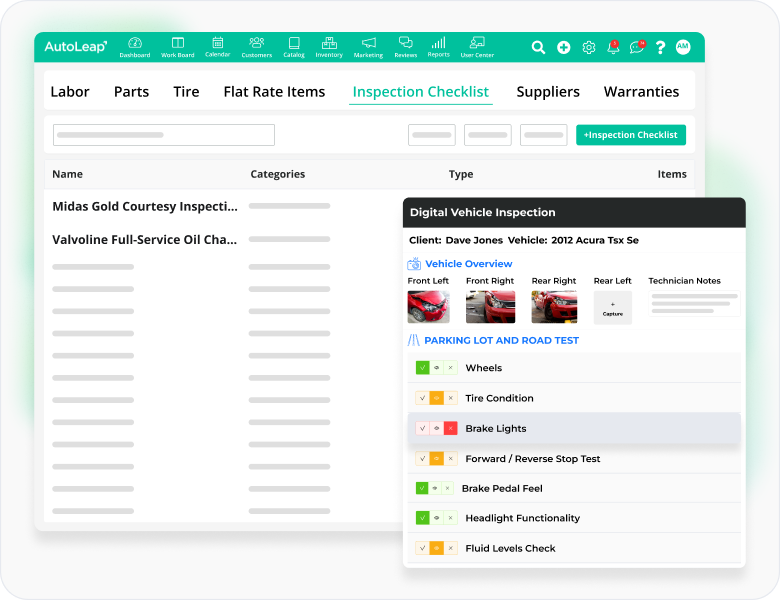
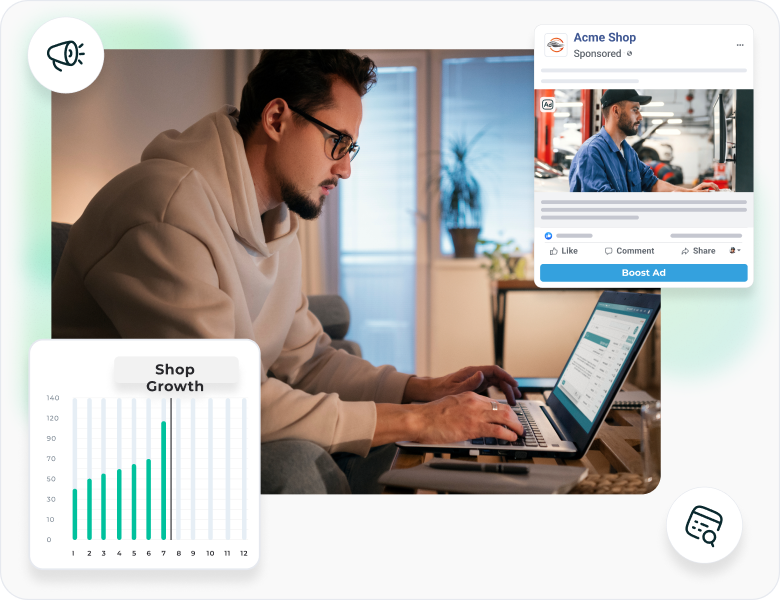
Marketing Services
Bring in more cars without spending hours on promotions. From SEO to social media, marketing services put your shop in front of the right customer.
Appointment Reminders
No more no-shows. Send automatic text or email reminders so customers never forget their appointments.
Work Order
Ditch the paperwork piles. Create, assign, and track work orders digitally so everyone on your team knows what needs to be done and when.
POS
Simplify checkout with a built-in point of sale system. Process payments quickly, reduce errors, and give customers a smooth, professional experience from the start.
Streamline Operations
Running a shop doesn’t have to feel chaotic. These tools keep your day organized, your team in sync, and your customers happy.
Scheduling
Book jobs in seconds and keep your bays full without the back-and-forth.
1-Click Invoicing
Turn jobs into invoices instantly. With just one click, send professional invoices that are accurate, branded, and ready to be paid.
Integrated Payments
Get paid faster and safer. Accept credit cards, debit, or digital payments directly through the system, no clunky terminals or delays.
Digital Estimates
Impress customers with clear, professional estimates. Send them by text or email, let customers approve on the spot, and get work started quicker.


Technician App
Give your techs the tools to work smarter. From checking job details to uploading inspection photos, the Technician App keeps your team connected and productive.
Work Board
See every job at a glance. Track progress in real time, assign tasks, and make sure nothing slips through the cracks.
Inventory
Stay on top of your parts. Track stock levels, get low-stock alerts, and order directly when supplies run short.
Customer Management
Happy customers are repeat customers. These tools make it simple to stay connected and deliver the kind of experience that keeps people coming back.
Book Online
Let customers book anytime, anywhere. With online booking, they can choose the date, time, and service that works for them.
Customer Communication
Send updates, reminders, and follow-ups directly to customers so they always know what’s happening with their vehicle.
Live Chat
Answer questions on the spot. Live chat gives customers a quick, convenient way to connect with your shop, boosting trust and turning interest into appointments.
CRM
Keep customers coming back. Store their details, track service history, and build stronger relationships with simple, automated communication.
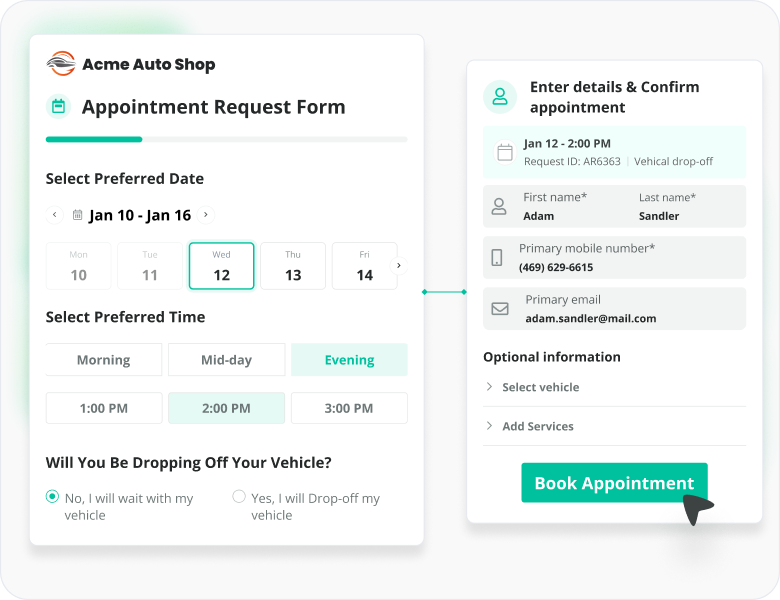
Reporting & Analytics Tools
Take the guesswork out of running your shop. With powerful reporting and analytics, you’ll know exactly where your business stands and where it’s headed.

Accounting Management
Connect your accounting data with shop performance. Track expenses, monitor cash flow, and access real-time financial reports in one place so your books are always accurate.
Reports & Dashboard
See your shop’s performance at a glance. From sales to technician productivity, get the insights you need to make smart, data-driven decisions.
Profitability Report
Find out what’s really making you money. Track profit margins across services, parts, and labor so you can double down on what works.
Proven Impact. Real Success
Don’t just take our word for it, hear from shop owners who’ve transformed their businesses with AutoLeap.



Seamless Integrations to Power Your Shop
AutoLeap connects with the tools you already trust, eliminating double entry and data headaches.

Sync invoices and payments automatically so your accounting is always clean, accurate, and stress-free.

Quote jobs confidently with OEM repair and labor info at your fingertips.

Order OEM parts directly from multiple vendors inside AutoLeap.

Pull up detailed vehicle history and service records instantly.
Customer support
Get the Best Support in the Industry
All subscriptions also come with a dedicated account manager, fully assisted onboardings, custom training, access to a knowledge base, and live chat support.

Trusted by Thousands of Auto Repair & Tire Shops
Join shop owners across North America who run their businesses more efficiently with the best all-in-one auto repair shop software.
- Save 10+ hours of paperwork every week
- Boost shop revenue by 30%
- Triple the number of Google Reviews you receive

See AutoLeap in Action












