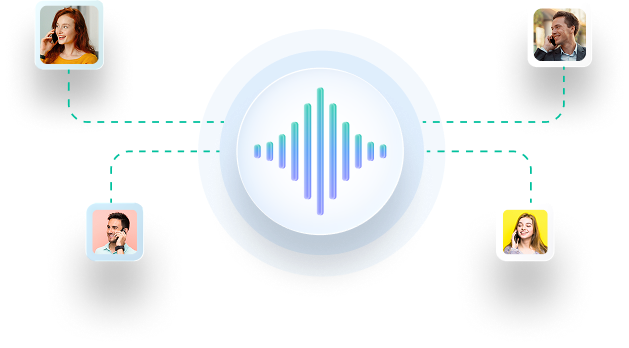Many modern auto repair shops are seeing a boost in both productivity and business. The reason? Shop management software! This technology can help businesses manage their repair orders, track sales, and communicate with customers.
But all tools aren’t created equal. While an effective solution can propel your business to success, a clunky and outdated software will only add to your list of issues.
With so many options available, how do you know what’s the right software for your shop? Let’s take a look at how AutoLeap compares with its competitors.
Schedule a free demo today!

Boost your shop sales

Simplify shop management

Empower your technicians
What’s AutoLeap?
AutoLeap is a modern auto repair shop management software that allows shop owners to gain control of their operations and sales. The cloud-based app is used by thousands of shops in North America to oversee their shop operations anywhere, on any device.
With AutoLeap, you’re able to:
- Track repairs and job assignments
- Run thorough digital vehicle inspections
- Manage your finances
- Scale with marketing tools
- Plan for growth with detailed business reports
- And so much more
Learn more about the revenue you can achieve by using AutoLeap. The Hobson Driving ROI report is a third-party report that showcases the impact of AutoLeap on auto repair shops. Here’s a summary of the results:
- In one year, customers generated up to 1,300% in ROI
- Customers reported a 60% reduction in time spent drafting estimates and invoices
- Customers also reported a 50% reduction in time spent on admin tasks and communicating within the team
- Shops experience a 30% reduction in lost revenue from no shows
Key features
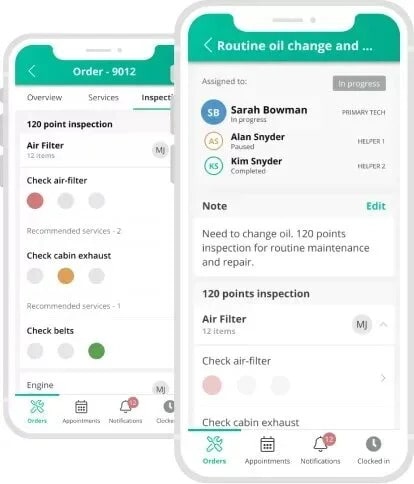
AutoLeap comes with comprehensive features to ensure you’re able to digitize all your shop’s admin tasks. Here is everything you can use the tool for:
- Digital vehicle inspections let your techs document every detail of the work that needs to be done. Canned services with checklists make sure you never miss a step. You can also add annotated pictures, videos, and audio files to share more context for your inspections.
- Estimates & invoices help you create accurate estimates quickly, send them directly to customer’s phones for approval and convert approved estimates to invoices with a single click.
- Online payments offer a convenient and secure way for shop customers to make payments from anywhere.
- The workboard lets you manage all your operations, assign work to technicians, and track their progress.
- Technician app lets you complete quick DVIs with the technician app and keep tabs on progress for all jobs. Techs can easily pull vehicle data by syncing with Carfax and getting diagrams and procedures through Motor for services.
- Appointment scheduling lets customers book a time of their convenience easily with a calendar link or to book through Google. Send automated reminders and follow-ups to reduce no-shows.
- CRM software for auto repair shops helps you keep customers in the loop from start to finish. Share updates, request digital approvals, and send automated follow-ups and reminders via SMS or email.
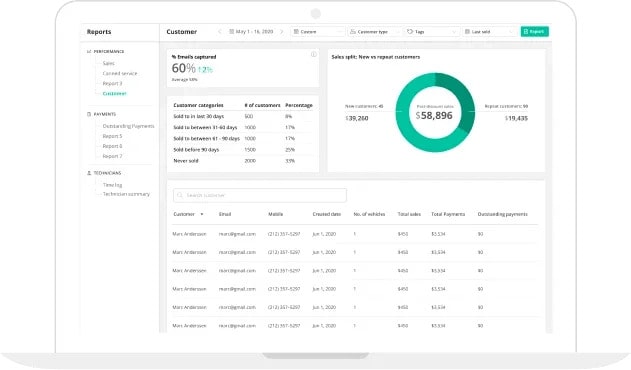
- Parts ordering lets you integrate your preferred parts ordering app with AutoLeap. This allows you to order parts directly when creating ROs from within AutoLeap, without having to switch apps and make ordering mistakes.
- Detailed reports help you see all your finances and revenue so you’re able to optimize and plan for future strategies. View reports about your business such as:
-
- Revenue tracking: Track cash flow and your business health.
- Profitability and sales margins: Keep a regular check on your profits and make business informed business decisions.
- Outstanding invoices: Flag all outstanding invoices from one place and follow up.
- Technician productivity: Track activity and job status for each tech.
- Inventory levels: Check your inventory health and make restocking decisions.
- Digital marketing for auto repair shops helps you market your shop to new prospects and expand your business. You can run effective marketing campaigns on SMS and email and build a high-converting website to maintain your shop’s online presence.
- Google reviews management helps you boost your online reputation. Use the in-built templates to send Google review requests after processing invoices.
- Tool integrations help you expand existing capabilities for the ultimate shop management experience. Easily sync vehicle information with Carfax. Manage incoming reviews through Google Reviews. Effortlessly order parts through PartsTech, NexPart, Tirehub, RepairLink and more!
We also offer many other features such as easy tire storage, multi-location management, and fleet management.
How does AutoLeap fare in comparison with other tools?
Current auto repair shop management tools have a diverse set of features and cater to different needs. Many of these platforms include digital vehicle inspections, task management, and customer communication.
But then what distinguishes AutoLeap?
- It’s cloud-based, which makes it easy to access from anywhere
- Comes packed with helpful shop features so you’re always on top of maintenance tasks and day-to-day functions
- Offers marketing features to help you boost profitability and sustainability
- Supports Google review collection and management so you’re able to build a positive online presence
- Versatile for both tire shops and general auto repair shops
- Supports several integrations so your shop management capabilities are endless
Comparing workflows
Compared to most competitors, AutoLeap offers complete workflow management and digital vehicle inspection functionality. The workflow functionalities pack a punch with the following features:
- Canned services & inspection checklists
- Digital approvals & e-signature authorizations
- Diagrams & procedures
- Franchises & multi-location support
- Oil and tire stickers
- Credit memos
- Inspection videos, photos and audio files
- Parts & tire ordering
- Tire storage management
- Fleet management
- Automated follow-ups
- Payment processing through cash, card or check
AutoLeap also offers an incredibly comprehensive digital vehicle inspection experience. You can fill out checklists, track progress, add annotated photos, include videos and audio files, and add comments.
Comparing integrations
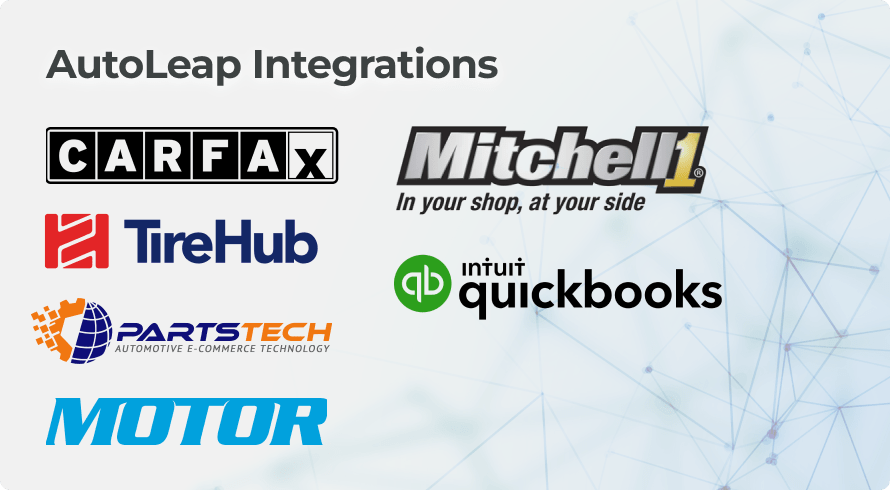
Integrations enable shop owners to support their existing business functions and enable all their software solutions to communicate with one another. This means saving significant admin time transferring data from one app to the other and enjoying greater functionality for each integrated tool.
AutoLeap supports an extensive library of integrations. The list includes:
- CARFAX
- QuickBooks Online
- NexPart
- PartsTech
- RepairLink
- TireHub
- Mitchell1 ProDemand
- MOTOR
- Google Reviews
AutoLeap offers incredible ease of use in terms of connecting multiple apps and reaping the benefits of a centralized app system.
Comparing user experience and customer support
It’s not enough to opt for a tool with the best features. Quality shop management software won’t deliver results if your techs don’t know how to use it and give up after five minutes.
For this reason, you need to look for both better features and a better user experience.
AutoLeap is incredibly easy to use and get started with. The platform offers intuitive navigation, easy to understand features, and frequent updates. The overall user experience is seamless and chat support is available 24/7.
In addition to this, AutoLeap comes with:
- A dedicated account manager for each customer with no added costs
- Fully assisted onboarding at your pace and according to your needs
- Custom training to make sure that each client learns the tool at their own pace and is set up for success
- A user center to learn more about available features and troubleshoot issues from tutorials and articles
- Customer roundtables to connect with shop coaches and gain actionable insights
In comparison, most tools don’t prioritize customer support. Some limit customer support to their premium customers. For others, all you can do is send a support email and hope for the best.
Here’s how users feel about AutoLeap
Over one thousand auto repair shops across North America have unlocked multiple growth opportunities with AutoLeap:
- CarTronics gained a 500% increase in revenue, a 3X jump in positive Google reviews, and a 80% drop in no-shows.
- Acclaimed Auto Repair increased its sales by 4X. They also increased their ARO by 135% and saw a boost in serviced customers by 57%.
- Minit Auto TireCraft gained a 3X increase in new customers, a 10X growth in positive Google reviews, and their no-show rate dropped to 0%.
- Mose Auto saved 50% time previously spent on admin tasks, experienced a 50% increase in revenue, and achieved a 5% no-show rate.
Read our customer stories to learn more.
Wrapping up
Remember to evaluate your shop needs and business preferences carefully. You need a tool that offers the features you’re looking for, focuses on delivering the best user experience, and provides dependable customer support.
With comprehensive workflow management capabilities, detailed digital vehicle inspections, more integrations, and the best customer support, AutoLeap is a great tool to go for.