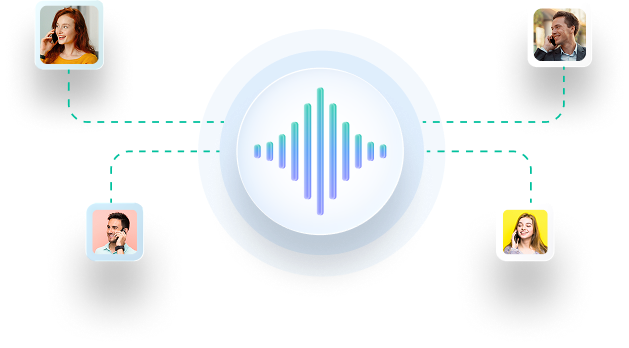You’re an auto shop mechanic and a car comes in with the check engine light on. What could be the possible issue?
Will you just guess? Or would you rather give your customer an accurate account of the cause? An OBD-2 scanner will help you tell the full story.
We’re here to help you determine the best OBD-2 scanner for your shop. Let’s get started!
Schedule a free demo today!

Boost your shop sales

Simplify shop management

Empower your technicians
What is an OBD2 scanner?
OBD stands for onboard diagnostics. OBD-2 is the second generation of this technology. The OBD-2 scanner is a device that connects to a car’s onboard computer.
Perfectly explained by Forbes, it is a CSI investigator used for tracing and correcting faults in your vehicle. This device can help you with a variety of jobs.
OBD-2 scanners can:
- Read onboard diagnostics trouble codes (DTCs)
- Study engine performance with available live data
- View vehicle system information
- Run emission tests
- Examine the anti-lock braking system (ABS) and the supplemental restraint system (SRS)
- Optimize engine performance by altering engine and fuel system parameters
- Alter advanced computer settings
Some OBD-2 scanners will perform far more functions than the list above. Others might fall short in areas you need them to deliver.
Which one is the best OBD-2 scanner for you? Let’s discover answers to that question. But first, why is it important?
Our 8 best OBD2 scanners

1. TOPDON ArtiDiag 800BT
Are you shopping for an OBD-2 scanner with a great range of features and wireless connectivity? Go for the TOPDON ArtiDiag 800BT.
This diagnostic scanner has an internal battery. Featuring a dongle that supports a 30-foot range, it can easily connect for your walk around the vehicle as you complete your inspection.
It costs over $400 but is compatible with 96 vehicle manufacturers. If you need advanced diagnostic powers, then this is the best scanner. It has ABS and SRS diagnostic capabilities.
It’s designed for easy use and effortless handling. Key usability features include:
- Ergonomically shaped case
- Bluetooth dongle
- Wi-Fi compatibility
- Detects VIN, vehicle make, and model automatically
- Free lifetime software updates
- Large touchscreen
- Simple menu layout
Anyone without advanced knowledge of vehicle maintenance tools can use this scanner. But what about the negatives?
Some customer reviews indicate that the battery drains fast, while others about advanced features not working. Overall, this OBD-2 scanner is a top contender on our list.
2. Autel AutoLink AL539
Forbes named Autel AL 539 as the best OBD-2 scanner.
This scanner is popular for good reason! It’s known for:
- Compatibility with any OBD-2-equipped automobile
- Support of multiple languages
- Scanning capabilities for anti-lock braking system, airbag controls, and transmission
- Ease-of-use
- Built-in multimeter
This scanner does far more with this than check engine functions. It also diagnoses vehicle batteries, charging systems, and electrical faults.
We noticed a few customer comments where users complained about defective units, failure in firmware updates, and underwhelming customer service. But overall, the positive reviews largely outweigh the negative ones.
3. Foxwell NT201
The Foxwell NT201 is a great OBD-2 scanner for shops with budget considerations. It only costs around $50 and can help you with everything from DTC look-up to emissions testing.
This scanner lacks many of the advanced features of the TOPDON ArtiDiag 800BT. However, this scanner includes:
- Basic data collection
- Real-time engine data
- Freeze-frame data
It’s easy to use and extremely lightweight. But this does not make it very durable!
Customers review speak to how this scanner works with the more popular car models. But it may not have compatibility with lesser-known vehicles. This scanner isn’t the best option for repair work on foreign, discontinued, and luxury car models.
4. Innova CarScan Advisor 5210
Although an affordable and basic scanner, this Innova scanner has more features than just clearing codes. The Innova CarScan Advisor can also present freeze-frame data!
When a fault code is triggered, the freeze-frame data setting displays vehicle information for the auto mechanic. Apart from helping you clear the check engine light and running battery and charging system tests, you can also check anti-lock braking systems (ABS) using this scanner.
It costs around $100, but can work with Asian and European cars dating back to 1996 (and even earlier). However, it lacks some advanced functionality, has a very short cable, and does not include hybrid battery testing.
Some users have also complained about poor connectivity and problems with some of the advanced features. It’s an easier scanner to use, but ensure it’s compatible with the cars you need to work on before making the purchase.
5. Ancel Model BD310
The Ancel BD310 is another budget-friendly scanner with a quality reputation. It will read and clear check engine codes. It even comes with Bluetooth connectivity and can easily pair with your smartphone or tablet via the app.
6. BlueDriver Bluetooth Pro
This BlueDriver Bluetooth Pro scanner pairs with a free mobile app that gets routine software updates. It works with both Android smartphones and Apple iPhones.
You can connect with your phone app via Bluetooth to view the live data reports. You can also perform a smog test and receive repair recommendations for specific codes.
For around $120, you get an easy-to-use OBD-2 scanner with an app that features a simple interface. This also allows you to set up customizable monitoring of basic information such as engine RPMs and exhaust pressure.
7. Autel MaxiCom MK808
If you need a professional-grade OBD-2 scanner, then the Autel MaxiCom MK808 is the one for you.
This scanner is:
- Ideal option for dealerships and independent garage users
- Compatible with dozens of car brands
- Able to perform over 20 functions
- Capable of giving you information in 13 languages
With all the features and functionality, its price clocks in at over $400. The first-year update is free, but after that, you have to pay for each annual upgrade.
The professional OBD-2 scanner has the most features. It’s the best choice for users. Top highlights include its advanced scanning, business-friendly applications, and seven-hour battery life.
This scanner can connect to Wi-Fi, but you should set up an Autel account. Its connectivity will give you access to additional scanner features.
For any professional mechanics working in auto repair shops, this scanner is a top selection (if your budget aligns).
8. Foxwell NT301
Where Foxwell NT201 is one of the best budget-friendly scanners, Foxwell NT301 is the best handheld scanner. At under $100, it’s a great battery tester and even features cables with alligator clamps. A 2.8-inch color screen will display the trouble code data for you.
The scanner also has color-coded fault lights, large control buttons, and a short cable. The user manual is a bit confusing, and some users have commented on issues with software updates.
Importance of OBD-2 scanners for auto repair shops
With multiple cars coming in, you need to quickly get to the root cause, diagnose the issue, and get started with fixing the problem.
An OBD-2 scanner can diagnose common problems with a vehicle’s:
- Engine
- Gearbox
- Emissions system
When the auto mechanic knows what the exact problem is with the help of the OBD-2 scanners, they will reduce the time spent on each vehicle and increase productivity.
Types of OBD-2 scanners
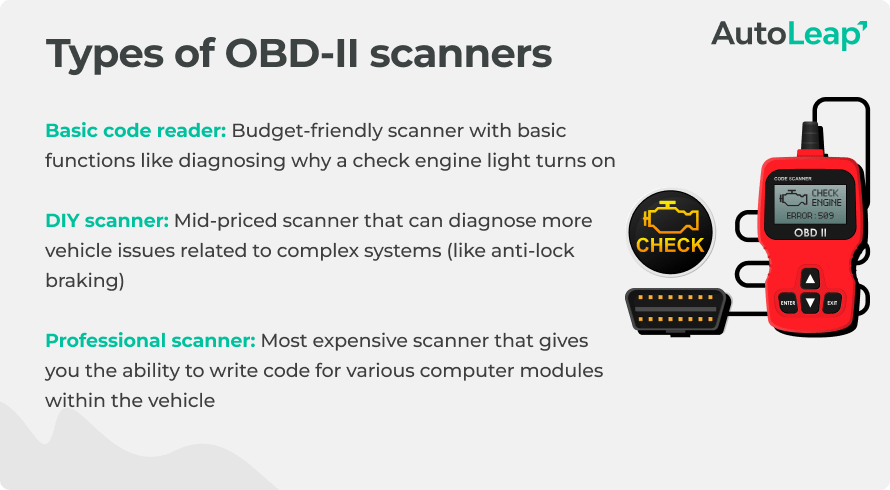
Basic code readers
A basic code reader will do the job if you’re looking for a budget-friendly and simple scanner. They will tell you if something is wrong. But that’s all they can do for you.
They will range from about $20 to $50. This is the easiest way to find out why your check engine light is on and how to turn it off.
DIY scanners
DIY scanners are up next for more features and functionality. These scanners range from about $80 to $150. They give you additional information about computer systems. They also will diagnose, test and access other supplemental systems for you. These include your Anti-Lock Braking System (ABS) or Supplemental Restraint System (SRS).
Professional scanners
Lastly, let’s talk about your professional scanners. These can be slightly more expensive, often costing more than $400. But they do have more features and diagnostic powers.
They also can write code for various computer modules in a car. These advanced features play an important role in auto repair shops. With different models coming in, you will need a professional scanner with advanced functionality. But more on that later.
So by now, we have a good understanding of what OBD-2 scanners are and how they can help. Let’s deep dive into the features of a quality OBD-2 scanner to see what matters.
Features of a quality OBD-2 scanner
It can seem like a daunting task to choose an OBD-2 scanner. With so many options and models available today, how do you find the best fit for yourself?
Now that you know the different types of OBD-2 scanners, your first decision is to get a basic scanner or a slightly more expensive one that gives you more diagnostic powers. We recommend investing in a quality scanner! It will give your shop more information to assess what the car needs.
Nevertheless, here are your top five features to look for in a potential OBD-2 scanner:

Compatibility
A basic OBD-2 scanner will not always be compatible with all car models. The limited functionality will also hinder you from diagnosing any complex problems.
Your OBD-2 scanner should also be compatible with older vehicles, which many drivers will bring in for frequent maintenance and repairs. You will need a compatible scanner that supports different generations of vehicles.
Functionality
Key functionality that your OBD-2 scanner must have includes:
- Ability to detect anti-lock braking system
- Have an airbag control system
- Help you get physical copies of your codes and results (i.e they can be easily connected to a printer)
- Provide live data where information about the motor vehicle and its sensors display in real-time
- Ability to store data in the sensor memory. The mechanic can then access this data whenever needed
- Provide you with data with as little delay as possible. Accuracy and speed are essential
- Wireless connectivity for more range and flexibility
Display and user interface
The diagnostic codes should display clearly on the screen for the mechanic. This provides a better user experience. Plus, even people with less experience or who aren’t very comfortable with the technology should be able to use these devices.
A large and easily readable display is a huge plus too!
Software updates
Investing in a quality OBD-2 scanner that will last you a long time vs. getting an inexpensive one that you can’t use for a few years. What option will you choose?
The best OBD-2 scanners require software updates. You won’t be able to upgrade the software to a cheaper one. That’s why it makes sense to invest in a higher-quality one.
You own a smartphone, right? You update the software every few months. This provides a better user experience and access to advanced features. The same principle applies to your OBD-2 scanners! Updating your OBD-2 scanner software will keep your scanner relevant and save you the cost of getting a new one every few years.
However, some software upgrades come at a cost. So it all comes down to your budget and the value you’re getting out of the OBD-2 scanner in the long run!
Price and value
After considering all the above characteristics of OBD-2 scanners and based on your requirements, the scanner should be worth the money. But will it provide value for a long time? And how long will it last?
Paying a higher price will make plenty of sense if the scanner will last a long time and you can upgrade the software.
OBD2 scanner accessories and add-ons
Protective cases
You invested in a good OBD-2 scanner. Now you need to protect it from scratches and bumps! You get a protective case for your smartphone. Why not for your OBD-2 scanner too?
Store your OBD-2 scanner in a protective case. This can be a simple storage bag with a sturdy handle and strap. It also features compartments for additional equipment.
Extension cables
Extension cables are great to increase your scanner accessibility. It will also prevent wear and tear. Finally, you can conveniently access hard-to-reach ports.
Adapter sets
An adapter set will allow you to connect with many vehicles. If a vehicle isn’t compatible with the OBD-2 scanner, you can use an adapter to connect the car diagnostic interface or tools.
How to choose the right OBD-2 scanner for your needs
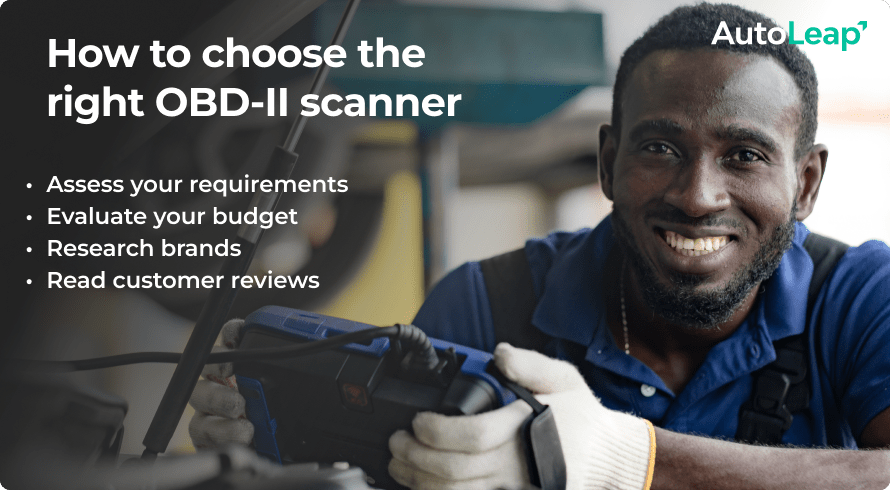
You want to get the most out of an OBD-2 scanner for your auto repair shop. Here’s what to consider when choosing from potential options:
Assess your requirements
Ask yourself: Do you need an OBD-2 scanner for your car? Or are you an auto repair shop owner/mechanic looking to invest?
If it’s for your personal use, choose a scanner that is compatible with your car. A basic code reader will suffice if you just need to understand why your check engine light is on.
But if you’re an auto repair shop owner, consider the models you work on. This will help you decide which scanner offers the most features and functionalities and the type of data it produces. You need to make sure it’s compatible with the cars you work on.
Evaluate your budget
Once you know your requirements, compile a list of the scanners with those features that fall under your budget. We covered the range of costs in detail. It’s up to you to decide if those extra features are worth the added investment.
As discussed, some scanners require updates. These annual updates might come at a cost. You need to evaluate if you are willing to incur these recurring expenses.
Research brands and customer reviews
When you want to buy anything, chances are that you go online! You do your research, read customer reviews, and then make a decision. The same process applies when buying an OBD-2 scanner.
Don’t just take our word for it! Spend time researching online, talk to other customers and experts, research all features and functionalities of each scanner, read customer reviews, and then choose the best OBD-2 scanner for your business.
This will help you make an informed and educated decision.
OBD-2 scanner operation: A step-by-step guide
Every OBD-2 scanner will be different, but the basic way to operate it is more or less the same for most scanners. Here’s an abbreviated step-by-step guide.
Locate the OBD-2 port in a vehicle
Most cars’ OBD2 ports are located below the steering wheel. It might be a little difficult to locate at first, but you can use a light source to help you. The port is a 16-inch, trapezoid-shaped connector.
Connect the scanner and establish communication
Your OBD-2 scanner will either be wireless or wired. Connect the cord to your port if it’s wired or establish a Bluetooth connection with your device. You might need additional cables or adapters, depending on your vehicle.
Turn the vehicle on
Some OBD-2 scanners might require energy from your vehicle’s battery to start. Others are self-powered. But you can check your user manual to see what the specific scanner requires.
Some scanners also can read your vehicle information automatically. Other scanners may require you to manually input the required details.
Scanning for codes (and interpreting the results)
Read and clear codes
Any OBD-2 scanner should be able to read and clear codes and indicate why the check engine light is on. Read the Diagnostic Trouble Codes (DTC) from the car’s onboard computer after the scanner connects.
Emissions test
OBD-2 scanners can also help your customers with emissions tests. This will determine if their vehicle will pass a state inspection.
It will also save them time, as they can address necessary repair issues before official inspection dates. And your shop is the perfect place to take care of it!
Real-time data feedback
If you have advanced automotive knowledge, you can analyze real-time data. Your scanner can give you the temperature, RPMs, and fuel injection rate. It also allows you to monitor ABS.
Interpreting the results
After you have the DTC results, review the scanner’s manual to interpret the data or check resources on the web.
In most cases, the scanner also offers a quick summary of where the problem lies. However, some codes need additional probing before you determine the vehicle’s problem.
Clear the codes
Once done, clear the DTCs with the scanner. This will reset the entire system and switch off the vehicle’s check engine light.
Understanding OBD-2 Codes: A quick overview of diagnostic categories
You will see the diagnostic trouble code as an alphanumeric string. If your scanner does not explain the issue to you (most advanced scanners might do that for you), you can look it up online.
The letter in a DTC will be P, B, C, or U. The letters will tell you which part of your vehicle has a problem.
- Powertrain codes (P): This means there’s an issue with the engine, transmission, and fuel system.
- Body codes (B): This indicates an issue with the cabin interior parts. These include steering systems, airbags, and seatbelts.
- Chassis codes (C): This code keeps tabs on the chassis components. You’ll find these components underneath the car, such as axles, ABS, wheels, and power steering.
- Network communication codes (U): This assesses onboard communication networks and will tell you if there’s a network issue.
These letters are followed by either 0 or 1. A 0 indicates a universal code and a 1 means it’s a manufacturer-specific code.
Common OBD-2 scanning problems and troubleshooting
You might run into complications while operating your OBD-2 scanner. Let’s see what some commonly faced issues are and what you can do about them.
Incompatible vehicle
Check if your OBD-2 scanner is compatible with the vehicle if it’s not connecting. Some scanners might not work with foreign cars.
Your first order of business should be to verify if the vehicle is compatible. Ideally, you should check compatibility before making a purchase.
Connection issues
There might be connection issues with the Wi-Fi or Bluetooth. Make sure your phone is properly connected and so is the device. Use a secure and reliable connection.
Inaccurate code readings
The codes tell you the problem area. Interpreting the code might need some practice. You can’t blindly replace parts or fix issues without completely understanding the exact issue. The codes lead to a solution. Quickly do a web search to see what the actual problem is.
Wrapping up
There you have it! We covered every research angle to help your auto repair shop make an informed choice. Use this guide to the best OBD-2 scanners of 2023 to assess your options and find the perfect fit!
Frequently Asked Questions (FAQs)
Can I use an OBD-2 scanner on older vehicles?
Most vehicles from 1996 models to now are compatible with the OBD-2 scanner. However, if the vehicle is older than 1996, then you might need an OBD-1 scanner.
Will using an OBD-2 scanner void my vehicle's warranty?
Using an OBD-2 scanner will not hurt your vehicle’s warranty. But if any issues or faults occur because you worked on the car or tuned it, it will void your vehicle’s warranty.
Can I use the same OBD-2 scanner on multiple vehicles?
OBD-2 scanners with advanced features and functionalities support different makes and models. But you should always check if a certain vehicle is compatible with your scanner.
What is the difference between OBD and OBD-2?
OBD-1 was a scanner used in earlier years. It connects to the console of a car. The OBD-2 is an advanced version of OBD-1 that most modern shops use. It offers better signaling protocols and messaging. It also provides more accurate results.