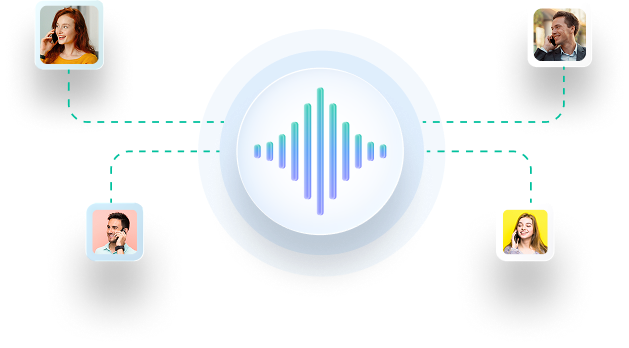Knowing the particular state of your fleet customers is key to improving customer service and boosting retention at your shop. With an automotive reporting dashboard, having different reports available at a glance can provide meaningful insights into your customers’ fleet accounts. If you’re wondering what type of reports you can check for your fleet customers, you came to the right place!
Using AutoLeap, there are a lot of high-quality reports that show up right on the dashboard. Once you click on the “Reports” menu in the main dashboard, you can see a list of reports on the left.
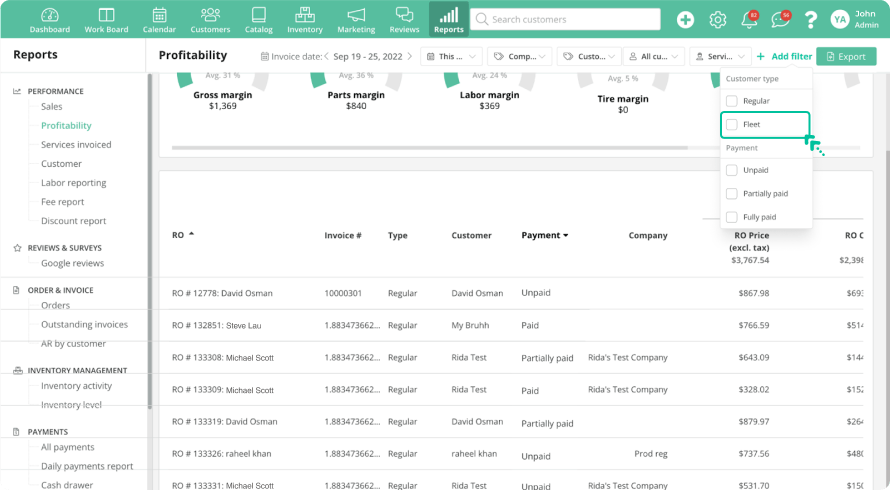
For the relevant reports, you can change the type of customer in the “Type” drop-down menu, where you can select “Fleet” to see the relevant reports for fleet customers. By filtering out reports like this, you can hide any unnecessary data. You can select this filter for multiple reports, such as:
- Sales performance: Knowing your sales figure is crucial to running a business, but what’s just as essential is knowing how that figure is broken down. Key details include what percentage comes for labor, from parts and other income sources.
- Profitability: Getting the breakdown of your profits will paint a meaningful picture of what to focus on. You can check your gross, parts and labor margins within this view. Once you know which area is most profitable, you can choose to focus your efforts there or devote more resources to areas that lag behind.
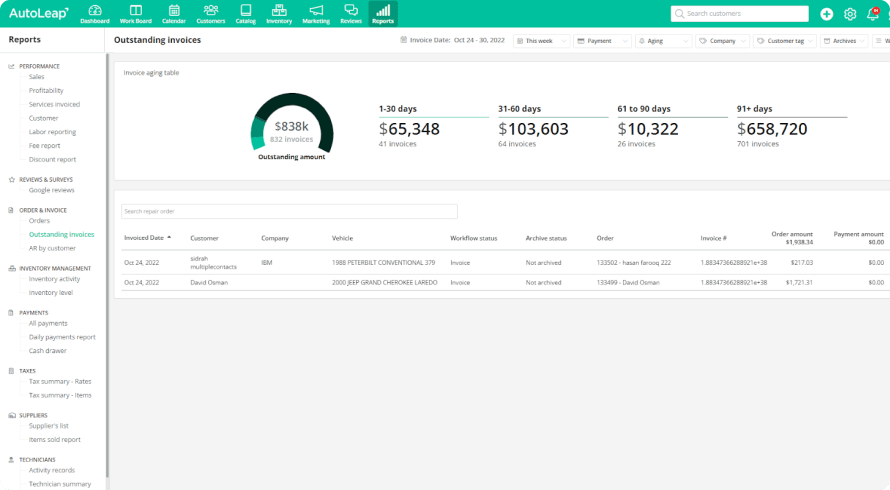
- Customer breakdown: Going through each customer or RO to monitor customer retention and service can be a grueling process. Thankfully, with a customer breakdown report, you can view all the relevant metrics from one dashboard. The best part? These are updated to the latest RO!
-
- New vs repeat customers
- Individual customer profile
- Timing of last sale
- Orders & Invoicing: Tracking customers that don’t pay is never an easy task. That’s why having them all in one place is the ideal solution to ensure you track exactly what you’re owed, and who owes you.
If you prefer having a different system to consolidate your reports, you can export each report in the dashboard as a CSV and use it in a spreadsheet. This is useful for taking your data with you and easily transporting entire business data.
»Looking to transform your shop? Discover how AutoLeap can help.
Closing thoughts
With AutoLeap, tracking reports for fleet customers is as easy as it would be for regular repair jobs. Once you have the relevant information you need, you can gather insights to transform your business and boost growth at your shop.