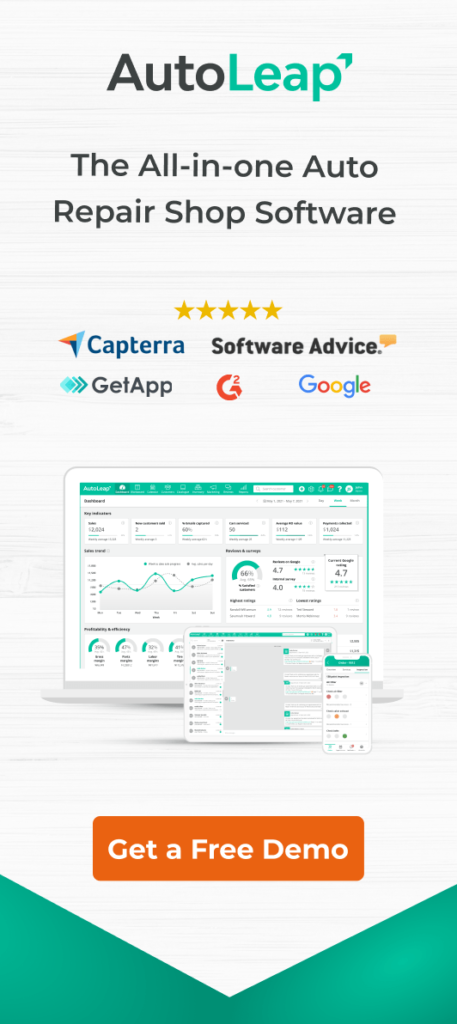» Want to grow your auto repair business? Click here to schedule a demo.
Our Follow-Up Campaigns feature helps increase customer retention with periodic reminders customized to their needs. It also earns customer trust with personalized messages.
Getting started with AutoLeap
Before we dive in, set your account up with AutoLeap so you can access our dashboard to use this feature. If you haven’t signed up with AutoLeap, schedule a demo to learn more!
Are follow-up campaigns useful?
With AutoLeap’s cloud-based software, follow-up campaigns are easy to create. And best of all, they’re automated. So once you set up your automotive scheduling reminders, let us take it from there!
Types of automotive scheduling reminders
- Personalized messages:
As the name suggests, personalized messages are curated for customers to build a connection. These can be targeted towards new customers as an appreciation, used to share special offers with preferred customers, or even based on customers’ vehicles.
2. Service messages:
One of the ways your auto repair business can stand out from the competition is by adding value for your customers. This means being aware of what they need and when they need it. Service messages and reminders will help in this area.
Creating a customized follow-up campaign
On the dashboard, navigate to the Marketing tab and click Follow-up campaigns. If you’re starting fresh, click on + Follow-up campaign.

Name your campaign, select the customer base, and choose which event should trigger the message and when. In terms of usage, there are five main events that we identified:
- When an estimate is sent
- When a vehicle is added to the system
- When a customer is added to the system
- When an RO is invoiced
- When an RO is paid in full
General reminders
When it comes to services that customers need periodically (think general inspections or oil changes), setting up a follow-up reminder (X) days in advance is a great solution! Whether you send your reminder by email or SMS, you’re good to go after finalizing the content!
By adding a touch of personalization in your message, you can help ensure they book an appointment. Tailored details like including the customer’s name and specific service requirements can make this difference.
Deferred services
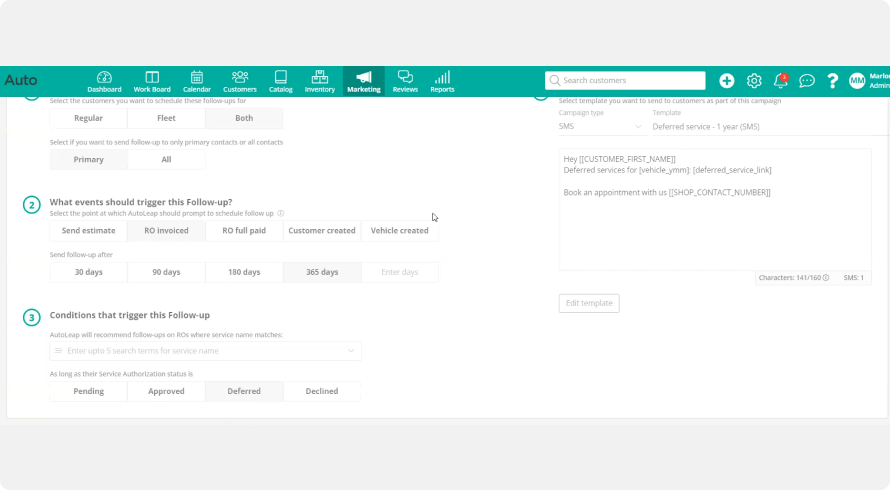
Note: By checking a customer’s RO and identifying their deferred service, you can easily add a follow-up message, raising the chances of the customer booking an appointment.
Scheduling and auto scheduling follow-up campaigns
To make the process even easier, AutoLeap lets you schedule follow-up campaigns yourself or choose our recommendations. Click on the settings icon and scroll to the end. Under Marketing, you can move the toggle to your desired setting.
For instance, when you add a customer to the system, if auto-scheduling is on, AutoLeap will automatically create a follow-up message and add it to the estimate!
If the customer has deferred a service, that will automatically add to the follow-ups on the invoice. If you want to choose which follow-up message to send, you can delete the one you don’t require.
Reviewing scheduled follow-ups
To make any changes or add any new customizations, select the campaign and you can edit down to the most minute details.
AutoLeap gives you complete control and visibility of your scheduled campaigns under the Scheduled Follow-Ups tab.
Reviewing scheduled follow-ups
With the newest updates to our Follow-Up Campaigns feature, we aim to provide even more visibility, control, and customization! With the click of a button, you can work to increase revenue and improve your shop’s customer retention.


 Demo
Demo