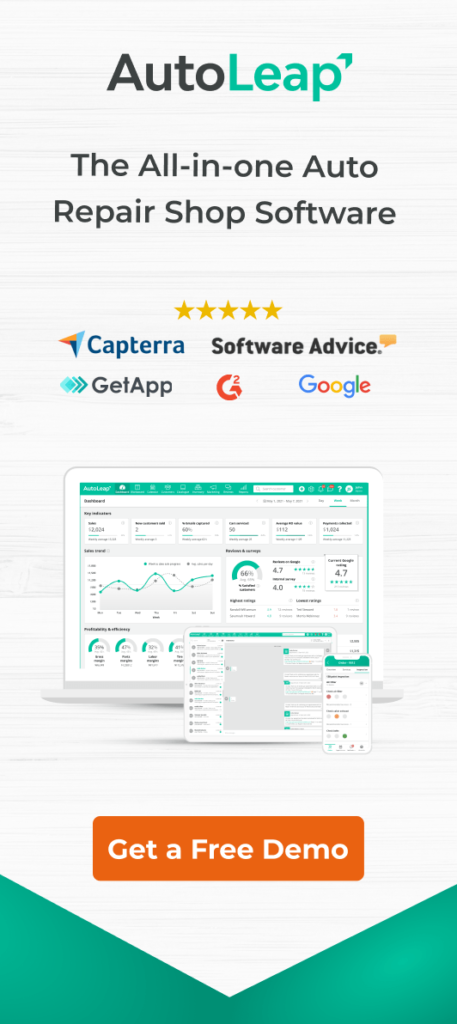How do you currently market your auto repair shop?
If your process still involves pain-staking manual steps to send one customer email after another, it’s time to modernize your approach!
» Want to grow your auto repair business? Click here to schedule a demo.
With advanced marketing features, you can:
- Tailor group distribution lists to specific marketing campaigns
- Design, customize, and test campaign templates
- Actively monitor campaign performance
- Automate event promotions, special discounts, and much more
We broke down the best marketing campaign tools using AutoLeap’s powerful all-in-one auto mechanic software. After reading this article, you will understand what it takes to connect with your customers more effectively and leave a lasting impression. Let’s get started!
1. Assemble your group distribution list

Before creating a marketing template for your campaign, you need to define the target audience.
You have several options to narrow down your group distribution list. Specifically, you can filter customers by:
- Store visits during a specific date range (ex. customer visits only in the month of May or for all of 2021)
- Specific vehicle services (ex. only oil changes or tire rotations, or sorted by last invoice date)
- Type of vehicle (ex. four-wheel drive SUVs)
- Number of vehicles owned
So why are these filters important? They allow you to tailor campaigns based on the promotion! Say your auto repair shop is running a new special on service for Jeep models during peak off-roading season. By narrowing down your group list to customers who own this popular brand of SUVs, you can reach the most relevant target audience with information they will value at the right time!
Once you have assembled your distribution group, the list should feature each customer’s name, email address, and phone number. From here, simply select the group list and click save to proceed.
*Reminder: AutoLeap’s marketing features are dynamic. As days pass, the names on your distribution list may change depending on the filtered date range you selected and when you chose to send your campaign out. Our suggestion is to use the “last 30 days” option for a campaign you scheduled to launch one week from now in this scenario.
2. Customize your campaign template

You have selected your promotional campaign’s target audience and refined that list with configurable filters. It’s now time to assemble your marketing materials.
With AutoLeap, it’s easy to put together a professional looking campaign. Specifically, our template tool allows you to:
- Customize messaging
- Adjust color schemes
- Add photos
- Choose communication types (ex. email and SMS)
- Incorporate catchy subject lines
- Preview on desktop and mobile
With this advanced customization, you can put together crisp content and creative visuals to make your marketing campaigns stand out in cluttered inboxes.
3. Launch your marketing campaign
Your group distribution list is set. You feel great about your customized marketing template. It’s time for launch.
Pushing out your campaign requires minimal effort. Simply save your email template to create the promotional campaign after giving it a proper name. From there, add the distribution group you created in step one to the promotional campaign itself.
(Note: if you have a last update on who you want to send the campaign to within this group, no problem! You can choose individual primary contacts or all contacts from the group.)
For a final step before launch, you’ll need to schedule when the campaign will be delivered. You have the option to send now, or select a specific date and time for future outreach.
4. Monitor your campaign results

All your polished new marketing emails have been delivered. A decent amount of time has also passed. It’s time to see how they did and follow up accordingly!
With AutoLeap, you can access follow-up campaign tools to inform how you proceed with contacting customers again. In this view, data insights you can analyze include:
- Total messages sent
- Appointments scheduled
- ROs invoiced
- Revenue generated
Using this data, you can target customers with additional marketing cadences and attribute these campaigns to leads, opportunities, and conversions.
Quickly identify what campaigns have brought new business through your doors and which campaigns aren’t making the impact you expected. From there, adjust as needed to maximize how your marketing influences customer decision-making.
Closing Thoughts
There you have it. With AutoLeap’s innovative marketing features, you can seamlessly automate this crucial aspect of your customer relationships. From spreading simple holiday cheer to promoting latest repair specials and upcoming events, these features will help bring your brand to life. They will also give you a definitive edge over the competing shops in your area.

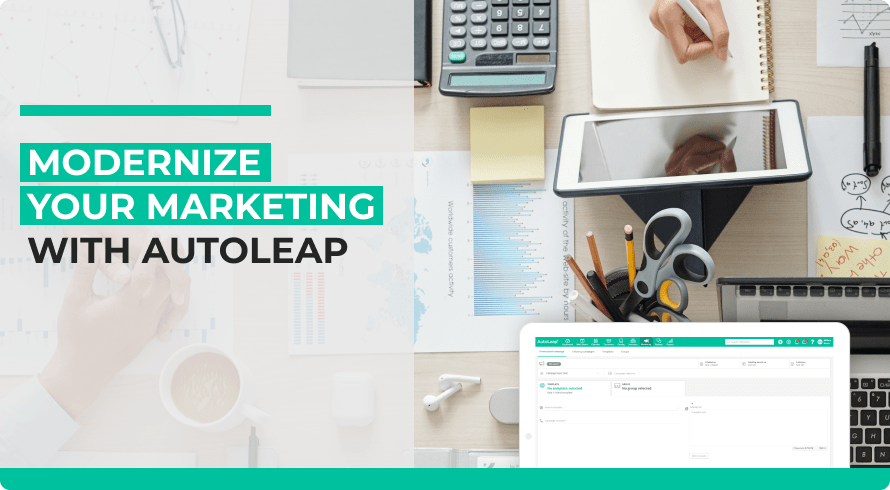
 Demo
Demo