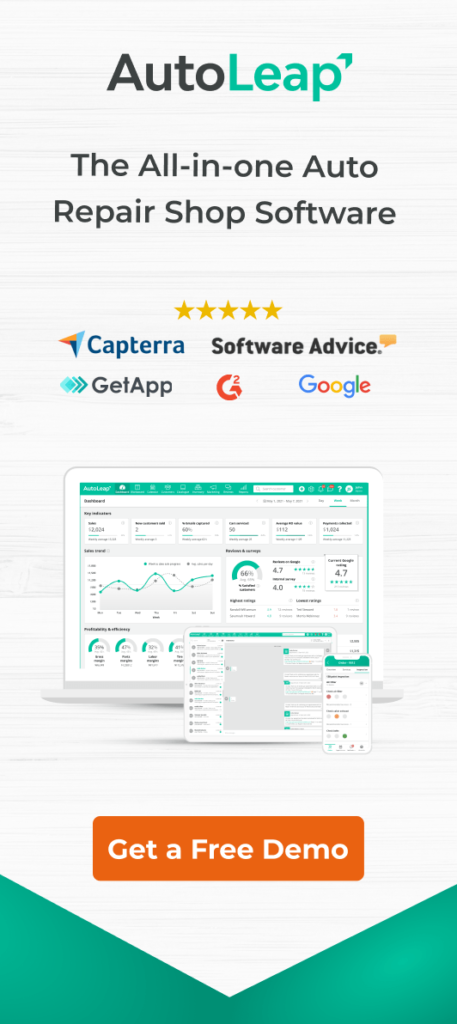If you’re searching for a way to save time, provide accurate estimates and reduce paperwork then we have a simple solution for you—canned services!
» Want to grow your auto repair business? Click here to schedule a demo.
AutoLeap’s canned services provide you with a set template for frequently added service items that groups together required parts, labor costs and other line items. Once it’s all set up, all you need to do is add it to any estimate. From there, you can make quick modifications as needed before sending the invoice to your customer!
Getting started
In order to help you keep track of all your existing canned services while creating new ones, AutoLeap’s dashboard features a handy ‘Catalog’ module. Simply access that module and then navigate over to ‘Canned Services’. There, you will see a complete list of canned services offered by your shop. You also have the option to create new canned services!

Creating canned services
Are you new to AutoLeap and ready to set up the services you regularly offer? You can complete that process in a few easy steps!
Start off by clicking the ‘+ Canned Service’ button and a pop-up will appear on your screen. Using the pop-up form, you can begin entering all of your important information.
Make sure you cover all the following points to provide an accurate measure when adding these services to any estimate:
- Create a unique, easily identifiable name for the service
- Select the category it falls under
- Determine the type of service
- Set the price and quantity/hours required to automatically calculate the subtotal
- Mention whether the service is taxable or not

Once you have this basic information set up, AutoLeap also provides you with a few handy add-ons to help your shop further! For instance, you can link certain services to inspection checklists—this way, if an inspection shows that your customer requires an oil change, then you can easily add on the relevant canned service to their estimate!
Additionally, each service has a handy toggle bar to help you activate or deactivate services to ensure your list isn’t cluttered with services you no longer offer.
» Want to grow your auto repair business? Click here to schedule a demo.
Closing thoughts
Every shop values the opportunity to operate more efficiently. With the help of features like AutoLeap’s canned services, businesses can save time, easily upsell and focus on what they truly love to do—work on cars!


 Demo
Demo