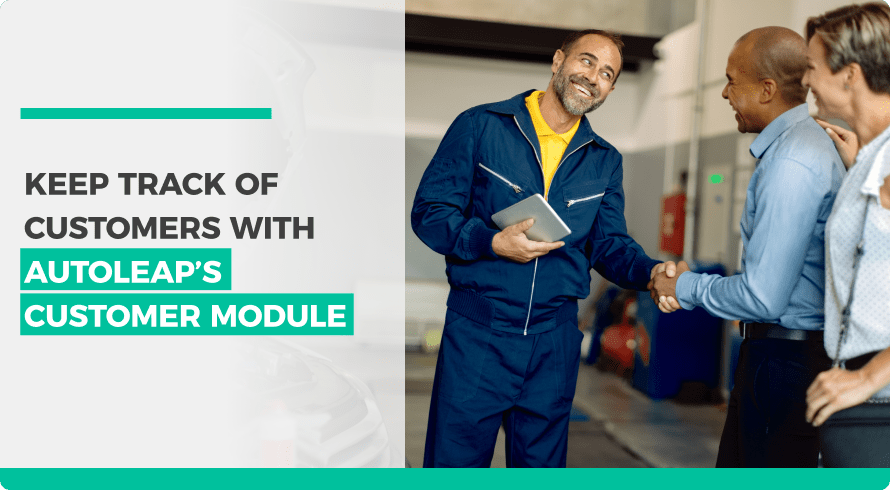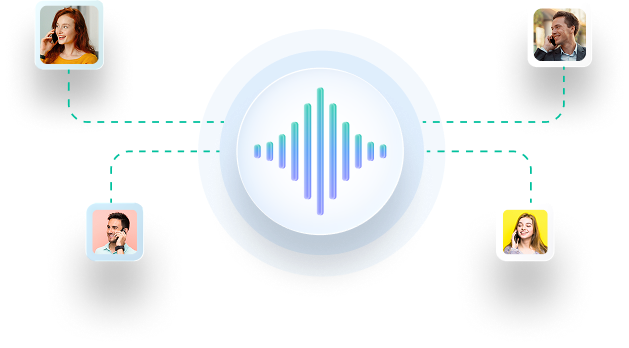One of the best parts of cloud-based software is that you can store all your data in one place, a few simple clicks away for you to access! AutoLeap helps shop owners keep track of every customer that walks through their door, whether it’s a regular visitor or someone who never showed up for their appointment. Never lose track of any of your customers again with our Customer Module!
» Want to grow your auto repair business? Click here to schedule a demo.
Creating a customer database
When it comes to building a customer database, no piece of information is insignificant! But as someone dealing with tons of customers everyday, it can be hard to keep track of all the details.
AutoLeap’s software helps you create a profile for any new customer who comes in. Here you can enter some of their basic information, such as:
- Full name
- Phone number (and back up numbers to reach them on)
- Email address
- Company name
- Choose between a regular or fleet customer
This helps ensure you can always get in touch with customers and easily sync their data with any upcoming marketing campaigns you may run.
However, we can take this information a step further by allowing you to choose a customer’s communication preferences! This feature is where shop owners see a huge improvement in their no-show rate and speedy responses from their customers.
Lastly, AutoLeap provides you with an internal notes section. This is a great place to add in some points to remember for your customers. For instance, they may mention their kids during one of your conversations. Checking in on how their kids are doing the next time they come in is a great way to build a relationship with customers!
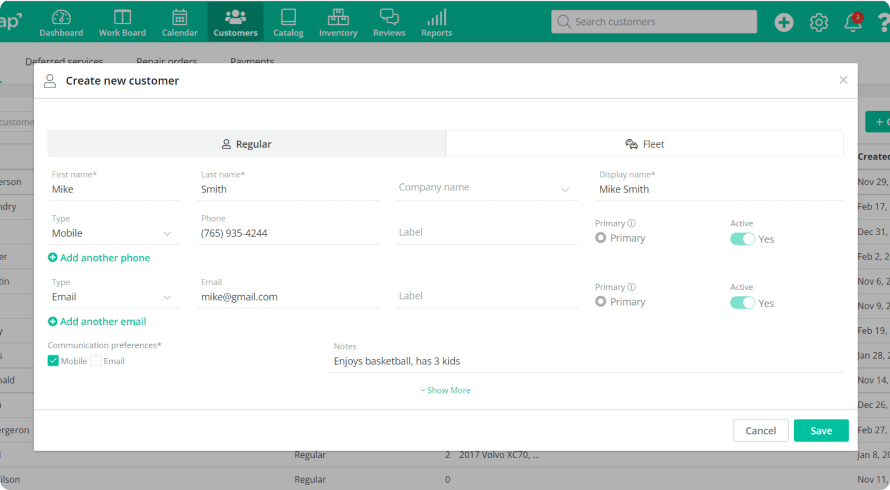
Navigating between customers
Running a shop means interacting with dozens of customers on a regular basis, with new people coming in constantly. For this reason, we ensure you can easily navigate through all the customers in your database without having to get a headache while finding the one you need!
1. Global search: AutoLeap’s global search bar allows you to search for any customer from any page! Even if you can’t remember their name, you can search by car type, phone number or license plate.
2. Customers module: This module is your one stop to every customer! You can filter by customer tags, their invoice date or the customer type.
3. Repair orders: When creating a repair order, simply search for the customer and add them to the RO. This automatically syncs their vehicle information and contact details with the invoice so you don’t need to fill everything in manually.
» Looking to transform your shop? Discover how AutoLeap can help.
Closing thoughts
Building a relationship with your customers can be the backbone of any business. It helps build trust, improves communication and brings customers back to your shop. Most importantly, a cloud based software such as AutoLeap provides a simple, easy-to-use solution to help make your job quicker and easier!