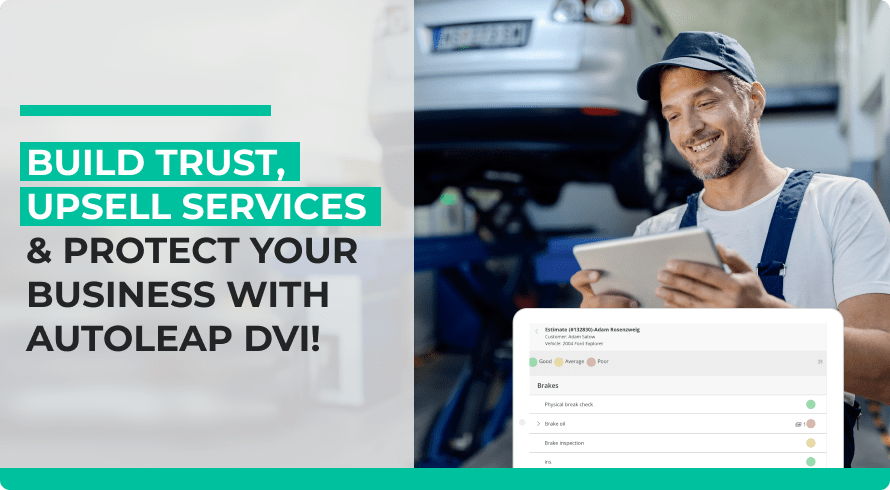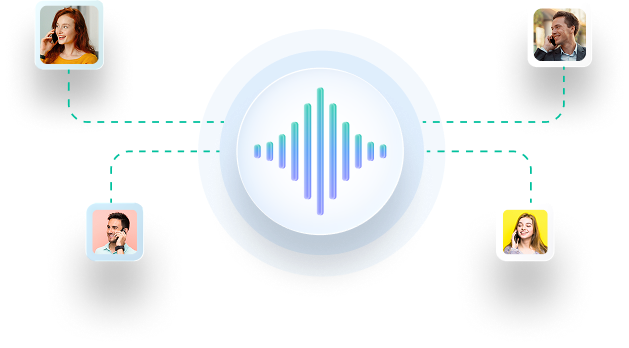When it comes to fixing vehicles, your shop and your technicians are the experts. From the various parts of the car to all the ways they operate, you know it all! But for customers, hearing about the technical parts of their cars and what’s going on with their vehicles can feel confusing and overwhelming.
This can lead customers to potentially avoid some recommended services and may cause unnecessary disputes. Which is why our digital vehicle inspection software is the perfect solution to build trust, upsell services and protect your business!
What are digital vehicle inspections?
Digital vehicle inspection take advantage of the latest in automotive shop management software and get rid of the traditional pen and paper method by allowing technicians to use photos and videos for tracking required work. From there, they can send proof of repair directly to customers. Using this method, your team can share clear visuals and a transparent papertrail with your customers without having to call them to the shop!
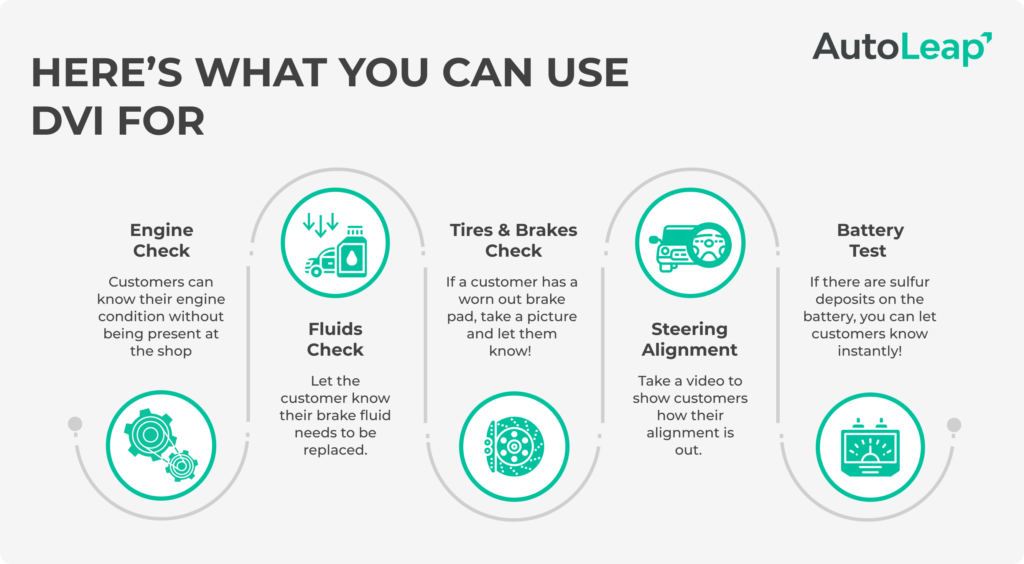
How does it work?
The process for using DVI tool is simple. Go to the “Estimates” section on your AutoLeap app and click on “Add Inspection Checklist”—here your technicians will be able to access a catalog of various checklists, along with the option to create your own custom checklist. Once a checklist is selected, all you have to do is assign a technician.
Your assigned mechanic can then get into the nitty gritty of the inspection!
What do your technicians see?
When the assigned technician clocks in, they’ll be able to see the service and the checklist pop up for them to check. Each inspection has specific items laid out in an easy to understand and user-friendly way to make the process seamless! As they go into each particular item, technicians can color code it as green, yellow or red depending on the state of the vehicle.
On the occasion that technicians notice problems with any part, they can take pictures, videos or leave notes with the details.
What do your customers see?
Once an inspection is complete, technicians can use the AutoLeap dashboard to share a report to their customers detailing the exact parts of the car that were checked, along with the estimate that includes any recommended services. Having access to the inspection report allows them to dive into detail and easily understand what’s going on with their vehicle through the supporting images, videos and notes. As a whole, having a clearer understanding of their vehicle’s condition and what technicians are trying to convey will build the trust that customers feel towards your shop!
After going through all the information provided to them on their devices, customers can digitally sign to approve or reject any additional services. This eliminates the risks of any disputes and creates a digital papertrail to prove any recommendations and suggestions provided by your technicians.
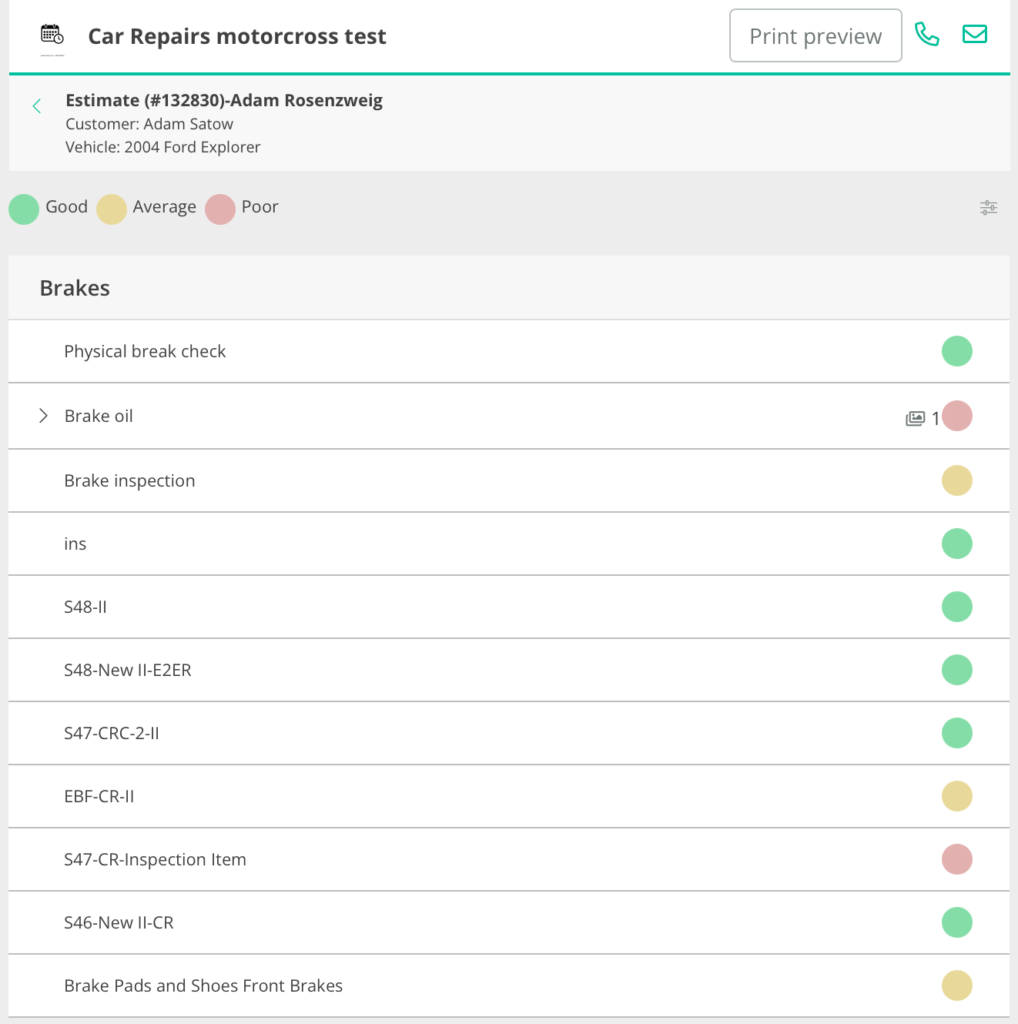
Closing Thoughts
With much of the world embracing technological advancements, many auto repair shops have embraced the use of shop management softwares to improve their operational efficiency and drive growth! Features such as DVI create seamless communication with customers in an easy to understand manner, while helping you upsell services and protecting your business!