Product Updates October 2024

Hey AutoLeap pros!
We’re thrilled to share some recent updates to improve your AutoLeap experience (along with addressing some pesky bugs!). You can now add multiple customer concerns directly from the appointment calendar, making it easier to document all customer issues during bookings. Additionally, we’ve added Lug Nut Torque and Battery CCA specifications to the Quick Vehicle Specs pop-up for quick access during service appointments. Plus, we’re introducing a new Accounting file export that simplifies the transfer of financial data to your preferred accounting software. Thank you for your ongoing feedback and support!
NEW! Feature How-To Videos Now Available!
Check out the links below to see new How-to videos, created by request to help you easily learn how to use new features!
For the new beta features and improvements that we’ve launched, please reach out to us directly and we will be happy to help you try them out.
As with all releases, please refresh your browsers on your next login (by pressing Ctrl + F5 on Windows or Cmd + Shift + R on Mac), and remind your Technicians to do the same on their devices. Thanks!
NOW AVAILABLE
Enhanced Customer Concerns Management
Add Multiple Concerns Directly from the Appointment Calendar
We’ve enhanced the calendar appointment modal, allowing you to add multiple customer concerns for each appointment. Previously, you could only document a single customer concern during calendar bookings, making it challenging to capture and address all customer issues effectively. With this update, you can now easily add multiple concerns, ensuring that every issue is documented during the appointment booking process.
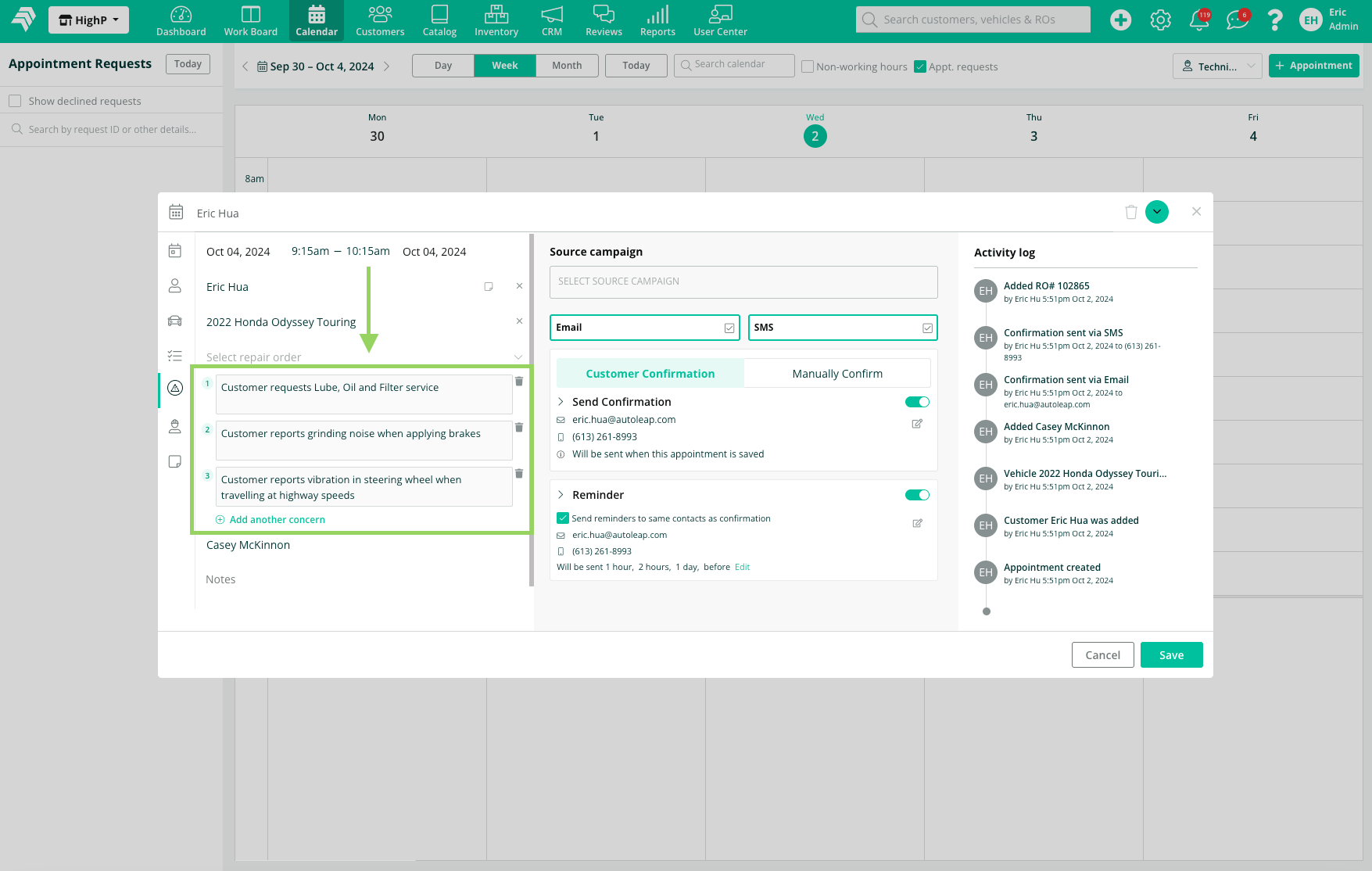
New Specifications Added to Quick Vehicle Specs
Lug Nut Torque and Battery CCA specs added
We’ve added Lug Nut Torque and Battery CCA (Cold Cranking Amps) specifications to the Quick Vehicle Specs pop-up, for vehicles where this data is available. These common specs can be accessed directly from your repair orders for quick reference during service appointments!
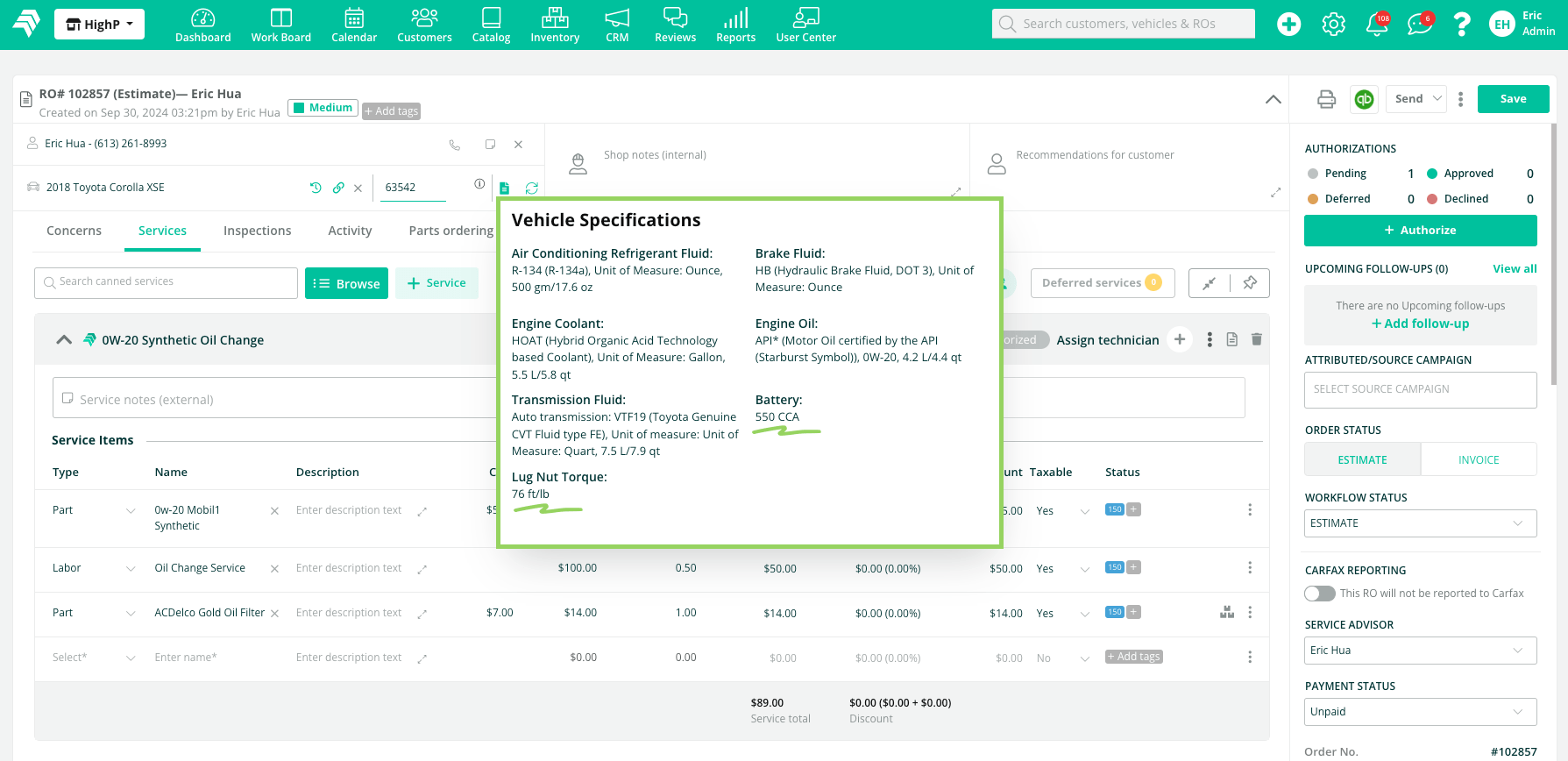
COMING SOON
Accounting File Export (Beta)
Further Streamline Your Financial Data Management
We’ve introduced a new Accounting file export, designed to simplify the transfer of your financial data from AutoLeap to your preferred accounting software. This feature allows you to export your financial data in a flat file format, mapping it to relevant General Ledger accounts within your accounting systems. You can choose between Aggregate Totals for summarized data or Daily Summaries, which provide day-by-day breakdowns. Specify date ranges, locations, and receive detailed breakdowns of sales, taxes, payments, and more!
FIXES
- Fixed an issue where Flat Rate Item amounts were not displaying properly on ROs, PDFs, and Customer Preview screens
- Fixed an issue where the Location dropdown did not display available locations to select from when accessing when creating a new part or adding an existing stocked item from an Inventory PO
- Fixed a navigation issue when clicking on Specification and Shop Notes (internal) sections within the Technician app
- Fixed an issue where some invoices were incorrectly showing a “Not Posted” status in the All Payments report, despite being successfully synced with QBO
- Fixed an issue where the unassigned tax rate breakdown could not be exported from the Tax Summary – Rates report





