Planned Product Updates October/November 2023

We are excited to bring you new and improved features in this month’s product release! We have some great updates to the notification center to make notifications easier to action. You’ll now also have the ability to delete Repair Orders created by mistake, individually mark parts on a Purchase Order as delivered, and enable a setting to bypass the Estimate Authorization process if that’s not part of your workflow.
Additionally, we’ve made a number of updates that improve the experience of ordering parts and using the Work Board, Catalog, and Commissions. As always, there are more updates than can be listed here, so check out the full list of updates below!
NEW! Feature How-To Videos Now Available!
Check out the links below to see new How-to videos, created by request to help you easily learn how to use new features!
For the new beta features and improvements that we’ve launched, please reach out to us directly and we will be happy to help you try them out.
As with all releases, please hard refresh your browsers (Ctrl + F5) on your next login and remind your Technicians to do the same on their devices. Thanks!
New
Delete Repair Orders (ROs) (beta)
Send ROs to the trash to remove them from search results and reporting
When you create an RO for the wrong customer, accidentally build a duplicate RO, or just want to create an RO to test out a new feature, you can delete the RO from the Workboard, RO, or list of ROs on the Customer page. Delete ROs instead of archiving when you want to make sure the RO doesn’t impact reporting, doesn’t show up in searches, and doesn’t clutter your customer pages. In case you delete an RO by mistake, you can access the Trash bin via General settings to restore it.
Raise Flag as Service Writer
Service writers can raise a flag from the RO to communicate information to the technician
Additionally, we’ve improved how these flags display on the Kanban board to allow better visibility and easier navigation to the relevant service when a flag needs to be actioned. You can also filter a Kanban column to show only those ROs with active flags so it’s painless to find the RO you need to view.
Auto-Authorize Services Upon Invoicing (beta)
When this setting is enabled, all Estimate services are automatically approved when Invoicing
If your shop does not seek authorization on Estimates before completing services, you can now enable the Auto Authorize Services setting to automatically approve all services when converting an Estimate to an Invoice. Make sure to consult state law before enabling this feature to ensure it does not violate the required authorization processes in your state.
Improvements
Urgent Notifications
Notification center differentiates Urgent and standard notifications
To keep the notification center from becoming overwhelming, AutoLeap will now segment Urgent notifications that need your attention from those that are just updates. Both types of notifications will be grouped under the standard Notification bell. In addition to easier visibility into Urgent notifications, you will also be able to easily take the action required by the Urgent notification. For example, when an Estimate is authorized and needs technicians to be assigned, you can assign technicians without leaving the notification screen for improved efficiency.
Individual Item Delivery Status on Purchase Orders (beta)
Items on the same PO can be marked Delivered individually
Even when you order your parts from the same supplier at the same time, they still sometimes arrive in different shipments. We’ve updated our parts ordering process so that you can now mark individual parts on a purchase order delivered without marking the entire purchase order as delivered. Better record keeping makes it easier to use the parts you do have to get started on the work, without losing sight of the parts you still need to receive to finish the job.
Commissions Visibility (beta)
Technicians and Service Writers can see their earned commissions
Both Technicians and Service Writers now have visibility into the commissions they’ve earned, without being able to view other team members’ commissions. Technicians now have an earnings tab within the Technician view where they can see all commissions earned on paid Invoices. Technicians can view total commissions by date as well as a breakdown of commissions earned by RO and service line. Meanwhile, Service Writers can view their total commissions on each RO.
Vehicle Selection & Information
Improved the interface for selecting vehicles and viewing a customer’s vehicle list
Throughout AutoLeap, vehicles will always be sorted such that all active vehicles are displayed above inactive vehicles. Within active and inactive vehicle segments, the vehicles will be sorted by year and alphabetically. On top of the improvements in vehicle sorting, we’ve updated the interface for viewing vehicles in the Customer side panel. This new view makes it easier to see many vehicles at once, and to expand and collapse the additional vehicle details as needed.
Market to Customers Based on Preferred Location (beta)
Multi-location shops can segment customers by their preferred location for marketing
Customers at multi-location shops now have a Preferred Location which can be used to create Customer Groups. For new customers, the Preferred Location will default to the location where the customer is created, but the Preferred Location can be changed at any time. Additionally, we have given multi-location shops the ability to select which location they are sending their promotional campaign from. With these two updates, you are able to easily send marketing campaigns from a specific location to only those customers who typically visit that location.
Edit Manually Created Purchase Orders Post-Delivery
All changes made to the PO are recorded in the Activity log
For Purchase Orders created manually–whether in Inventory or via Manual Ordering on an RO–most fields are now editable even after the PO has been marked Delivered. A new tab for Activity logs has been created to track any changes made against the PO. This gives users the flexibility to correct mistakes or add additional information, while maintaining visibility into any changes made.
Urgent Service Reporting to Carfax (beta)
Send Repair Orders to Carfax one day after invoicing
When performing repairs on a vehicle you plan to sell, you may want to send the service details to Carfax quickly so prospective buyers can verify those repairs. AutoLeap now allows users to mark a Repair Order for urgent reporting to Carfax. Any RO marked for urgent reporting will be sent to Carfax one day after invoicing.
Note: Urgent reporting to Carfax should be used very sparingly. After an RO is sent to Carfax, it cannot be re-sent, even if changes are made to the RO. This means Carfax will have incorrect information about the services performed on the vehicle, and you will not be able to correct that information.
Tire Storage & Tread Depth Tracking (beta)
Duplicate tire details and record tread depths for customers
To make the creation of tire storage services quicker, we’ve added the ability to duplicate a tire’s details and designate the tire position to differentiate them. When multiple tires share the same details, as they often do, this reduces the manual entry required to record the relevant information.
Additionally, we’ve introduced a “Lower threshold tire tread depth” setting so recorded tread depths below a certain level are flagged in red to indicate a replacement is needed. Regardless of whether you use the lower threshold setting, you can also elect to display the tread depths you measure on your customers’ invoices.
Change RO Priority from Work Board
Click the RO’s Priority on the Work Board tile to make a new selection
Prior to this release, the only way to change the priority of an RO was to open the RO itself. This meant users could see the status from the Work Board tile, but couldn’t change the status without opening the RO in a separate tab. To improve this workflow, you can now change the status directly from the Work Board.
Sort Orders by Priority or Creation Time in Technician View
Set the default sorting criterion for your Technicians
With this update, shop admins can now set the default sorting of Orders in the Technician view. Previously, when Technicians were viewing ROs in the Orders tab, they could manually change the sorting of the Orders from the default “Oldest to newest” to sort from “Newest to oldest”, “Priority – Highest to lowest”, or “Priority – Lowest to highest”. However, whenever Technicians left this page, the sorting would always change back to the default. Now, in addition to making these changes manually on an ad hoc basis, shops can set the default view their technicians utilize to improve their experience using the Technician view.
Delete Item Categories
Consolidate categories for improved visibility in reporting
Delete duplicate or unwanted item categories to ensure proper categorization of all items. When deleting a category, you’ll be prompted to reassign all items to a different category or leave them as unassigned. Moving items from categories you don’t utilize to those you do will help ensure you see the complete picture when looking at items and services invoiced by category.
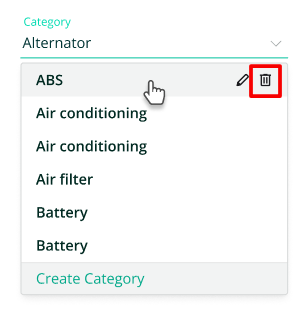
Set Taxable Status on Manual Orders in the RO
Decouples the taxable status on the PO from the taxable status on the RO
When using Manual Ordering on the RO, users can now select whether the part is Taxable for the shop upon ordering (i.e. whether tax should be applied on the PO). Users can make this selection regardless of whether your customer is taxed on the part (i.e. whether the individual line item on the RO is marked as taxable). This is particularly beneficial for shops who are also parts distributors and may need to charge their customers tax without paying tax on the parts themselves.
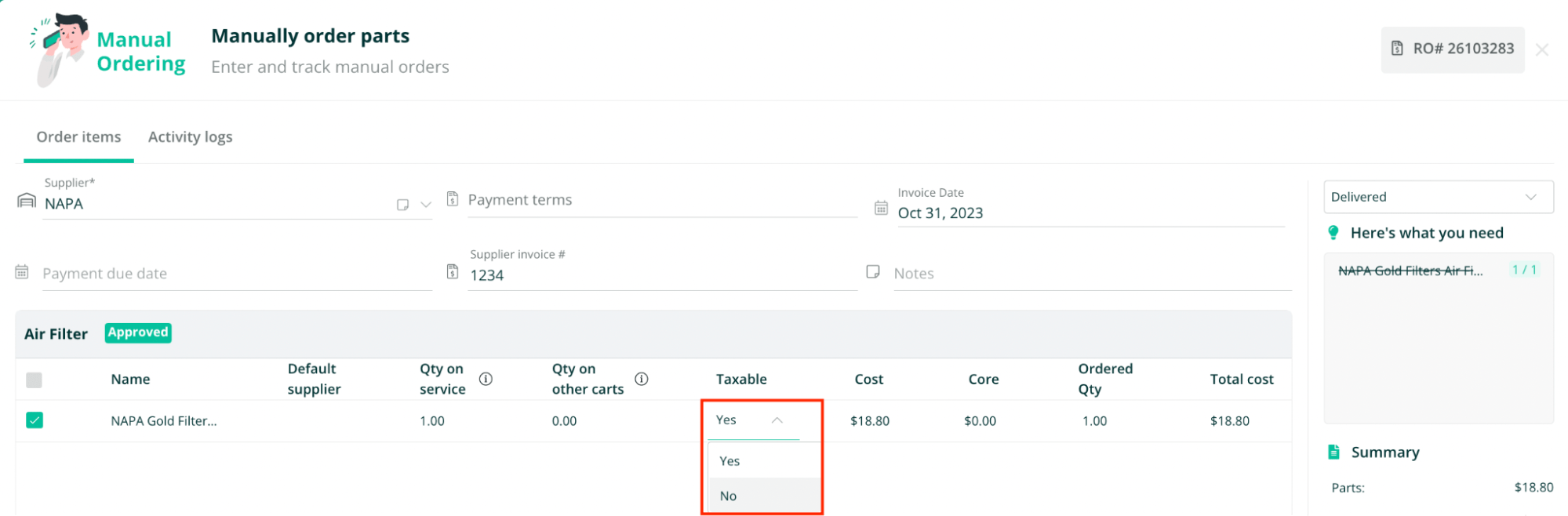
Fixes
- Resolved an issue preventing some office users from receiving audible notifications when technicians marked services as complete or raised a flag on a service
- Fixed a bug where appointment requests weren’t showing the problem description information entered by a customer unless they also selected a desired service
- Fixed a bug that was causing certain marketing campaigns to be automatically attributed to some ROs that were not driven by the campaign
- Resolved an issue that was preventing users from updating a Technician’s service log if they were currently in progress on a different service





