As the seasons shift, it isn’t just our wardrobes and temperatures changing. Every car owner has experienced the need to switch over from their winter tires to summer tires, often unaware of the exact procedures of how to best store their cars.
When this situation arises, these drivers will turn to your auto repair shop for help! Your customers entrust you with their vehicle’s tires to store in a dry, clean indoor environment and to ensure their tires are returned to them in the best possible condition.
» Want to grow your auto repair business? Click here to schedule a demo.
It’s not an easy responsibility and even the most skilled technicians can get confused when finding themselves surrounded by tires from a vast range of customers. Luckily, AutoLeap has the solution!
Using AutoLeap, the latest in software for mechanic shops, you can take advantage of new features like never before. For this year, you can integrate a smooth, seamless process for any tire storage using our Inventory tracking panel! So if you’re an owner of a tire shop or an auto repair shop that stores their customers’ tires—this feature can be a complete game changer for how you layout your shop.

Step 1: Submit data entry
Whenever you interact with a customer looking to store their tires, the first step is to head over to the repair order (RO) and begin entering their information. From basic information such as their name, phone number and email number to the details about their vehicle—make sure all your bases are covered before you start adding on the services they require.
Once that’s done, select “tire storage” as a service and you’ll receive a prompt to begin filling out some details about their tires. This includes the tires’ make and model, along with the season they’re meant for and the pricing you’re setting up for the service. Simply enter all this information and click “Save”!
Tip: If a tire seems like it may require replacing, you can add in any recommendations from your team onto the RO for the customer to review!
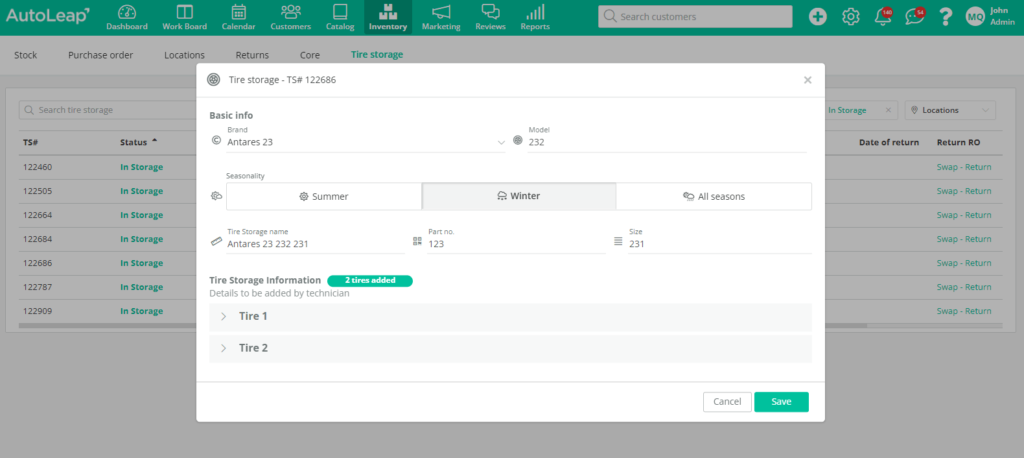
Step 2: Prepare storage
Once the RO is approved by the customer and the tires are ready to pack, you can also generate custom labels based on the warehouse you’ll use for storage and the details about each customer and tire. These are handy to help differentiate each tire with a quick glance and make tracking down the right set of tires way easier!
Step 3: Keep track
Once all the tires are safely tucked away, it may be months before a customer returns to get them reinstalled onto their vehicle. By that time, many ROs would have come in. As a result, backtracking simply based on order sheets would take up a huge chunk of billable time from your technicians.
To eliminate this stress, AutoLeap has set up a panel within the ‘Inventory’ tab on your application called ‘Tire Storage.’ This allows you to easily view all tires currently stored in a single, easy to access location. You can also look back on the date it entered storage, the total number of tires being stored and the date a customer collected their tires by—all in one handy place to save you time and prevent an information overload!
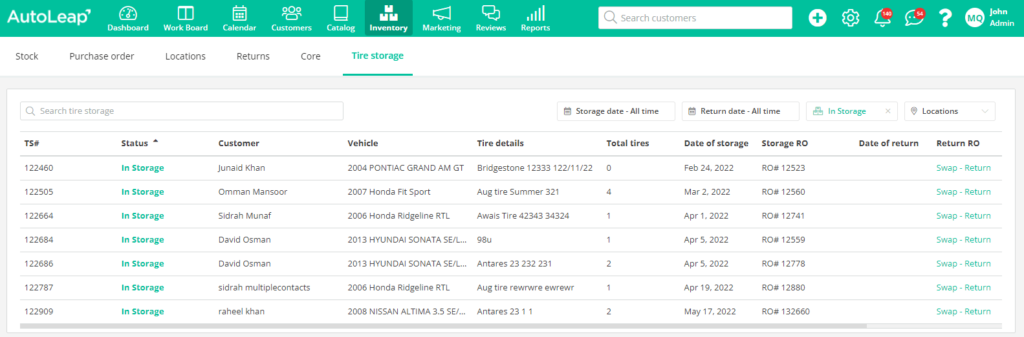
Closing Thoughts
Taking responsibility for your customer’s property can feel like a daunting task. But with the right system and software to back you up, any service you provide will feel easier to manage and help you keep up a steady income!










