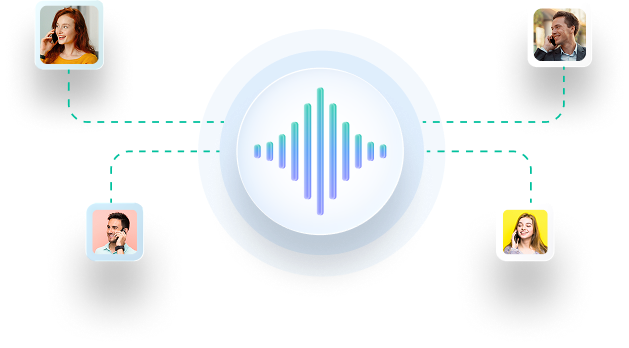Quality matters if you are looking for the best automotive laptop or mechanic laptop for your tools of the trade.
For automotive technicians, this premise applies to the impact wrenches, cordless drills, and diagnostics equipment you use. But it also extends to less obvious areas, like the laptops such as the best laptop for car diagnostics or laptop for automotive programming your team runs auto repair programs and completes service appointments on.
Unlock powerful tools to manage your shop. Get the full AutoLeap experience today.
If you feel like your laptop inventory is not up to standards for your growing auto repair shop, you came to the right place!
Below, we outline the six best laptops for automotive technicians. From durability to portability, you will gain a deep understanding of the best laptops for automotive programming that are available to help mechanics with automotive diagnostics in 2024.
5 Best Laptops for Mechanics
You now understand why your auto repair business needs to consider buying the best laptops for your technicians in 2023. You also have a better feel for the more technical laptop terms and their relevance to your research.
It’s finally time to consider your options, weigh the pros and cons, and arrive at a suitable decision.
1. Lenovo ThinkPad X1 Carbon
- Storage space: 256 GB SSD
- Resolution: 1920 x 1080
- Battery life: Up to 19.5 hours
- CPU processing: Intel® Core™ i7-10610U
- GPU performance: Integrated
Pros:
With up to 19.5 hours of battery life, you can be sure that the Lenovo ThinkPad X1 Carbon will reliably service all your needs. Lightweight and durable, this laptop can withstand a lot — even a fall every now and then.
Cons:
Starting at nearly $2000, this laptop is definitely not the cheapest option out there, and the integrated graphics mean you won’t get the added processing speed for heavier software.
Verdict:
Overall, the Lenovo ThinkPad X1 Carbon offers a durable frame with enough processing power and speed, thus making it one of the best laptops for automotive diagnostics. While it may not be cheap, you can rest assured that you have a reliable machine sporting sleek looks and the performance capabilities needed.
2. Dell Latitude 5430 Rugged Laptop
- Storage space: 256 GB SSD
- Resolution: 1920 x 1080
- Battery life: Up to 17 hours
- CPU processing: Intel® Core™ i5-1135G7
- GPU performance: Integrated
Pros:
The Dell Latitude 5430 rugged laptop is one of the best laptops for mechanics due to its durability, portability, and performance. It is built to withstand the harshest conditions while still lightweight to handle. If you work in a store where there are no stable platforms to keep a computer on, then this is the laptop for you. Whether you drop it, or accidentally pour water over it, this laptop will continue running smoothly. It also supports 5G connectivity so you won’t experience bottlenecks with the latest technology.
Cons:
Compared to alternative laptops on this list, the Dell Latitude 5430 is the most expensive, starting at $2000 and reaching up to $3300.
Verdict:
Overall, the Dell Latitude 5430 offers a very attractive mix between portability, durability, and performance, at the cost of affordability. This is perfect for shops where work is fast-paced and there isn’t much time to keep going back and forth to a dedicated desk in order to use the laptop.
Weighing under five pounds, you can easily take this laptop from one end of the shop to another, no matter what kind of work you do. In fact if you wanted, you could throw this laptop to a fellow tech! (But we don’t recommend doing that.).
3. Lenovo Chromebook Duet (2-in-1)
- Storage space: 64 GB eMMC
- Resolution: 1920 x 1080
- Battery life: Up to 10 hours
- CPU processing: MediaTek™ Helio P60T processor
- Integrated
Pros:
If you’re looking for an option that offers convenience at a very affordable price, the Lenovo Chromebook might be for you. This 2-in-1 device can work as a laptop or detach into a tablet that can even fit in your pocket.
Cons:
This affordability and portability comes at a cost of high performance. This machine might not be able to withstand the same heavy lifting as some of the other laptops on this list. This isn’t a device meant for doing a lot of the major tech work that some shops might have.
Verdict:
For smaller shops that are looking to make simple operations a bit easier using cloud-based systems, the Lenovo Chromebook Duet could be the perfect pocket-sized solution. Whether you need a laptop for tuning cars, generating an invoice, taking pictures on a digital media inspection, or even just chatting with a client, this device will get it done without burning a hole in your pocket.
4. Lenovo Yoga 6 Gen 7 (2-in-1)
- Storage space: Up to 1TB SSD
- Resolution: 1920*1200
- Battery life: Up to 17 hours
- CPU processing: Up to AMD Ryzen™ 5000 Series 7 5700U
- Integrated AMD Radeon
Pros:
One of the lightest laptops on this list, the Lenovo Yoga 6 packs big advantages into a compact design. With impressive resolution clarity, ample storage capacity, and above-average battery life, your automotive technicians will appreciate this laptop’s versatility.
Cons:
If you are shopping for a laptop with a price listing under $1,000, the Lenovo Yoga 6 may fall outside of your eligible range. And while its storage space and battery life do impress, this laptop doesn’t top any relevant specifications category.
Verdict:
Small, sleek and plenty capable, the Lenovo Yoga 6 makes plenty of sense for many auto repair shops. While not the most affordable option on this list, the value this laptop delivers vaults it into consideration as a worthwhile investment.
5. Acer Aspire 3
- Storage space: 256GB SSD
- Resolution: 1920 x 1080
- Battery life: 13 hours
- CPU processing: Intel® Core™ i3-1115G4
- GPU performance: Intel® UHD Graphics shared memory
Pros:
No matter what the use, the Acer Aspire 3 can give you a nice well-rounded performance that combines affordability, performance, and portability. Coming in at under $500, this series provides anything you could need for work at a shop—whether it be running software, making invoices, or communicating with customers.
Cons:
If you’re working at a shop where your laptops are prone to dropping or shattering, then this laptop might not be the best fit for you. While this laptop is well-rounded, it isn’t built for any major heavy lifting.
Verdict:
For just over $500, it’s hard not to love what the Acer Aspire 3 can deliver. Your technicians will find this model easy to transfer around the service bays. They will also appreciate the immersive display clarity, storage capacity, and essential features that makes it one of the best laptops for car tuning.
Finally, its impressive Intel processing capabilities will keep your auto repair programs up and running.
If you can overlook mid-tier battery life as a lone negative, then you will want to give this signature Acer laptop thoughtful consideration.
And now, we answer the question: why does laptop quality even matter?
Why do I even need the best laptops for my mechanics?
Let’s face it: laptops aren’t cheap. Choosing to upgrade will cost your auto repair shop thousands of dollars.
So is the cost even worth it?
When you consider the potential long-term upside of the move, the answer becomes a definitive yes! Here are specific reasons to invest in the best laptop for automotive technicians:
- Fewer delays: Do your automotive technicians frequently complain about long loading times for the programs they use? With modern laptop processing, your team can eliminate this inconvenience altogether. By creating fewer interruptions, your mechanics can focus on what they do best: delivering top-notch care to your customers’ vehicles.
- Greater efficiency: This advantage plays off the benefits listed above. With fewer delays, your technicians can manage their workload proactively. Faster program load times and processing will speed up service appointments, save your technicians and their customers time, and accelerate efficiency across your auto repair shop.
- Less mistakes: Take one of your super busy technicians for example. They may deal with too many tasks at once and fail to realize that their computer is low on battery. Suddenly, the computer dies and existing progress on running programs doesn’t save. As a result, they are back to square one.
With a modern laptop, you can avoid this preventable mistake altogether. The top options available this year feature impressive battery life, portability, and rugged durability with some even lasting a full day of rough use in your shop. - Greater profitability: So what do fewer delays, less mistakes, and greater efficiency add up to? An increase in profits for your auto repair shop!
At the end of the day, you make investments like buying new laptops to benefit the business’s bottom line. If your team can manage innovative software for auto repair businesses, then you can focus more attention on attracting new customers and growing your business.
Ready to consider your options? Not so fast. First, we need to better understand some technical laptop terms and what they mean for your business.
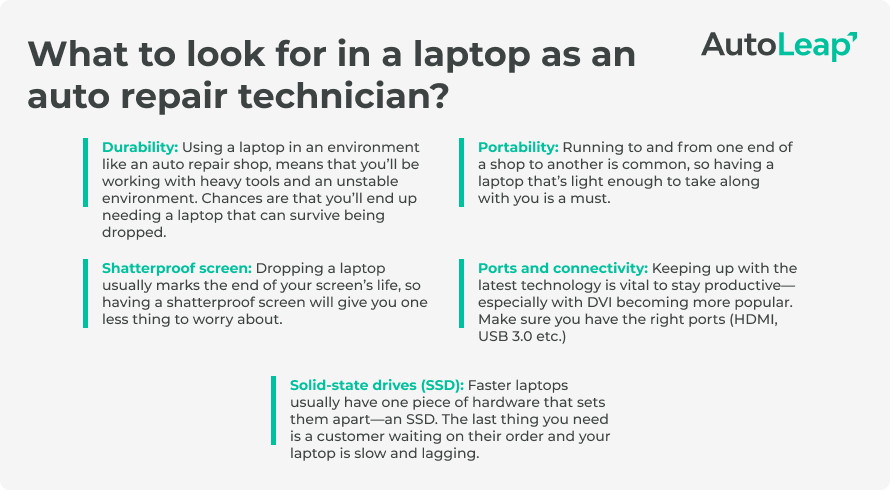
Solid state drives (SSD) vs. Hard disk drives (HDD)
- Hard disk drives (HDD):If you own an older laptop, chances are that it has an HDD, which is still the most common storage style today. While HDDs are cheap, they are often very slow, which is why older laptops are significantly slower than laptops today. If you need space to store your files but don’t need any significant processing speeds, an HDD is the right purchase for you.
- Solid state drives (SSD):Laptops nowadays often come with an SSD built-in, which allows for significantly faster processing speeds than an HDD. This is often the biggest difference between fast laptops and slow ones—so be sure to have an SSD in your machine.
One of the first things to look for in a new laptop is the storage style. This often marks the difference between a fast laptop and a slow one. On modern laptops, you’ll find three forms of storage:
Choosing the right computer usually boils down to selecting the right storage type. Generally speaking, it’s always a good idea to have an SSD even if it’s not as much storage as a typical HDD. The difference in speed and productivity will no doubt make up for the difference in price.
CPU vs. GPU (and why they both matter for auto repair shops)
Intel defines Central Processing Units (CPU) as “the brain of the computer… It executes the commands and processes needed for your computer and operating system.” Additionally, Intel describes Graphic Processing Units (GPU) as “a processor made up of many smaller and more specialized cores.”
Confused already? Let’s break these both down in simple terms.
CPUs and GPUs are the essential computing engines that power your laptop. CPUs manage a lot of processing requirements. They are also responsible for how fast your computer runs. On the other hand, GPUs manage processing for 3D gaming environments and graphic visuals.
So where do these aspects of computers come into play for your auto repair business?
Obviously, your technicians will want their programs to run responsively and not crash. Additionally, your technicians will value crystal clear photo and video quality of customer vehicles. This clarity will help them accurately judge service and repair needs. In each scenario, for different purposes, CPUs and GPUs play critical roles.
Closing thoughts
Ultimately, determining the best laptop for mechanics in 2023 will come down to answering one simple question: what do you value?
Assess the different features, from processing and performance to battery life and durability. Which qualities will your mechanics benefit from the most? Ask your team this question directly. Because they will use this technology daily, their opinions should carry major weight in your final decision.
FAQs
What kind of laptop do you need to tune cars?
Many factors influence the kind of laptop your mechanics should use to tune cars. It depends on the amount of storage space, resolution clarity, battery life, processing and performance you need.
Can you use any laptop to tune a car?
No. Your mechanics will need a laptop capable of running multiple programs at once. The laptop needs to also be portable and durable in shop environments.
Can you tune a car with just a laptop?
No. A laptop will help you with the process, but you will need the proper auto repair equipment and tools to work on a car.