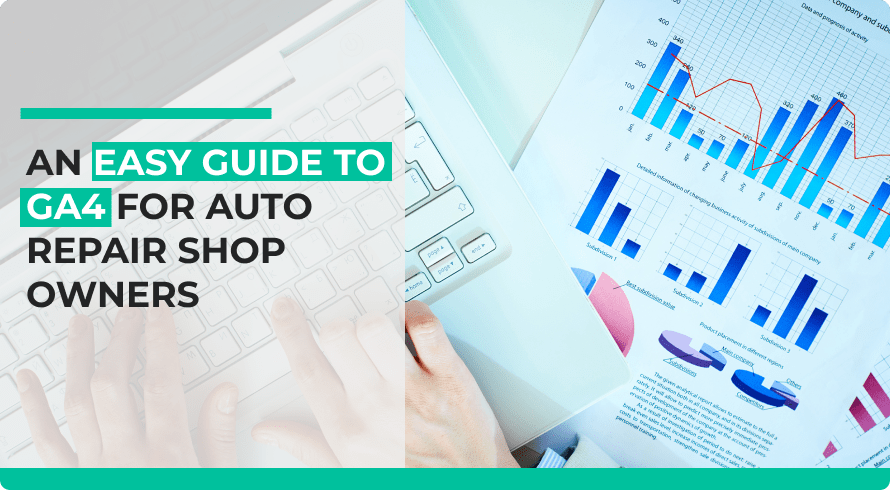Now that GA4 has finally arrived, it’s time to move your shop from Universal Analytics and upgrade your account to improve the overall data collection experience. Shop owners should make the transition to GA4 so they can create their comprehensive year vs. year website performance with comparison reports and data insights.
If you don’t want to fall behind and quickly get well-versed with the functionalities of GA4, read our guide to learn everything you need to know.
What is GA4?
GA4 is an entirely restructured and revamped sibling of Universal Analytics– only a lot smarter and more intuitive.
What does this mean for your auto repair website? While Universal Analytics relied heavily on sessions, GA4 is focused on events and user interactions. This user-centric approach means every occurrence on your auto repair website – from viewing a service page to watching a video tutorial on car maintenance – is now categorized as a distinct event.
For auto repair shop owners, this granularity allows for a deeper understanding of customer behavior, enabling you to see precisely which services or content resonate most with your audience. The outcome? More informed marketing decisions and a website that better caters to the needs of your visitors.
Setting up your GA4 account
Similar to Universal Analytics, your shop can set up GA4 in just a few minutes. You can still access your analytics property and everything will remain unchanged even after configuring GA4.
If you have a Universal Analytics property, you can easily upgrade to GA4 by following these simple steps.
1. Login to your Google Analytics account.
2. Click on the gear icon “Admin”.

Image source: GA4
3. Check that the right property is selected and click “GA4 Setup Assistant” under the “Property” section.
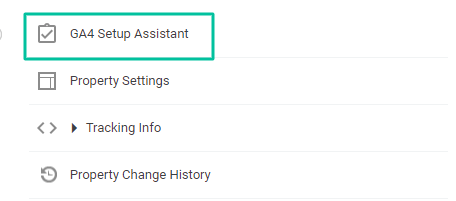
Image source: GA4
4. Once you’re on the “Google Analytics 4 Property Setup Assistant” page, click “Get Started” to start setting up your GA4 property.
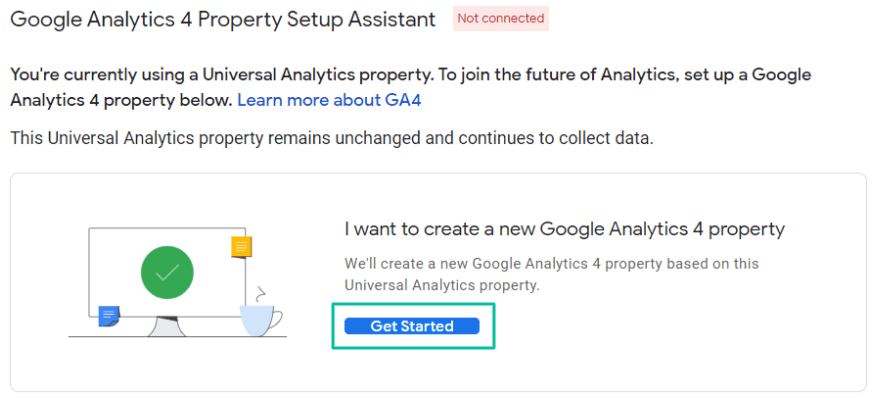
Image source: GA4
5. A pop up will appear on your screen. You just need to click “Create a property” and you’re all set!

Image source: GA4
The importance of GA4 for auto repair shop owners
In today’s modern digital age, your auto repair shop can’t afford to ignore its online presence. Google Analytics 4 (GA4) is a critical tool in this regard.
Are your paid campaigns driving more revenue? Is your Sunday newsletter bringing in any new leads?
For auto repair shop owners, GA4 provides a window into the behaviors and preferences of potential customers. It even provides insight into how customers discover their services, which promotional efforts drive traffic, and which services generate the most interest.
By understanding customer interactions on their website, shop owners can refine online strategies, tailor promotional campaigns, and make informed decisions to maximize ROI.
How to set up event tracking in GA4
We know GA4 is an events-based tool which allows you track specific interactions on your website. Setting up event tracking in GA4 is more streamlined than its predecessor.
Here’s a simplified overview:
1. Automatic event tracking: GA4 automatically tracks some events without any additional setup, such as first_visit, session_start, form_submit, etc.
2. Enhanced measurement: Within the property settings of GA4, click on “Data Streams” then “Web” and turn on the switch that enables “Enhanced measurement“. When enabled, it automatically tracks certain common events, like file downloads, form tracking and site search.
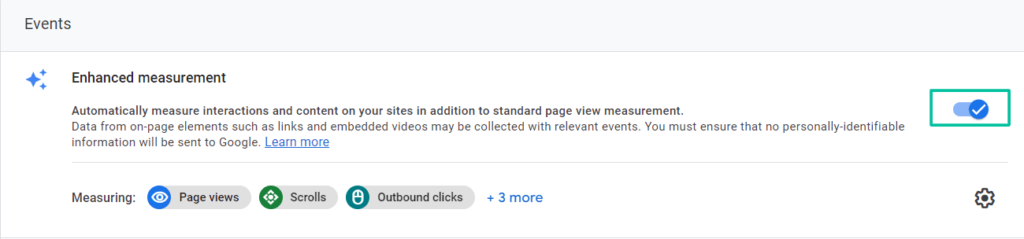
Image source: GA4
3. Custom events: If you want to track specific actions not covered by automatic events, you can set up custom events for your business. This involves adding a small piece of code or using tools like Google Tag Manager to define and capture these unique interactions.
It’s important to note that custom events aren’t displayed in standard reports and require you to create a custom report for viewing.
4. Recommended events: In GA4, “recommended events” refer to a set of predefined events that Google suggests businesses might find valuable to track based on common website interactions across various industries. These events are structured with standardized names and parameters, making it easier for users to set up and compare data.
By using recommended events, you can gain a clear understanding of specific user behaviors relevant to your shop’s specific niche. For instance, let’s set up an event for when a user searches for a service or a car part on your auto repair website. We will set up a search event with the parameter search_term so you can track whether people are searching for “oil change”, “brake pads”, “air filters”, etc.
Understanding GA4 reports
In an era where user privacy is paramount, tracking users across multiple platforms and devices is a growing challenge. GA4 steps in as a solution, leveraging advanced machine learning techniques to bridge this data gap. It crafts a unified user journey, consolidating all data linked to a single identity.
Let’s take a look at the different reports GA4 offers:
- User report: This offers insights into your audience, detailing demographics, interests, and the devices they use. It’s essential for understanding who your visitors are and tailoring your shop’s digital strategies accordingly.
- Acquisition report: A pivotal report that illustrates how visitors find your website. Whether it’s through organic search, paid ads, social media, email, referrals, or direct visits, you can gauge which channels drive the most traffic and conversions.
- Engagement report: This dives into how users interact with your site, giving you insight on different events you’ve set up. You can find metrics like page views, session duration, and bounce rate here. It’s a window into what content captures attention and what might need improvement.
- Monetization report: Especially relevant for shops and e-commerce platforms with online booking or payment options, this report sheds light on revenue streams, transaction details, and overall store performance.
Final thoughts
GA4 can translate your shop’s website data into actionable insights, enabling your business to optimize how it operates online. If you haven’t made the shift yet, now’s your chance to start experimenting with GA4!