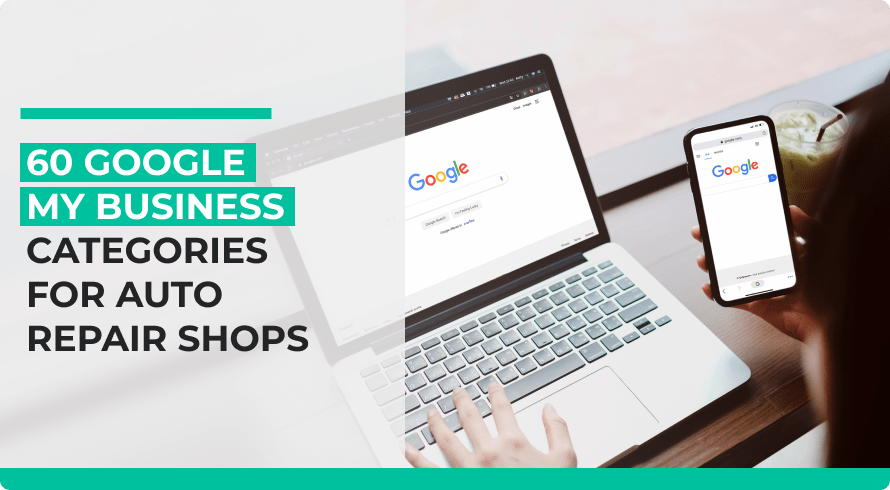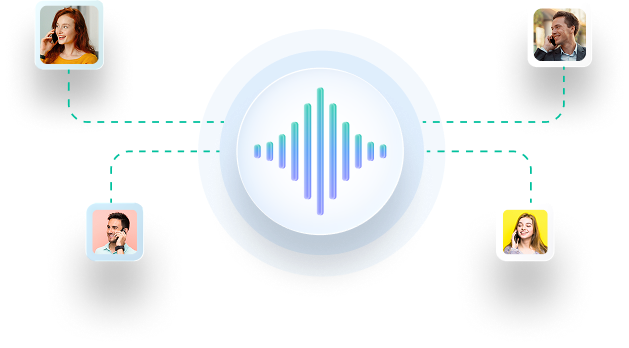Categories for your Google My Business (GMB) profile are crucial fields that give a birds eye view of your business. For your auto repair shop GMB categories, you can set both a primary and secondary category list.
Apart from Search Engine Optimization (SEO), setting up your GMB categories will get you noticed. We have prepared a blog for you that will explain:
- What is a GMB profile
- The importance of GMB
- How to shortlist your categories
- Tips and tricks
- A thorough list of categories to choose from
Schedule a free demo today!

Boost your shop sales

Simplify shop management

Empower your technicians
What is Google My Business?
Your Google My Business profile is simply the term used for listing yourself on Google. This online business profile gets you more visibility, especially on local searches. 97% of people take to online search to learn more about a company.
Using your profile you can engage with customers, highlight your services, share your store hours and provide your contact details.
Listing yourself is entirely free, so if you don’t already have a Google My Business profile, you are doing your shop a huge disservice.
Getting started
Selecting the right categories when setting up your profile is one of the most important factors that help you appear in relevant search results. This is true for both the local pack and Google map searches. Additionally, effective review management ensures that potential customers see positive feedback about your services.
Local searches are primarily ranked according to:
1) Relevance
2) Distance
3) Prominence
You can’t control exact rankings, but you can definitely influence them through your GMB categories.
Categories help connect you with customers who are looking for your services and products. You are allowed to set one primary category and a limit of nine secondary categories. However, we would recommend not setting more than four. Simply because more is not better. It confuses the search engine and diminishes your ability to rank better.
For instance, if your primary category is “auto repair shop”, Google may show your business in someone’s local search results. This could apply to those who search for brake repairs, alignment checks and so on. As a general rule, choose a primary category that describes your business as a whole. Be as specific as you can be.
Since you can’t create your own category, you have to choose the most general but accurate one.
Why auto repair shop GMB categories are important
1) Provide a snapshot of your business
Like we said earlier, specifics are important. You want to help your customer narrow down their search and find you easily. For example, choosing “brake repair shop” over “auto repair shop” will help people find you easily, as this is a common problem with vehicles.
2) Increase visibility for calls to action

88% of local searches on a mobile device either call or visit the business within 24 hours. 18% of these searches lead to a sale within one day.
Provided your GMB profile has all the correct NAP (Name, Address, and Phone number) details, customers are likely to call, email or make a trip to your location. It is always best to include a Google Maps location of your venue as well. This helps customers see proximity to their own location, improving your chances of a visit.
3) Lead to higher search engine rankings
Auto repair shop GMB categories can be confusing, especially considering how big the industry is. The better your choice of categories, the better your chances of ranking higher in search engines. For this reason, a little local research can go a long way. More about this below!
Track your progress
Do brainstorm some creative options when choosing your categories. Perhaps having more categories works for your business. Or maybe you only need a few. Regardless, keeping track of your Google Analytics will help you ascertain how your business is doing. You need only see how your rankings change as you add or remove categories.
Keep it focused
Depending on the focus of your auto repair shop, you might want to create something that highlights your services. Perhaps you don’t offer brake repairs. Instead, your focus might be on oil change services. Thus, you can set it as ‘oil change service’. More ideas for auto repair categories as you read on.
Finding your auto repair GMB categories
The easiest way to find auto repair shop GMB categories is browsing through the available ones and choosing the ones that best showcase your business.
The other way, which might require a little more work, is searching your competitors. Type them out in Google search with their business name and location. Note down their primary categories that appear. These will most likely be the best ones for you to use as well. You can do the same for the secondary categories.
Pro tip:
To find the exact GMB secondary categories for your competitors, just right click on their listing. Find “view source” and a new tab will appear with the HTML code for that page.
Now simply use the function “command+F” on Mac and “control+F” on Windows. Now type in the primary category for the business. It will locate that section of the page and highlight it for you.
Look to the right, and you will find the secondary categories!
Category list for auto repair shop GMB
Depending on how you plan to set your categories, we have prepared an exhaustive category selection for you. These are developed according to:
1) Services – You can use these categories to highlight the services your company offers. Depending on what your business largely provides, you can pick and choose the services you think would gain more traction.
2) Shop – This section can help you choose your primary category. However, there is no hard or fast rule. Depending on the focus of your business, you can choose a category from here.
GMB category lists for your auto repair shop
Here are 60 Google My Business “services” and “shop” categories for your auto repair shop.
Services
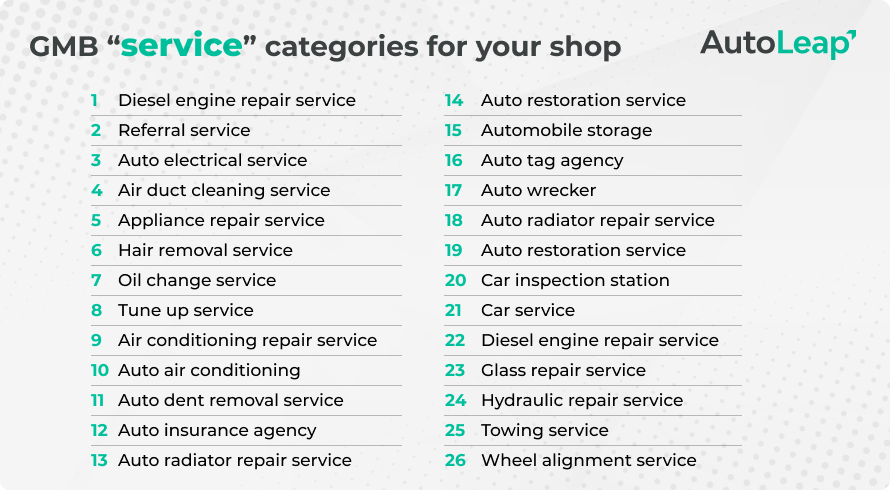
Shop

A final word
Choosing the best GMB categories will involve some trial and error. This can be even more difficult if you have multiple locations or services. Depending on your shop’s services, we hope this exhaustive list can help you narrow down your primary and secondary GMB categories.