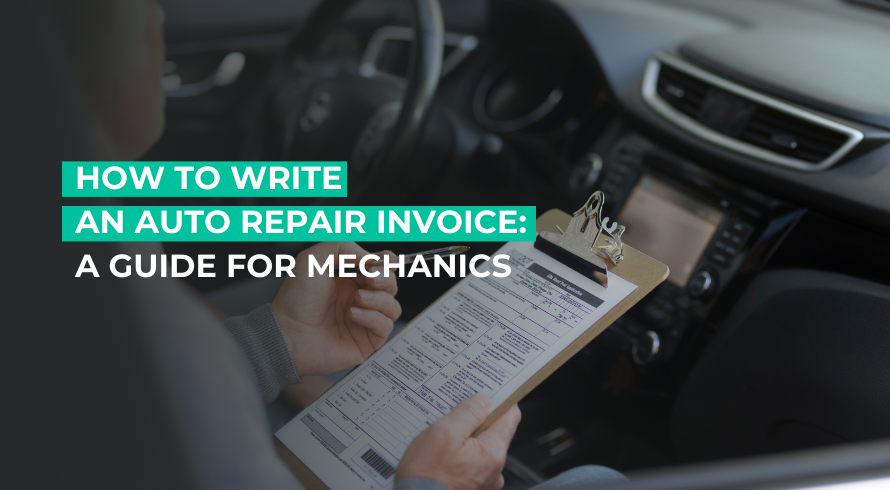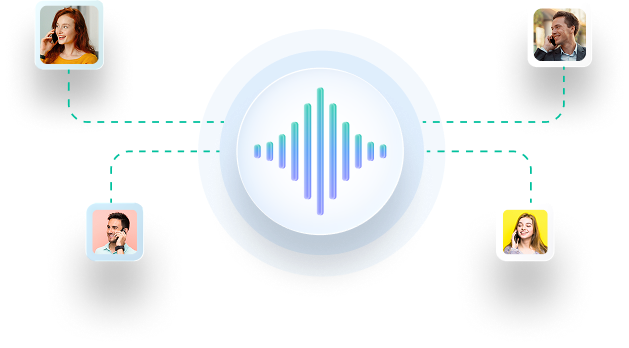When drafting the perfect invoice, you need to think from your customers’ perspective and picture what details and information they need to see in order for them to pay confidently. The more detailed your auto repair invoice, the faster your customer is likely to pay.
There are various ways to create a mechanic invoice and depending on your business needs you can pick the ideal method to create professional-looking invoices. This helps increase transparency, build customer trust, and improve the payment process.
Here’s an easy guide on how to write an auto repair invoice like a pro!
Key elements of a professional auto repair invoice
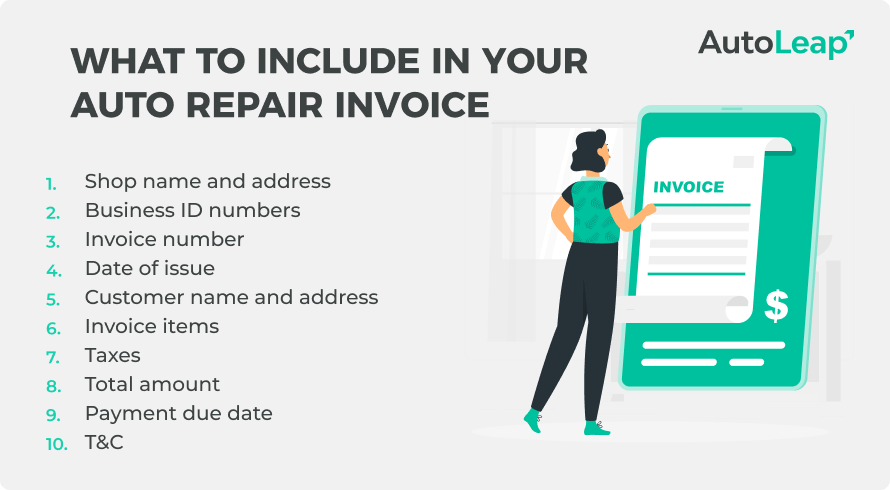
To create a professional invoice, there’s specific information that must be included. These include:
Business name and address
You can’t miss the name and the address of your auto repair shop. Add your registered shop name, physical address, and other details like business email, website, and phone number. This makes it all the more convenient for people to reach you.
Business ID numbers
Make sure to include all business IDs on each invoice.
Invoice number
Every invoice is unique and should have its own individual identification number, which must be displayed on the invoice.
Date of issue
Every invoice must include the date it was issued on. This isn’t just important for customers, but crucial for your financial bookkeeping as well.
This ensures that your customer records are in order and can be revisited if needed.
Customer and vehicle details
Customer information like their full name and contact information should be displayed at the top of every invoice. Vehicle information, like vehicle identification number, make, model, and year, should also be clearly stated to prevent the use of the wrong parts.
Item list
Any parts/items used for repairs on the vehicle should be stated on the invoice to avoid ambiguity over what the customer is being billed for. This includes the following two types of items:
Labor
The labor section covers all work done on the vehicle and its labor cost, from an oil change to brake pad replacement to replacing the timing belt, etc.
Parts
This includes the parts you have to do repairs on, like tires, spark plugs, brake pads, etc. List down the part number, quantity, and cost per unit.
Taxes
Each service you provide for your customers is taxed and should be included on the invoice.
Totals
This refers to the sum of all parts, labor, applicable taxes, or shop fees. Most commonly, the total sum is found in bold at the bottom of the receipt.
Payment due date
Another crucial detail is the due date for the invoice. The customer should know when they need to clear payments to avoid late payment fees or other penalties.
Payment terms and methods
Include all the means of payment, be it cash or credit, that are accepted in your auto shop. Another detail to include is the time of payment. You must also mention if the invoice is due upon creation so the customer knows they need to pay immediately after receiving the invoice. Or, you can allow customers some business days to make a payment.
Terms & conditions
Every invoice needs to state all the terms and conditions of the business. This ensures that you won’t be held liable for terms included in your company policy.
How to format your auto repair invoice
Whether you are customizing an auto repair invoice template or going the invoicing software route, remember to keep it simple. And that starts with using an easy to read font. Even if your auto repair business is registered with VAT, there are no strict rules around what to include in your invoice. Some established conventions include your business name, logo, and basic information as well as the customer’s data.
Ways to create a car repair invoice
No matter the size of your auto repair business, the most common task your techs will find themselves doing is creating invoices for customers’ repair orders. Whether they come in for a diagnostics inspection or brake repairs, your repair invoice allows you to share the costs with full transparency.
Times have changed, as most shops no longer rely on hard copies for customer invoices. When creating digital ROs for your customers, an auto repair business can go one of three routes:
Using a free auto repair invoice template
If you’re running a small business, your auto repair shop can easily use auto repair invoice templates. The only thing to keep in mind is the criteria set by HMRC if your business is registered for VAT.
Invoice templates are available freely and easily on Microsoft Word, Excel, or Google Sheets. In the process of using these invoice templates, there are certain things you will be required to personalize. Find a system that can be customized. All you have to do is download the template and make it fit to your shop’s requirements.
However, the more clients you get, the more important it will be for you to create a client database to link to your invoices. Building that database can very well be more time-consuming and prone to errors. In some cases, the free template cannot be expanded to run growing auto shops.
Implement a shop management software with invoicing capabilities
For shops that are scaling their business, automation is the right way to improve efficiency so they can focus on other areas. This is where investing in auto repair shop billing software, such as AutoLeap, can transform your shop operations. An all-in-one, comprehensive software that lets you generate instant invoices with labor, parts, and tax information and share them directly with customers.
It also integrates with tools like QuickBooks Online to keep your books accurate and up-to-date.
Use AutoLeap’s free invoice generator tool
For businesses that are just starting out or not comfortable with technology yet can make use of AutoLeap’s free invoice generator and create invoices within minutes. Go to AutoLeap’s free invoice generator and fill in the required details. Customize the invoice by uploading your business logo and adding shop and customer details. Then fill in the vehicle information and repair services performed.
The calculator totals the taxes, charges, and amounts. Then review and then click Generate Invoice, and you will have a professional, clean, and downloadable invoice. Quickly create ready-to-send invoices with just a few minutes saved, as compared to the difficult manual calculations.
Our free invoice generator is perfect for busy auto shop owners looking for hassle-free invoice generation.
Paper vs digital invoices
Auto shop businesses are constantly choosing between paper-based, printed invoices or digital invoices. Not all industries have abandoned paper invoices due to their physical advantages and evidence without the threat of cybersecurity. But digital invoices are cost-effective and environmentally safe. Having the right balance is what matters when it comes to customer satisfaction.
Paper invoices
Paper invoices are commonly used in service-based industries as a means of keeping sensitive information secure against digital attack. Paper invoices are easy to make without any tool. Most customers also prefer a printed invoice to review before making the payment. It is also a good way to attach promotional brochures to the invoice so the customers keep coming back for more repair services.
However, the paper invoice method is both costly and prone to errors. From printing and writing to delivering the invoice, it is time-consuming and tedious. Also, errors while writing the invoice can increase disputes and lead to customer frustration. In the case of rush hours in the shop, a high volume of pending invoices can be difficult to manage and track for payment.
Digital invoices
Due to increased digital adoption and the rise in e-delivery of documents, customers find it convenient to receive digital invoices. There are online payment options that allow customers to easily pay anywhere and anytime. Even auto repair businesses can save time and money by choosing an invoice template and using the same for high invoice volumes. This reduces manual errors, hastens the process, and promotes environmentally safe business.
Digital invoices are created using invoicing software or a free tool. This can be an initial challenge to learn technology. Since every process is online, there might be downtimes that can hinder workflows. Also, businesses need to invest in strong security and compliance to ensure no sensitive information is leaked.
Benefits of using an auto repair invoice template
Using a sample mechanic invoice template can simplify the invoicing process by creating professional invoices within minutes. Here’s how it can benefit your business:
Saves time:
Likewise, working with a template, your team will be able to produce invoices within a short time, even during rushy times of repair. Rebuilds are no longer needed; simply enter vehicle specifications, hours of labor, and amount of used parts.
Ensures professionalism:
This will create a reliable image of your auto shop for the customers because there will be a clean and consistent invoice design. It helps you strengthen your brand and demonstrates to clients that you have a serious, trustworthy operation.
Improves accuracy:
Templates ensure that you do not leave out such valuable things as diagnostic expenses, parts expenses, or taxes. This lessens the errors, eliminates conflicts, and ensures all jobs are charged properly.
Streamlines record-keeping:
When the invoices become standardized, it becomes simpler to monitor the repairs, parts utilization, and revenue during the year. The bookkeeping is always kept in order, which aids audits and tax preparation as well as long-term business planning.
Tips for creating clear and effective invoices
When it comes to winning customers’ trust and loyalty, your motto should be transparency above all else. A few methods to do so are by remembering the following steps:
1. Use clear, simple descriptions
Many details are included in auto repair invoices. To make the repair and labor invoice as clear as possible, make sure you include all relevant descriptions.Make this information easily comprehensible. Technical terminologies are not always easy to understand; the technician changed 24380-79915. Instead, you just need to write replaced positive battery terminal.
2. Avoid clutter
As mentioned above, an auto repair invoice contains plenty of info. The most useful organizational advice is that one should not get cluttered. Label it all, and do not bother to add an extra page to your bill as long as it is easily read and is easily digested by the customer.
3. Be transparent with pricing
This is vital information and needs to be clearly visible and accessible for the customer. Mention part quantities and the number of units used. Add the per-unit cost and sum it up to add total costs. Separately mention additional taxes and highlight the total price due in bold.
4. Highlight the payment due date
Make it bold and easy to find to encourage prompt payment. Acts as a reminder for customers to remember and make payment on time.
5. Provide timely reminders on necessary services
One of the best ways to keep track of your customers’ needs is by going over the vehicle services they might have deferred in the past. These can be viewed on every repair invoice sent to the customer. Improve your customer service by highlighting their service and repair needs in a timely fashion.
Closing thoughts
Keep these tips in mind the next time you’re creating an auto repair invoice for your shop. These insights will help you prepare repair invoices in a matter of minutes!
Frequently Asked Questions
How do I make a car repair invoice?
You can use free invoice templates on Word or Excel, or use billing software to instantly generate invoices.
What is the best program to create invoices?
The best program to create invoices for your auto repair shop is AutoLeap. As a leading auto repair invoicing software, AutoLeap simplifies the invoicing process, allowing you to quickly generate professional invoices, manage payments, and track outstanding balances efficiently.
What should be on an auto repair invoice?
An auto repair invoice should include business, customer, and vehicle details. The repair services are itemized into labor and parts. In the end, all calculations, taxes, and totals are clearly mentioned for transparency.