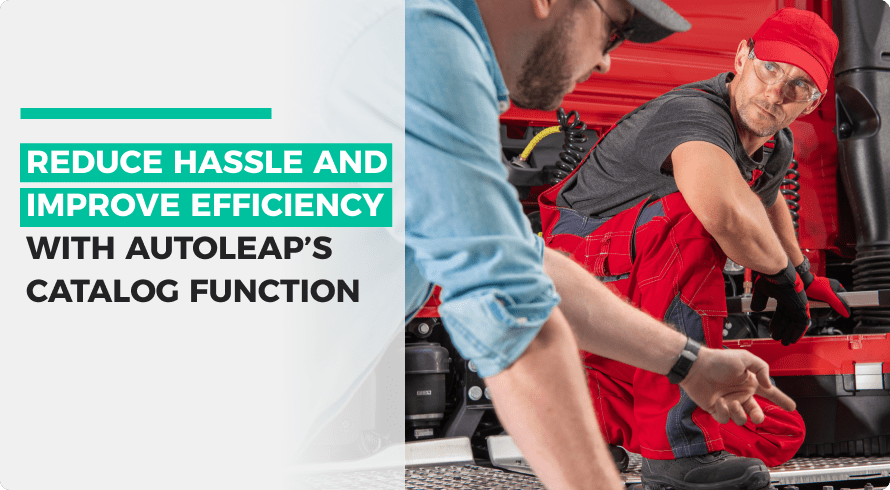Service writers have to comb through a list of different options when creating a Repair Order (RO). In an auto repair shop, the sheer number of items can be intimidating and cause ROs to be delayed. No shop owner wants the customer to think that they won’t get their work done soon.
This is where the latest in auto repair software can help you out tremendously! Accessible right from the main dashboard, you can take advantage of AutoLeap’s built-in catalog feature to help manage your services, sales and products. You can even set pricing and fee information that will reflect on every RO automatically!
Let’s see how each feature can help you streamline your operations and simplify your day-to-day:
- Labor: Technicians at your shop servicing vehicles will probably be one of your primary sources of income. It’s important to make sure you track each tech with the appropriate labor rate and billable hours.
- Parts: Logging parts instantly helps you keep track of your inventory easily without having to manually comb through each item. Track the unique ID, item type, and supplier name to make managing your parts’ inventory significantly easier.
- Tires: Tires can be hard to catalog if you don’t have a system in place to track each one. With this function, you can easily sync the right type of tire you need with the customer’s demand right from the main dashboard.
- Fee: Choose to charge a fixed fee or a percentage-based fee for different orders—and even link a certain fee to an item! For example, if you put a $5 fee on an air filter, that fee will be automatically added to the repair order every time you add an air filter.
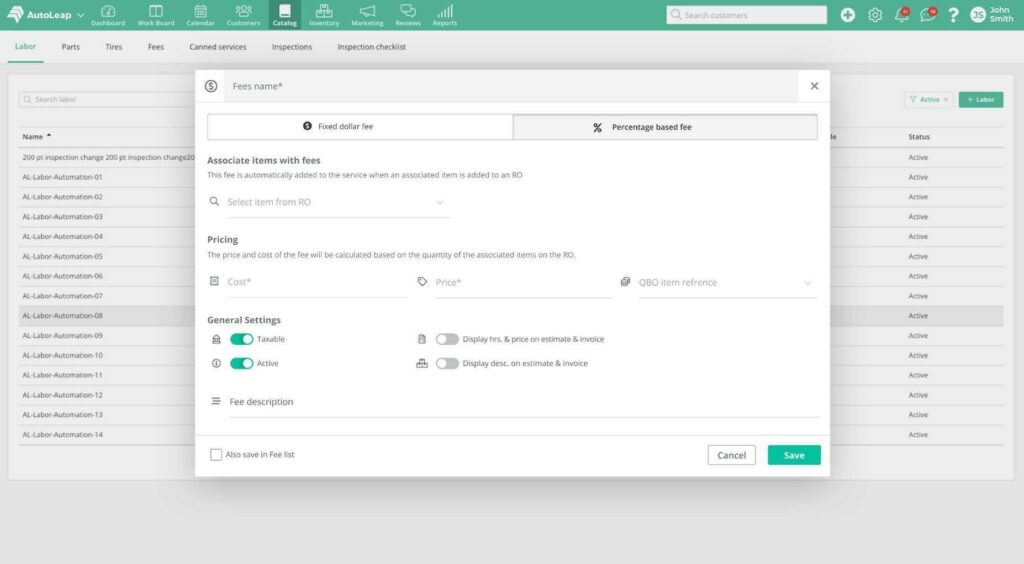
- Flat rate items: If you sell each item at a specific rate, you can choose to set a flat rate for each item. For example, if you get a lot of orders for a water pump, you can choose to set the item at $500. Every time you make an RO for a water pump, this amount gets added without any extra effort.
- Discounts: For promotions or special events, you might want to give a discount on certain products. This can be on the whole order (RO level discount) or on a particular service (Service level).
- Canned services: You’ll be selling multiple parts at once for many repair orders. Instead of adding each item to the RO one by one, you can sell them as a canned service and define a flat rate for each canned service. Once you make an RO for this service, the flat rate is automatically added.
- Inspections: This is where you can add an inspection item that can later be added to an inspection checklist. All you have to do is define an item name and category, then click “save”. It’s that simple!|
- Inspection checklist: You can use multiple inspections to create an inspection checklist. This lets you customize lists as needed and ensure each inspection delivers the most value for your business and customers.
- Supplier: A one-stop solution to manage anything related to your suppliers. This can be either internal or online ordering, where you can track various details such as the supplier account number, URL, and any other information to help you manage better. You can even add a POC (point of contact) or a warehouse address—so be sure to maximize your use of this feature!
Closing thoughts
Having all your products and services available on one screen and organized efficiently can take immense stress off your shoulders. The ability to customize your catalog allows you to add or remove services as needed, without hassle. You can save time at your shop and improve customer service to make sure they keep coming back.