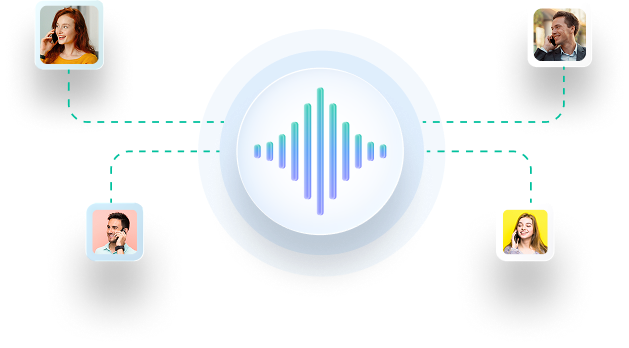Running an auto shop isn’t just about servicing cars. There are many back-office tasks that keep the auto shop running smoothly. From marketing to HR to accounting, these are all important parts of any business.
All this can be streamlined with the right auto repair shop accounting software. You can gain a better understanding of profit margins and how to manage your shop’s finances moving forward. It offers a big benefit during tax season as well. But with so many options in the market, how do you choose the best auto repair accounting software?
Let’s take you through the benefits of, and all the factors you should consider when choosing accounting software.
Factors to consider when choosing accounting software
Before you swipe that card and purchase accounting software for your auto shop, answer these questions. These will help you move in the right direction.
Is it easy to use?
Your technicians already have so much to do. They’re fixing vehicles, managing customers, handling parts, and inventory. They don’t want another complicated task on their hands. They want something simple and easy to navigate. They dont have time to spend on hours of training. They also don’t have the time to go through 15 clicks to just know last weeks revenue. They want to save time and stress less.
Most of the accounting softwares have simple interfaces and easy to use dashboards. You can navigate easily without spending countless hours on the software.
Does it meet your auto shop’s needs?
Auto shops have unique needs. A business in the fashion industry, for example, could use a general accounting software, but an auto shop needs a solution more tailored to the industry. For example, see if the software allows you to:
- Manage inventory, and track parts such as tires, oils, or other nuts and bolts. You should be able to monitor your stock levels and automatically order new supplies.
- Track vendor invoices and payments in real-time. You will need to manage supplier payments and track the pricing of all the parts you order.
- Calculate the labor costs, since you need to know how much your technicians are costing you based on hours, rates, and job complexity. It gives you a fair idea of how much you’re charging for services.
Is it cloud-based or desktop-based?
Whether you choose a cloud-based or a desktop system depends on what your requirements are. Do you need to access your data from any device, no matter where you are? Then a cloud-based system makes more sense for you. If your autoshop is based in multiple locations, or you need to collaborate with others in the team, this is a great choice. Remote access, automatic updates and collaboration with team. It is all possible with a cloud-based system.
On the other hand, the desktop-based software is a one-time purchase. But, you’re fixed to one specific computer. You can’t access on your phone, or collaborate with others.
What is the cost?
Various accounting softwares vary in terms of price. If you’re inclined to go with the cheapest option, you might not get all the required features, and it might limit your shops ability to scale. But, when deciding the right accounting software, here is what you can do:
- Check the free trials or demo period. Make use of this time to experience the software, test it out and see if it meets your shops needs.
- Look for clear, upfront pricing. You don’t want to be stuck with hidden fees or any surprise costs later on, which can make an affordable tool into an expensive one.
- See if the software has the ability to grow as you grow your business. It should allow you to add in new locations or services as your business grows.
Do they offer customer support?
A very important consideration when you’re choosing an auto repair shop accounting software is customer support. You will have questions or issues pop up that won’t be answered by the FAQ page on the website. Check if they have customer support, how fast and responsive it is, and whether they have other live chat, and phone support options available.
Having 24/7 live chat support can be very handy when you’re working at odd hours and need help instantly. So check for all these before finalizing any software.
Is the software secure?
Your shop will be dealing with customer and financial data. You will need software that focuses on data protection. Check for encryption, two-factor authentication, and regular backups when analyzing the security capabilities of the accounting software.
Quick tip:
Check customer reviews and ask the software provider about their security measures. You want to be confident that your data is safe and secure, whether it’s stored in the cloud or on your local server.
What do other customers say?
Check reviews on third-party websites, social media and even Google reviews. That tells you everything you need to know about the software, its service and the security. Hearing what other shop owners, with similar shops, are saying will give you the assurance that they are the right choice for your auto shop.
Common platforms to consider are G2, Capterra, and SoftwareSuggest.
Can you integrate with other tools?
You should be able to integrate the accounting system with your existing auto repair software. That’s a given. But apart from that, you should also be able to integrate the software with:
- Payment systems like Stripe, Paypal, or Square so it is easy for you to reconcile payments and keep a track of outstanding invoices.
- Tax filing tools, which will take the load off for you since you won’t have to transfer data manually.
Do they have detailed reports and analytics?
Lastly, when you go for the free trial, check what kind of reports the software is able to generate. You dont want a platform that just helps you punch in numbers. You need to be able to generate reports for further analysis.
For example:
- Profit and loss statements will help guide you on the financial health of your business.
- Balance sheets will give you an overview of assets, liabilities and equities.
- Expense tracking will tell you exactly where your money is going, whether that is labor, parts or any other costs incurred.
Why it matters
With detailed reporting, you can quickly identify areas where you’re overspending or missing out on revenue opportunities. It gives you the clarity to make smarter decisions, whether you’re adjusting pricing or managing your inventory.
How do integrations with accounting software benefit repair shop workflows
Another important consideration when choosing accounting software is its connectivity with other tools. By syncing with the shop’s existing tools, you can sync data like invoices, parts costs, and even customer information. For instance, AutoLeap integrates with your QuickBooks Online account to easily sync all transaction data to your account and ensure your books are always up to date.
Everything will be unified in one place. You can skip all manual work with regard to bookkeeping, payments, etc. Plus, you reduce the time spent on financials, ensure consistency and above all, reduce errors.
You will be able to:
- Automate profit margins for labor, parts, and other items.
- Manage inventory automatically as the software can count and record expenses.
- Track business expenses on parts and labor.
- Improve customer satisfaction with instant digital invoices and delivery.
- Create recurring invoices so your shop gets paid faster.
More than automation, integrating with an accounting software gives you
- A clear picture of your finances, cash flow and overall business performance. You won’t have to guess anymore.
- The power to make smarter, strategic decisions since you have all the data at your fingertips and you’re basing it off estimates.
- The ability to automate payroll etc, so when tax season comes about everything is streamlines and ready to go.
All of this inevitably frees up more time for you to focus on customer relationships, providing better customer service. Plus, this makes it easy to scale your business, and allows you to set up systems where you can handle a higher transaction volume.
Which accounting software is ideal for automotive repair shops and garages
AutoLeap is one of the most highly rated software in the automotive industry. Its accounting feature helps record all invoices and payment data for accurate bookkeeping.
This allows you to:
- Skip manual entry by automatically syncing up invoices, payments and taxes.
- Maintain a clean, error-free ledger with no double entries.
- Help customers make fast online and in-shop payments, so you get paid faster too.
- Get real-time updates for accurate tracking.
- Process payments anywhere whether customers pay via text or email link.
Accounting software can vary widely in price, but it’s important to keep in mind that the cheapest option may not be the best in the long run. While you don’t want to overspend, you also don’t want to choose a tool that limits your ability to scale or wastes your time.
Final thoughts
Getting accounting software for your auto shop is a great decision as it allows you to straighten out your finances, helps you make better sense of your cash flow, revenue, and expenses. Having this information empowers you to make better strategic decisions for the future of your auto shop. You can think about scaling and growing your business, while also providing excellent customer service.