Auto repair software is a computer program that helps your auto repair shop manage various aspects of its business operations, from car repair procedures to office administrative tasks.
The auto repair industry has come a long way from manually managing all the above to digitally managing all aspects of the auto shop. Let’s explore some of the critical features your modern software must have.
Key features of automotive repair software
These features of AutoLeap – an auto repair software can help you streamline your auto repair business.
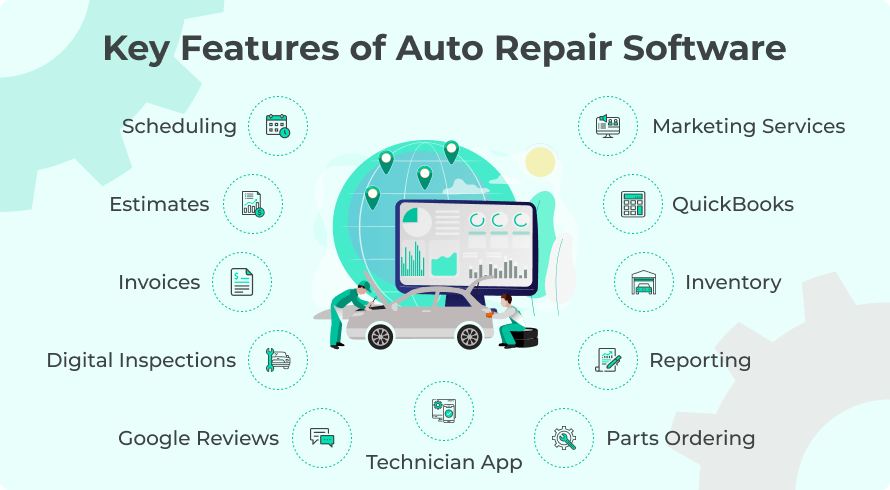
Scheduling
An auto repair appointment scheduling software allows users to manage appointments. For example, if a customer needs to come in for vehicle maintenance and repairs, you can easily schedule it. It also provides a centralized calendar view for scheduling appointments. You can do this based on technician availability and customer preferences.
The scheduling feature allows you to do the following:
Plan days and weeks ahead
You can manage your appointments efficiently by having a clear view of your shop’s calendar; this helps you avoid double bookings and under-bookings. Sometimes, when booking manually, you might book two appointments at the same time. Or, without realizing it, you might have days without any appointments scheduled. So, having a clear view of the calendar helps you avoid this.
With a well-organized schedule, you ensure your technicians are not without work. And your customers get prompt service, too.
Send out appointment reminders
Send appointment reminders to engage your customers and minimize no-shows. You can provide timely reminders for upcoming appointments, recommended maintenance, or pending repairs. These reminders show your commitment to customer care, which enhances customer satisfaction and reduces the likelihood of missed appointments.
Use automated reminder systems via email, SMS, or mobile apps. Ensure timely communication with your customers.
Accommodate more customers
When you send out appointment reminders, some customers might cancel or postpone. This allows you to accommodate more customers, including walk-ins. This flexibility means you’re making the best use of your resources. And, of course, it also maximizes customer satisfaction by minimizing wait times.
Categorize jobs and add notes
You can also organize jobs and add detailed notes with information and instructions, achieving efficient service delivery.
Categorizing jobs based on their nature allows you to prioritize tasks and allocate resources. Additionally, providing technicians with comprehensive notes ensures they have all the necessary information to perform the job, which reduces errors and improves service quality.
Automatically gather feedback and gauge customer satisfaction
For continuous improvement, you need to collect feedback and gauge customer satisfaction. By automating the process, you can gather valuable customer insights. You can ask them about their experience with your shop, which enables you to address any issues and enhance customer satisfaction.
Monitor your technician’s productivity
With a clear view of your shop’s calendar and job assignments, you can ensure that none of your technicians are idle and waiting for work. You can also identify any bottlenecks or inefficiencies in your workflow. This allows you to optimize resource allocation and improve workflow efficiency, enhancing your shop’s overall performance.
Estimates
It facilitates the creation of accurate estimates for vehicle repairs. From labor costs and parts to additional services, automotive repair estimate software includes it all. All you have to do is:
- Create your new customer’s profile.
- Enter the relevant services that the customer is looking for.
- Add in any additional services required by your customer.
How does this help you?
Save time in generating estimates
With the built-in parts lookup and labor guides, you can quickly create estimates and send them via text or email, saving 60% of your time on administrative tasks.
Save time with canned service options
Store your most frequently requested services as canned options to save time. This will reduce repetitive data entry tasks for your technicians.
Present transparent pricing
Enhance reports with visuals
Attach pictures and videos with your inspection reports to build trust with the customer.
Streamline digital approvals
Invoices
After estimates, you must create invoices for your customers. Auto repair software generates professional invoices for completed repairs and services. Gone are the days of manual paperwork. Today, you can go from estimates to invoices in one click.
Creating invoices by hand is time-consuming. And, of course, you leave room for error when doing it manually. Once created, you can send the invoice to your customers via email or print.
So not only are you saving time and eliminating paperwork, but you are also:
- Accelerate your billing experience as your customers can pay digitally from anywhere. You get paid faster.
- Track each invoice’s status in real-time, allowing you to better manage your shop’s finances.
- Go paperless and help the environment by sending digital invoices to customers.
- Automate payment recording. Now, when all the payments are over, you don’t have to sit and record the payments manually. Let your auto repair software do that for you.
Digital inspections
This is a huge step up for auto shops, from traditional pen-and-paper inspections to digital vehicle inspections. Earlier, customers felt they were being overcharged because they never got solid proof of the damaged parts and the work done.
You will also get an overview of vehicle conditions and recommended repairs, providing extra value to your customers and building loyalty. With automotive software, you can
- Speed up inspections with built-in checklists
- Organize results
- Write notes on the technician app
- Set up a customized notes template to save time and generate a report
- Increase your average order value
Google reviews
In just a few easy steps, you can start collecting customer reviews. Plus, there are so many ways that this feature makes your life easy:
- You can collect internal reviews for your business or select customers who match your criteria to leave reviews.
- You can even send review requests to your customers. Once you’ve marked an invoice as paid, you automatically get a prompt to send a review to that customer.
- You can choose whether to email them or send an SMS based on your customer’s preference.
Marketing services
Some auto repair software helps you grow your shop’s digital presence by providing digital marketing for auto repair shops. This enables you to drive traffic, leads, and sales for your shop.
Build a website for effective communication
Develop a professional website as a central hub for communicating with customers. It should be user-friendly and informative. Provide essential information such as services, contact details, and customer testimonials.
Create engaging content
Optimize website and content
An optimized website enhances visibility and attracts organic traffic from search engines. Implement SEO best practices like keyword optimization, meta tags, and internal linking. This will improve search engine rankings, eventually generating organic leads for your auto shop.
Track marketing effectiveness
Use analytics tools to track the effectiveness of your marketing efforts. Monitor key metrics such as website traffic, engagement, and conversion rates. Also, measure ROI to evaluate the performance of your campaigns. This helps you identify areas for improvement and refine your strategies, maximizing the impact of your marketing initiatives.
Create visually compelling ads
Design visually appealing and impactful ads for your paid campaigns. Whether display ads, social media ads, or PPC ads, create eye-catching visuals that grab attention and effectively convey your brand message. Compelling ads can increase click-through rates, bring traffic to your website, and generate leads for your auto repair shop.
Establish a social media presence
Build a strong presence on social media platforms to attract and retain customers. Share engaging content and interact with followers. Showcase your expertise to build trust and credibility. This helps you expand your reach and drive traffic to your website.
Work board
Your auto mechanics also need to track ongoing repairs. The auto repair software gives a visual representation of active estimates and jobs. Everything is visible in one window on an intuitive workboard display, a Kanban board. Multiple features streamline your job:
- The drag-and-drop functionality lets you arrange your repair orders in boxes. Whenever you need to update the status of a repair order, you can drag the box to a different column.
- You can create and add custom columns to your workboard that reflect your auto shop’s process.
- Use the advanced search option to look for an order by the repair order number or customer name.
- Check how much work each technician has for efficient collaboration, communication, and execution of each repair order.
With a workboard, you can track progress on estimates, invoices, and payments. With everything available in the dashboard, you will never miss a deadline.
Inventory
- Develop a reliable relationship with your customers.
- Stay ahead of the competition
- Run your auto shop smoothly without any hiccups
With an inventory management feature, you can
- Prioritize parts by categorizing inventory to prevent stockouts. You can set thresholds for each item.
- Monitor usage to order the correct quantity. You can do this by tracking orders and stock effectively.
- Identify discrepancies through routine inventory audits. You can create action plans to address overstocking or understocking based on your audit.
- Develop a detailed organizational plan to manage inventory and avoid clutter.
You can even track your inventory in real-time in all your locations and warehouses. So you can leave the tedious tasks behind and eliminate human error.
Technician app
The technician app also handles smaller tasks, such as marking attendance and logging time against a service. This improves efficiency and productivity by empowering technicians to streamline their workflow.
Parts ordering
Find and select the right parts
Check prices and availability
You can view available parts and check their prices and availability directly within the software. This feature enables you to make informed decisions regarding part selection and procurement.
Track orders and status updates
Receive notifications for status updates within the software to monitor order progress. Track orders from initiation to delivery and update statuses accordingly.
Return parts to suppliers
You can also seamlessly manage part returns to suppliers within the software platform. Use the built-in functionalities to process returns. This helps with accurate inventory management and supplier communication.
Explore and order tires
Browse tire options from multiple dealers and place orders directly within the software. You can access a comprehensive selection of tires and order without the need for external platforms.
Track returned parts
Keep a record of returned parts within the software, allowing you to track and reconcile inventory easily.
QuickBooks
Now, coming to your auto shop’s finances, you need a quick and efficient way to synchronize financial data. There are many moving parts, such as invoices, payments, etc., and you must keep a tab on them.
Manage finances
You can keep accurate track of your finances. For example, you can track assets, liabilities, and equity. It can generate balance statements, which provide a clear snapshot of the business’s financial health at any given time.
Track fixed expenses
You can track fixed expenses such as rent, utilities, insurance, and equipment maintenance costs. This helps you understand how the money comes in and where it is being spent.
Prepare for taxes
QuickBooks streamline the tax process by organizing deductible expenses for auto repair shops. These include fuel costs, employee wages, and uniforms. It simplifies expense categorization, automatically allocating expenses to appropriate categories. And, of course, you get on-the-go access to detailed reports and download them for future reference.
Reporting
You can even host all your payment information and customer reports in one place.
Create accurate financial reports
The financial reports provide valuable insights into the business’s financial performance. As a shop owner, you can use these to make informed decisions.
Assess profitability
Auto shops can use management software to calculate key financial metrics. These include gross profit margin, net profit margin, and return on investment, which allows you to assess the overall profitability of the business. Based on that information, you can identify areas for improvement.
Analyze past income
Auto shops can identify trends, patterns, and seasonal fluctuations in revenue. This empowers you to make informed decisions, whether pricing strategies, marketing campaigns, or resource allocation.
Live chat
This level of personalized communication and support increases satisfaction and conversion rates.
Payments
Lastly, auto repair software facilitates secure and convenient payment processing for customers, from credit/debit card payments to cash and cheques. You can integrate with payment gateways to ensure PCI compliance and data security.
It also provides options for accepting
- partial payments
- deposits
- recurring payments for ongoing services.
And, of course, you need secure payments. Your customers can leave a digital signature before they make a payment and ensure that the payments are genuine.
Benefits of implementing automotive software
So you know all the features an excellent auto repair software needs. But why does your auto shop need one? And as a shop owner, why would you invest in it? Let’s find out.
There are clear benefits to implementing auto repair software. We’re discussing them below.
Improved efficiency and productivity
- Automotive repair software allows for efficient scheduling of appointments and allocation of resources. This reduces downtime and maximizes productivity at your auto shop.
- With streamlined work order creation and tracking, your auto mechanics can prioritize tasks. This will result in smoother workflow and faster turnaround times.
- Integration with diagnostic tools enables quicker identification of vehicle issues. This will reduce the time spent on troubleshooting and increase the speed of repairs.
- Your auto technicians don’t have to spend hours manually trying to come up with estimates. Auto repair software has built-in parts and guides. These allow them to make quick estimates.
Enhanced customer satisfaction
- Automated appointment reminders and status updates reduce no-shows.
- Your customers will stay informed about the progress of their vehicle repairs with attached photos and videos.
- With correct estimates, your customers won’t think they are being overcharged. There will be transparency in pricing and costs.
Live chat support
Some software solutions offer live chat support. This allows your customers to get answers to their questions and concerns, resulting in enhanced overall satisfaction.
Better inventory management
- Automotive software solution enables automated tracking of parts and supplies. This prevents stockouts and reduces delays in completing repairs.
- Integration with parts suppliers and automated parts ordering ensure that parts are always available, minimizing customer wait times.
Accurate and timely reporting
- The software generates comprehensive reports, including revenue, expenses, and profitability. With these analytics, shop owners get valuable insights for decision-making.
- Detailed profitability reports help your auto technicians identify areas for improvement. It will also help them optimize pricing strategies. With this, you can ensure that the business remains profitable over time.
Scalability and flexibility
- Auto repair software should scale with the business. They need a range of features to handle increased demand and expanded operations.
- Many software solutions offer customization options, which allow businesses to tailor the software to their specific needs and preferences.
How to choose the right auto repair software
Choosing a comprehensive auto repair software is crucial. It can contribute to the efficiency and success of your auto shops. Here’s a detailed guide on how to assess the software’s capabilities and make the right choice:
Identify your shop's specific needs
Conduct a thorough analysis and check your shop’s unique requirements. Factor in the
- size of your business
- types of services you offer
- target customer base.
Also, consider scalability. Choose a system that can grow with your business and adapt to changing needs.
Evaluate software features
Look for software that offers a comprehensive set of features. Look for software features such as
- Scheduling
- Estimates
- Invoices
- Inventory management
- Reporting
- Customer communication tools.
These are only the basics. We’ve discussed all the essential features in detail above. You also need to choose features to help you achieve your business goals.
Choose a user-friendly interface
Choose software that is easy to use and understand. Your employees should be able to navigate it without difficulty. This will help them use it more often and get more work done.
It will also be easier for them to learn how to use it so they can fully take advantage of its features. Ensure the software works well with your devices in your shop.
Look for technical support
Ensure the company that makes the software will help you when needed. They should answer your questions quickly by phone, email, or live chat. In short, they should offer reliable customer support.
Get training resources
Find software companies that offer many ways to learn how to use their software. These can be online lessons, guides, or in-person classes.
Understand integration capabilities
Determine whether the software offers integrations with other business applications. This could include accounting software (e.g., QuickBooks) or parts ordering platforms.
Check customer reviews
You can’t make the final decision without collecting some social proof. Look at the reviews their customers leave for them on Google Reviews. You can also check sites such as G2 for reviews. On G2, you can even compare your software with another. You can compare services, features, and functionalities.
Wrapping Up
In short, auto repair software represents a significant advancement in managing all aspects of your shop. With this, auto shops can position themselves for success in an increasingly competitive industry while delivering exceptional customer service. Go ahead, research, and add good shop management software to your shop.









