Have you ever wondered how some auto repair shops run so smoothly and efficiently? While others struggle with daily chaos?
Having the right shop management software is crucial in today’s fast-moving automotive industry. It can mean the difference between a successful business and one that’s struggling. These systems help you organize and streamline your daily operations.
Imagine having all your critical processes work together under one digital roof. Sounds like a dream, right? Well, with the right integrations, this can be your shop’s reality.
Let’s dive into why these integrations matter and explore the top ones. The ones you should consider to incorporate into your shop management system. To help you drive efficiency, accuracy, and customer satisfaction.
Why integrations matter
Integrations are like the supporting cast. It turns a good performance into an outstanding one. They enhance the functionality of your shop management system. And make it more versatile and user-friendly. Here’s how:
- Streamlined operations: Integrations allow different tools and platforms to communicate effortlessly. This reduces the need for manual data entry and minimizes errors.
- Time savings: Automate the parts ordering and invoices to save valuable time. This allows you and your team to focus on providing exceptional service.
- Improved accuracy: Sync data in real-time across different platforms to ensure that all information like repair data and financial records, is always up-to-date and accurate.
- Enhanced customer satisfaction: Efficient processes result in faster service and better customer experiences. This encourages repeat business and positive reviews.
Whether it’s to search and order parts. Manage your finances, and process payments or access comprehensive repair information. The right integrations can transform your shop’s operations. Recent studies from Hobson ROI show that shops that effectively use integrations have experienced a 20% increase in operational efficiency.
Now, let’s explore the essential integrations. These can take your shop management system to the next level.
Essential integrations for your shop management system
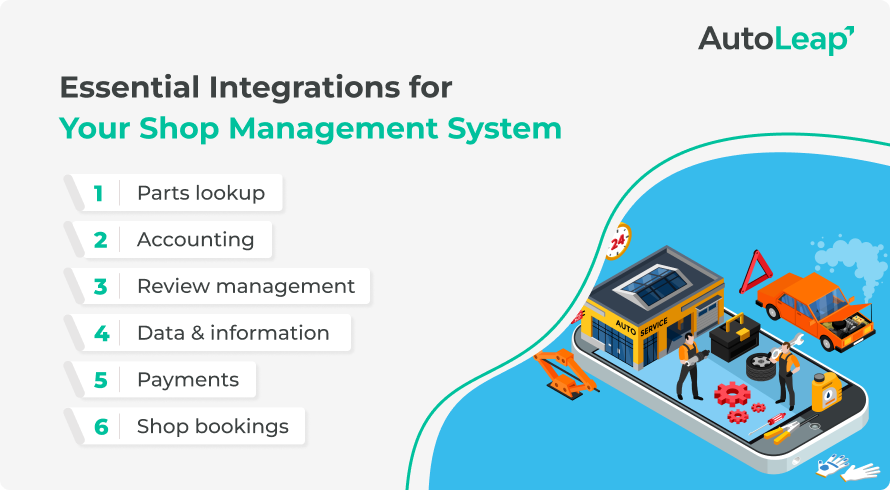
Parts lookup
To find and order the right parts quickly is crucial to keep your repair jobs on schedule. Here are some top integrations that can streamline this process:
WorldPac:
Integrating WorldPac’s SpeedDIAL into your shop management system gives you access to an extensive catalog of repair parts.
- Extensive catalog: Quickly check real-time availability on over 100,000 parts, ensuring you find exactly what you need.
- High-resolution images: View detailed images from multiple angles, improving accuracy when ordering parts.
- Same-day deliveries: Benefit from multiple same-day deliveries, reducing your shop’s inventory needs and boosting technician productivity.
- Enhanced shipping options: Choose from multiple shipping options to fit each job, saving time and improving margins.
Nexpart
When you integrate Nexpart into your shop management system. You can easily access a wide network of suppliers.
- Quick searches: Easily find the correct parts by searching through an extensive database. This reduces the time spent on phone calls and manual searches.
- Real-time availability: Check stock levels and pricing instantly to make informed purchasing decisions.
- Seamless ordering: Place orders directly through your management system. This ensures a smooth and efficient workflow.
TireHub
When it comes to sourcing tires, TireHub integration is a game-changer.
- Wide selection: Access a comprehensive range of tire brands. And models to meet diverse customer needs.
- Efficient ordering: Streamline the ordering process, reducing delays and ensuring timely delivery.
- Inventory management: Keep track of your tire inventory effortlessly. This prevents stockouts and overstock situations.
PartsTech
PartsTech brings multiple vendors into one platform, simplifying the parts procurement process.
- Competitive pricing: Compare prices across various vendors. And ensure you’re getting the best deal.
- Availability checks: Instantly see which vendors have the parts you need in stock.
- Simplified workflow: Manage all your parts orders through a single interface. This reduces complexity and saves time.
RepairLink
For jobs requiring OEM parts, RepairLink integration is essential.
- Authentic parts: Access genuine manufacturer-specific components to ensure quality repairs.
- Efficient sourcing: Quickly find and order OEM parts without navigating multiple manufacturer websites.
- Enhanced trust: Providing authentic parts enhances your shop’s credibility and customer trust.
Example: A customer brings in their car for a repair, needing a specific part urgently. With these parts lookup integrations, your technician can quickly find the required part, check its availability, view detailed images to ensure accuracy, and place an order directly through the system. The part is delivered the same day, allowing you to complete the repair efficiently and ensuring the customer leaves satisfied.
Accounting
Keeping your finances in order is vital for the success of your shop. Integrating robust accounting tools can simplify this process significantly.
QuickBooks
QuickBooks integration brings powerful accounting capabilities directly into your shop management system.
- Automated invoicing: Generate and send invoices automatically. This reduces manual effort and ensures timely payments.
- Expense tracking: Monitor your shop’s expenses effortlessly. This helps in budget management and cost control.
- Payroll management: Handle employee payments smoothly, ensuring accuracy and compliance.
- Financial reporting: Access detailed financial reports. And make informed business decisions and simplify tax preparation.
Example: Imagine the end of the month when you need to process payroll, track expenses, and prepare invoices for customers. With QuickBooks integrated, these tasks are streamlined, reducing the time spent on manual accounting and ensuring your financial records are accurate.
Review management
Maintaining a positive online reputation is crucial for attracting new customers. Integrate review management systems. This can help your shop maintain a strong online presence.
Google reviews
Integrating Google Reviews into your system makes managing customer feedback straightforward and efficient.
- Prompt feedback requests: Automatically send review requests to customers after service completion. This encourages more positive reviews.
- Monitor reviews: Track and respond to reviews directly through your management system. This shows customers that you value their feedback.
- Improve visibility: A higher number of positive reviews can boost your shop’s visibility in search results. This helps to attract more potential customers.
Example: A customer leaves your shop after a positive experience. With Google Reviews integration, they automatically receive a prompt to leave feedback, increasing the likelihood of a positive review. Meanwhile, you can monitor reviews in real-time and quickly respond to any that need attention.
Data and information
It’s important to have access to complete vehicle information and repair data. To ensure accurate and efficient service.
Mitchell1
Mitchell1 integration provides a wealth of repair information and diagnostics at your disposal.
- Detailed repair guides: Access step-by-step repair procedures. This ensures repairs are performed correctly the first time.
- Diagnostic information: Use comprehensive diagnostic data to quickly identify and address vehicle issues.
- Labor estimates: Ensure that you get accurate estimates of labor time. This helps to provide precise quotes and to effectively manage scheduling.
MOTOR
Integrating MOTOR offers detailed parts and labor information crucial for accurate job costing.
- Accurate estimates: Generate precise repair estimates, enhancing transparency and customer trust.
- Comprehensive database: Access an extensive library of parts information. This ensures correct parts selection and pricing.
- Time efficiency: Quickly retrieves necessary data. This helps to reduce time spent on research and increase productivity.
CARFAX
CARFAX integration grants access to detailed vehicle histories, aiding in informed decision-making.
- Vehicle history reports: Retrieve comprehensive reports outlining previous repairs, accidents, and maintenance records.
- Informed repairs: Understand a vehicle’s background to tailor repair services appropriately.
- Build trust: Sharing vehicle history information with customers enhances transparency and trust.
Example: A customer brings in a car with an unknown service history. With these integrations, you quickly pull up the vehicle’s history, providing valuable insights that help you make informed repair decisions and communicate effectively with the customer.
Payments
Smooth and secure payment processing is fundamental to customer satisfaction and efficient operations.
GlobalPayments
Integrating GlobalPayments ensures your payment transactions are hassle-free and secure.
- Multiple payment options: Accept various payment methods, providing convenience to your customers.
- Secure transactions: Protect sensitive payment information with robust security measures.
- Faster checkouts: Streamline the payment process. This reduces wait times and enhances the customer experience.
- Transaction tracking: Keep detailed records of all transactions for easy tracking and reconciliation.
Example: After completing a repair, a customer is ready to pay. With GlobalPayments integration, you can process their payment securely and quickly, offering multiple payment options, which enhances their overall experience and reduces wait times.
Shop bookings
Efficient appointment scheduling is crucial. To maximize your shop’s productivity and ensure customer convenience.
Google books online
Integrating with Google Books Online simplifies and enhances your booking process.
- Easy scheduling: Allow customers to book appointments directly through Google. This helps to increase accessibility and convenience.
- Calendar syncing: Automatically update your shop’s calendar with new bookings, preventing scheduling conflicts.
- Reminders and notifications: Send automated appointment reminders to customers. This helps to reduce no-shows and keep your schedule on track.
Example: A customer finds your shop on Google and wants to book an appointment. With Google Books Online integration, they can easily schedule a time that works for them, receive an automatic reminder, and show up on time, all while your calendar stays organized and up-to-date.
Closing thoughts
Integrate these important tools into your shop management system. And your auto repair shop can operate more efficiently. These tools help with order parts, accounts, customer interactions, and secure payments. This helps to create a smooth workflow.
By using these integrations, you’re not just updating your software. You’re investing in your shop’s future success. You’ll enjoy smoother operations, happier customers, and a stronger bottom line. So, are you ready to take your auto repair shop to the next level?










