Product Updates April 2024
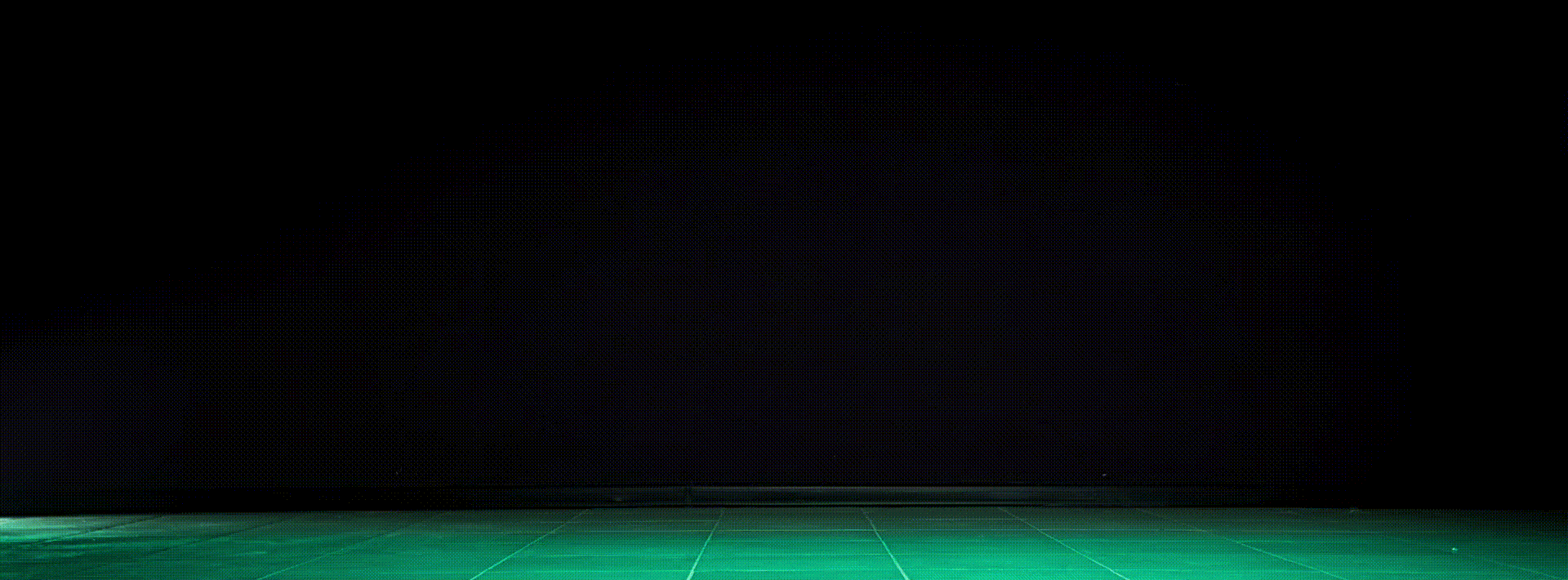
Hey AutoLeap pros!
In this month’s product release, we’ve introduced functionality for tracking returns of Stock parts as well as reporting to see the changes in your accounts payable, broken down by the specific actions impacting your total AP. We’ve also introduced user restrictions on changing payment information and the ability to specify the tax rate on your Purchase Orders created via the Manual Ordering functionality on the Repair Order.
NEW! Feature How-To Videos Now Available!
Check out the links below to see new How-to videos, created by request to help you easily learn how to use new features!
For the new beta features and improvements that we’ve launched, please reach out to us directly and we will be happy to help you try them out.
As with all releases, please hard refresh your browsers (Ctrl + F5) on your next login and remind
your Technicians to do the same on their devices. Thanks
NEW
Return Inventory Items (beta)
Track returns of stock items in AutoLeap
We’ve made it easy to track the return of inventory items in AutoLeap so your records are always up to date. Select the Stock item(s) for which you need to create a return, select Return to Supplier, and then choose the relevant Inventory Purchase Order from which to process the return (or create an ad hoc return in case there is no associated PO). Alternatively, after adding an inventory item to the Repair Order, you can start the return process from the line item as you typically would for an item ordered on the RO. After you’ve completed the return, you’ll see the record under the new Inventory Return tab within the Returns page.
Items Movement Report (beta)
Track changes in accounts payable and inventory movement in a single report
The Items movement report offers a consolidated snapshot of movements in accounts payable, and the corresponding item movements that change the payable amounts, over the selected time period. This gives you visibility into the starting and ending inventory balances for the selected time period, as well as the purchases, sales, adjustments, and returns that make up the movement of Inventory and non-Inventory Parts and Tires in that time period. Additionally, you’re able to track ad-hoc adjustments of each item’s quantity so that there’s a clear audit trail for those adjustments.
Select Tax Rate on Purchase Orders via Manual Ordering
Select a tax rate for the PO that differs from the tax rate applied to the Repair Order
When creating a Manual Order for parts on an RO, users can now select the tax rate to be applied on that Purchase Order. Previously, the tax rate could not differ from the tax rate applied to the RO. This change is important for any users in localities where the tax rate applied to their customers differs from the tax rate they are required to pay their suppliers for parts orders.
User Restrictions on Changing Payment Information (beta)
Restrict users from backdating payments and changing the shop’s payment methods
To prevent retroactive changes to closed books and avoid any compliance or regulatory concerns, AutoLeap Administrator users now have two new payments permissions they can set for their service writers in User Settings. Administrators can restrict Service Writers from manually changing the Payment type, Amount, Date, Time, and Payment method fields after payment has been collected by turning off the “Ability to change payment data” for that user. Administrators can also restrict service writers from creating, renaming, activating, or deactivating Payment methods by turning off the “Manage company / shop level payment types and methods” for that user.
