Product Updates May 2024
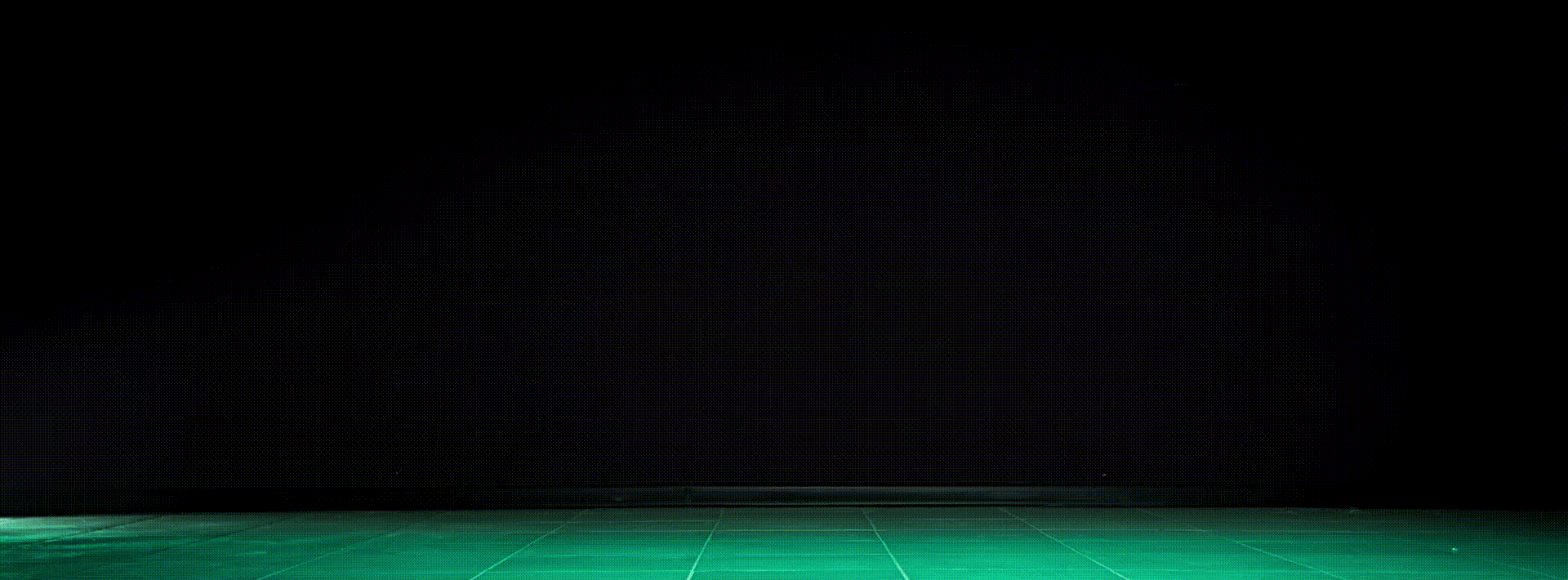
NEW! Feature How-To Videos Now Available!
Check out the links below to see new How-to videos, created by request to help you easily learn how to use new features!
NEW
Capturing Customer Concerns (beta)
Record concerns that bring customers into your shop and associate these concerns with the services that address them
Worldpac speedDIAL Direct Integration (beta)
Connect your Worldpac speedDIAL account to AutoLeap to order parts
IMPROVEMENT
Split Billable and Estimated Hours Across Multiple Technicians
Technician summary by all services report evenly splits hours between all technicians assigned to the service
Out-the-door Tire Quotes (beta)
Quick Tire Lookup can include add-on services to complete the tire quote
Include or Exclude Core Cost from Purchase Orders (beta)
Only include the core cost on the PO if your supplier requires core payment
User-specific Access to Item Pricing (beta)
Enhanced pricing control to ensure consistent margins
Catalog & Inventory Item Activity Logs
Track changes made to Catalog items and view transaction history for all Inventory and RO-specific parts orders
Shop owners, store managers, and parts managers need an accurate record of any changes made to items in the Catalog, and to see a detailed history for all parts ordered. Tracking these details allows you to ensure consistent profit margins, make informed stocking decisions, and speak to the right team members when these activities are not aligning with shop expectations. For catalog items, this information is easily accessible in the new “Activity logs” tab within each Catalog item. Additional information is now also available in the “Activity” tab on the Repair Order.
FIXES
- When returning a part from the RO, the quantity returned is now automatically deducted from the service line
- Resolved a bug rendering appointment booking links inaccessible from mobile devices
- Fixed the date filter on the Items Ordered page so it now properly filters to the selected date range
- Fixed a bug preventing users from applying a 100% discount on fleet account Repair Orders
- Resolved a bug preventing payment collection on Repair Orders containing unordered parts ordering carts
